AI for writing has a high barrier to entry for many people.
It might come easy to you, of course, and that’s awesome. But for many, it’s hard to learn yet another skill or yet another software tool to get your job done.
If AI is the way of the future and it’s going to make life — and writing/publishing — so much easier, then why is it so hard to learn how to use it?
That’s something that the Plottr team and I have been thinking about a lot. How do we make using an AI tool so easy that you can stay focused on the creative work?
AI Tools for Writing: Why Ease-of-Use is Key
In discussing developing AI tools for writers that keep out of your way, we wanted these features in Plottr to be as easy as pushing a button:
-
- No need to write a prompt
-
- No prompt engineering (you don’t even need to know what that is).
-
- No choosing the right model
-
- No fiddling with hyper parameters (yeah that’s a thing)
No need to know anything about AI whatsoever! Other than these key points:
- You won’t have to use AI to use Plottr. It will be optional and turned off by default until you choose to use it.
- Nothing gets sent back to OpenAI to train their AI. That’s true for all direct API operations. If OpenAI ever breaks this, the lawsuits would sink them. You can feel very secure that your data won’t be used for training LLMs when you use Plottr.
- KDP explicitly states that brainstorming with AI does NOT need to be declared. If you plotted the book using AI but wrote the words yourself, KDP considers this “AI-assisted” and not “AI-generated.”
It’s fine if you don’t have time to learn the best way to incentivize ChatGPT to make better prompts (such as telling it the time of year, specifying what role it should imagine performing, or wording your prompt a specific way).
You might not have the time to research which model is better, nor time to keep up with which model has a larger context window this week. You’d probably rather spend your time writing!
It’s also probable you use AI for writing in a highly personal way.
The Diverse Ways We Use AI for Writing
In fact, many of us use AI for writing in a very personal way, according to our objectives, feelings about the ‘right’ way to use AI, and other factors.
Elizabeth Ann West and the Future Fiction Academy have come up with a way to describe the different ways that writers tend to interact with AI tools.
Different people like to work with AI tools in different ways, and the Future Fiction Academy has identified 4 groups. (You can watch Elizabeth’s explanation of AI job types.)
To summarize the types or “roles” in how people use AI:
- Gardener: someone who “just uses AI for …”, using it as lightly as needed for specific tasks.
- Weaver: someone project-focused who likes to weave AI writing and their own writing together (whatever will get the project done).
- Baker: an experimenter, someone who will use many tools and settings to explore as many variations of their ideas as possible.
- Architect: someone who builds and engineers prompts to create the story for them, using AI almost like an acquisitions editor.
Gardeners use AI tools like picking flowers to add to their bouquet. Just the right ones and only those.
This type, when using AI for writing, often doesn’t care to know the finer points of how the AI works. They don’t want to tinker with prompts, and they don’t want to try 6 different models to see which gives the best output.
They just want the AI to move out of the way by seamlessly helping them to write, publish and market their books.
Why Plottr Suits Gardener AI User Types
Everyone uses AI for writing differently and all four of the types above work for different people. Gardeners, though, are the perfect group of people to use the AI features that we’ve built in Plottr.
We’re making brainstorming with an AI so easy that it’s literally just clicking a button that says “Generate”, and Plottr gives several ideas for you to choose from, based on the context you included.
We’re doing all the heavy lifting behind the scenes to make it generate the best ideas for you.
How will Plottr AI Work with My Story Context?
We are learning the hard skills of prompt engineering (and getting some help from our friends at the Future Fiction Academy — thanks!) so that the prompts are the most powerful and creative. And we are keeping up on which model is the right one for the job.
Plottr takes all the story context that you’ve given it and weaves it into prompts so that the AI model at work behind the scenes knows only as much about your story as is useful to you (as an aside, none of that information is used to train any AI model as I explained before in this blog post. I’ll go into more detail about that soon, but I thought you’d be happy to know that now).
And if you’re just starting the story, or haven’t filled in any of the story’s context yet (genre, theme, premise, characters, etc), Plottr actually prompts you to fill in some of that context to make the prompt better.
It even gives you a visual to show you how strong your prompt is likely to be based on what it knows already about your story.
Easy, right!?
What if I Want to Prompt AI in Plottr Myself?
Now you may be thinking that you don’t want Plottr to do the prompting for you. You’re already an expert prompt engineer, or you know about hyper parameters and know how to get the best bang for your AI buck.
Maybe you know a little about that and would like to dabble into it more as you get more comfortable with it.That’s great too. We’ve got some advanced features for power users that will give you a little more control over the output, but we do it in a way that’s still easy to understand.
But we’re certainly not reserving AI tools in Plottr for power users, so don’t feel like you have to learn the complex art of effective prompts.
So if you’re a “gardener” and just want the AI help you without much effort, you’re going to love how we’ve built our AI features.
I can’t wait for you to try them out!
Cameron Sutter,
Plottr Founder and CEO

About Cameron
Cameron Sutter is a sci-fi/fantasy author and the inventor of Plottr – the popular visual story planning software. He’s escaped death by explosion, rock slide, disease, and car accident. He loves doing funny accents for his kids, but believes his life’s mission is to serve writers. He lives near Oklahoma City with his wife, six kids, and too many pets.

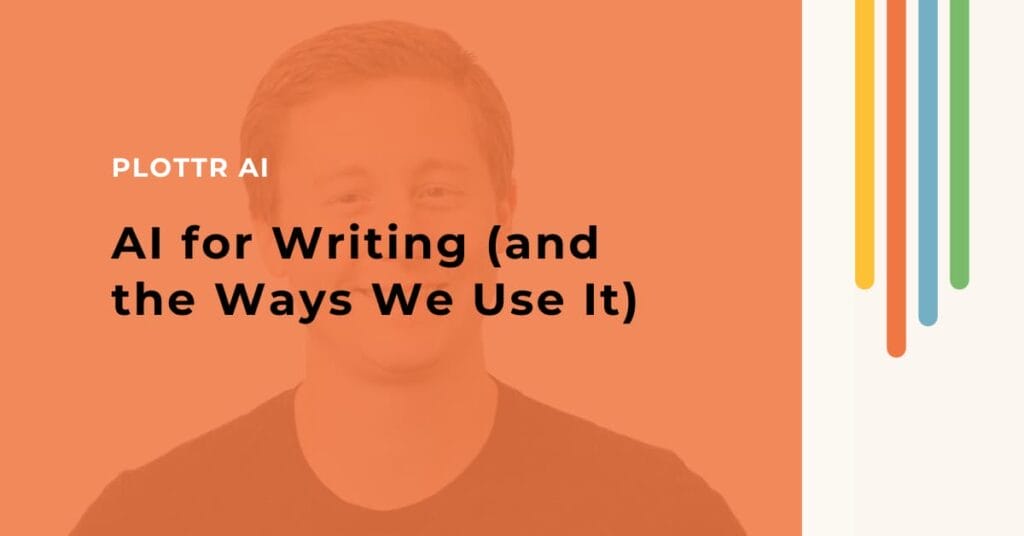







Comments