Changelog
v2024-10-11
Fixed
- Title input for scene cards on the Fulltext view.
- Order of manually sorted scene cards on the Fulltext view, legacy view, and on exported Scrivener and Word documents.
v2024-10-09
New
- Outline re-imagined (update to how the Outline tab looks)
Fixed
- Templates were not downloading when you updated or installed Plottr.
- Stacked view + missing header cards, broke the timeline.
v2024-9-10
Fixed
- Plottr into Plottr, where it was creating multiple custom attributes
v2024-8-01
New
- Plottr into Plottr (merge function)
Improved
- Projects from the web, downloads without extra letters/numbers in the title
Fixed
- Exporting to Word can include images again
- Creating a new file without the default folder selected
- Backups not working on Pro or Plottr
- The version number will be displayed on the install ribbon
v2024-6-13
Fixed
- If you had the default folder turned off, you were not able to make a new project
v2024-6-4
Fixed
- Indent bullet in the editor
- Drag and drop cards
- Download projects from the web version
v2024-5-30
Fixed
- Templates not updating to Plottr
v2024-5-29
New
- Import (docx) from Word
- Five templates
- Starter Templates:
- Story Genius (based on the book Story Genius by Lisa Cron)
- Heroine’s Journey (based on the book The Heroine’s Journey by Gail Carriger)
- Bromancing the Beat (based on Romancing the Beat)
- Project Templates:
- Idea Folder
- Story Genius Plot Guide
- Scene Card Templates:
- Story Genius
- Plot Problem Evaluation
- Character Template:
- Story Genius
- Starter Templates:
Improved
- Word export
- Undo and redo
Fixed
- Custom attributes not showing up in the Saved Template list
v2024-5-2
New
- Login for Plottr requires a username and password instead of a license key
Fixed
- Minor bug updates
v2024-3-13
New
- Added word count
- Added fonts everywhere
Improved
- Long titles are now displayed with a smaller font on books in the project tab
- Font style improved in dark mode
- Tag names are no longer cut in the middle of a word
Fixed
- Copy and paste has been fixed
- Bug fix with character notes not displaying for some users
- Fixed where if you delete a saved template it deletes the template in your project
- Other minor bug fixes
v2024-2-1
Fixed
- Pasting formatted text into Plottr
- Some characters were not displaying correctly
- Deleting character attributes
- Searching for scene cards and beats while in a series book
v2024-1-30
New
- Added the search and replace feature
- Added the drag and drop for Notes, Characters, Places
Improved
- Pasting text into editor will remove fonts
Fixed
- Plottr’s wake up from sleep has been fixed
- Can now rename an open project on Pro
Templates Release 2024-1-17
New
- Hero’s Journey Short Story (Plot Template)
- Character in a Situation Short Story (Plot Template)
- Larry Brooks Short Story (Plot Template)
v2023-12-20
New
- Added the capability to delete a Pro backup
Improved
- Updates to how Scrivener files are imported into Plottr
- Data loading improvements on the Timeline tab
Fixed
- Scrivener export with Attributes are not listed, they are now listed on the character file
- Shortcut keys were not working, they are now fixed
v2023-08-21 (released in Nov. ’23)
Improved
- Handle an infinite number of scene cards, characters, places, and notes in Pro
- Performance and data loading improvements
v2023-07-21
New
- Default Folder feature
- A startup wizard that appears on the first time you open Plottr let’s you choose basic settings
Improved
Fixed
- Closing a file when there are still changes that need to be saved now notifies you and let’s you save those changes and then closes automatically
- Pinned plotline UI when a collaborating on a file
- Styling on stacked cards in medium timeline
- Default font styling for titles and subtitles in the rich content editor
v2023-05-31
New
- Pin plotlines
- OpenDyslexic Font
Improved
- View the Image Gallery from the File menu
- Duplicate files from the dashboard and the File menu
- Reorder template tabs in scene cards and characters
- Duplicate books easily from the Project tab
v2023-04-20
Fixed
- Clean up per-book character attributes when books are deleted
v2023-04-14
Fixed
- Creating projects from templates with Act Structure per book
- Allow creating templates from timelines without any scene cards
v2023-03-31
New
- Act Structure 1.0
- Three views (or modes), for visualizing the Timeline: Default, Stacked, and Tabbed
- Restructure entire plot hierarchy with “Restructure Timeline” button
- Save and apply Timeline templates with structure enabled
- Available in all projects by default – there is no longer a beta setting to enable it
Improved
- The scrolling panel on the Timeline toolbar has been redesigned
v2023-03-13
Fixed
- A problem where files that lacked critical data for Plottr to function were prevented from being saved. Plottr now recovers that data automatically.
v2023-03-03
New
- Nine templates, including a new Poetry category within Starter Templates
- Starter Templates
- Haiku
- Limerick
- Sonnet (Shakesperian)
- Scene Card Templates
- Sarra Cannon Scene Roadmap
- Susanne Lakin Scene
- Maslow’s Hierarchy of Needs
- Character Templates
- Five Stages of Grief
- Four Temperaments
- Freudian Personality Theory
- Starter Templates
- Create a desktop shortcut to your project easily from the Dashboard and the File menu
- Translations for Arabic, Chinese (Simplified), and Hindi
Improved
- Filters 2.0: Filter menus now only show options you have used
- Bullet Points 2.0: Indented bullet points with multiple levels (up to five)
v2023-01-25
Fixed
- A small issue in the characters-per-book feature that affected users who opened projects on different versions of Plottr between devices
v2022-12-21
New
- Characters per book feature
Improved
- The Files section of the Dashboard now features buttons to open, rename, and delete a project without opening the three dot menu
- The Characters tab remembers what character you were working on when you leave the tab and return
- The rich text editor toolbar now sticks to the top of the screen so you don’t have to scroll to find it in Notes, Characters, and Places
- When creating a new book in a project, a dialog box now opens to save info about the book (and optionally open the book’s Timeline)
- Easily duplicate a project from the project tab
- Many UI tweaks to improve ease-of-use
Fixed
- Various situations where exporting to MS Word would produce an error
- Many performance improvements all across the system and platform
- Downloading a copy of a project via Plottr Pro now downloads the images properly
v2022-08-30
Fixed
- A situation where starting up Plottr without an internet connection would causing freezing issues
v2022-08-25
Fixed
- Renaming a file outside of Plottr and then trying to open it when you have “Always Open Dashboard First” setting off
v2022-08-18
Fixed
- Editing and deleting custom templates
v2022-08-17
New
- 15 Character Templates:
- Bernard Pivot Questionnaire
- Big Five Personality Traits
- Character Arc
- Clifton Strengths Profile
- D&D Character Sheet (Dungeons & Dragons)
- D&D Monster Sheet (Dungeons & Dragons)
- D&D NPC Sheet (Dungeons & Dragons)
- DISC Personality Profile
- James Lipton Questionnaire
- Marcel Proust Questionnaire
- Maslow’s Hierarchy of Needs
- Numerology
- Online Dating Profile
- Rorschach Inkblot Test
- Syd Field Character Qualities
- Default Font and Font Size setting for the text editor (via Dashboard > Settings)
- Spell Check setting (via Dashboard > Settings)
Improved
- Export buttons on every tab
- Filter menus now show all elements you can filter by without scrolling the window
- See when an update is available from any project window, not just the Dashboard
- Search documentation more easily from the Help tab in the Dashboard
- Many performance improvements
Fixed
- Autofocus text inputs more consistently
- Styling of duplicate buttons
- Exporting to MS Word is more stable
- Opening backups is handled better
- Many stability fixes
v2022-07-21
New
- Plot Template: Story Engines Blueprint by Joseph Nassise
- Character Template: Magic Blueprint (based on the book Magic System Blueprint by C.R. Rowenson)
- Scene Card Templates:
- Three Story Scene (based on the the book Three Story Method by J. Thorn)
- W Scene
- Goal, Motivation, Conflict
Improved
- Scene card and character templates now include help text (where appropriate)
Fixed
- Displaying scene template attribute descriptions
- Scrolling scene stacks when the plotline is collapsed
- Improved handling of user folders in the backup folder
- Other small improvements
v2022-06-29
New
- Search in the timeline
- Duplicate notes/characters/places/tags
Improved
- Scrivener import handles more situations more gracefully
- Opening non-Pro projects while logged into Pro now prompts you to upload the project instead of failing to open it
- Rendering speed improvements to the Timeline and Outline
Fixed
- Performance improvements that should solve the freezing issue some users have been having
- Rich content editor scrolling issues while highlighting text
- Font size within the rich content editor reflects the selected font properly
- Deleting the first letter in a custom attribute title works
- Choosing a color while creating a tag now sticks
- Opening a file from File Explorer (windows) now updates the last-opened date properly
- The visible line of a plotline always reaches the end properly and doesn’t go past it
- Removing images doesn’t put the underlying data in a weird state
- Typing below images in rich content editors now works
- Lots of other small fixes
v2022-06-02
Improved
- Better error handling with files that have trouble opening
v2022-05-25
Fixed
- An issue that wouldn’t open Plottr if Windows narration was on and images were displaying
v2022-05-24
Fixed
- An issue that wouldn’t let you type in character/scene paragraph type template fields and custom attributes
v2022-05-18
New
- Search within Outline, Notes, Characters, and Places
- Categories for Places
- Duplicate Plotlines
- Transfer Plotlines to the Series View or to other Books within a Project
- Streamer-Friendly Mode to hide your sensitive info when you’re streaming
Improved
- Better indication that you’re on Pro and that your files are being saved to the cloud in the Dashboard (Pro)
- Transfer individual scene cards to the Series view
- Scrivener import now includes the project name
Fixed
- Broken support link in the Help tab of the Dashboard
- Various issues when using Plottr offline
v2022-04-06
New
- Import projects from Scrivener – see documentation here
- Duplicate scene cards
- Transfer scene cards to other books in a project
- Prompt to enter a project name when creating a new project
- Translations for Italian, Portuguese, and Greek
Improved
- Import Snowflake files (Pro)
- Performance improvements
- More elements translated in certain languages
- Act Structure help window updated
- Notification when Scrivener export fails
- Smaller installer size
Fixed
- One-way syncing issues that were solved by turning on the Offline Mode beta (Pro)
- Erroneous notice that you’re not receiving updates (Pro)
- Fix setting images, titles and descriptions of entities when also saving other attributes
- Fix a bug where starting onboarding, cancelling and then starting again caused the app to become stuck
- Update templates dynamically on the template picker
- Fix the length of lines for long timelines
- Vertical Timeline rendering of lines and cards with Act Structure enabled
v2022-03-10
Fixed
- Opening a project with the 3 dots button (Pro)
v2022-03-04
Fixed
- Dashboard hiding projects
- Image caching issue (Pro)
- Scene card editing in the Outline (Pro)
v2022-02-25
Fixed
- “Take Control” buttons not working in certain situations (Pro)
- Delete a custom template
v2022-02-23
New
- Beta feature: Offline Mode (Pro)
Improved
- The project dashboard has been streamlined and redesigned (with more to come)
- You can now add plotline starter templates and custom templates to the Timeline in Flip mode
- The “Settings” button on the Timeline is now called “Structure”
Fixed
- “Save As” now works on web app (Pro)
- Local backup file names (Pro)
- Account screen fixes (Pro)
- Missing file icon (Pro)
- Editing custom template info (Pro)
- Opening local files as the most recent project (Pro)
- Remembering dark mode settings in web app (Pro)
- Ordering cards in a scene stack
- Recent projects display the correct “last opened” dates
- Sort backups by newest first
- Auto-save glitches, including when saving to an external drive
- Opening a downloaded Pro file when not using Pro
- Renaming attributes name no longer clears the value
- In Medium view on the Timeline, buttons appear to create a new plotline and beat
- Allow slashes in attribute names
- In scene card dialog, fixes the beats dropdown with Act Structure on
- Folder search for backups and file count
- Image caching for better performance in rich content editor
- Reload the app when adding or removing a license
- More parts are translated properly
- Many other stability improvements
v2022-02-08
New
- Four new starter templates to plan your books and writing projects:
- Three Act Structure
- Story Spine
- 24 Chapter Novel Outline by Derek Murphy
- Sleuth’s Journey by Troy Lambert
Improved
- Better German translation
Fixed
- File saving stability fixes for external drives
v2022-01-25
Fixed
- More robust file error checking and handling when saving files
v2022-01-19
Improved
- When using Plottr Pro, the top of the window displays “Plottr Pro” next to your file name
Fixed
- Auto-save error messages
- Exporting numbered-lists with badly formatted children
v2022-01-12
New
- Translated into German, Russian, and Farsi
Improved
- Auto-saving when storing local files in Dropbox and iCloud
- Local backups of cloud projects are named by the project name instead of the project ID
- Plottr Pro onboarding flow
Fixed
- Series view not displaying (Web App)
- Logging out from Plottr Pro
- Expired trial flow
- Word export bugs
- Scrivener export bugs
- Bug in the Rich Content Editor, caused by slashes in Attribute names, when viewing conten
v2021-12-17
Fixed
- Cleanup in preparation for the release of Plottr Pro
v2021-12-03
Fixed
- The setting to open the dashboard at start
v2021-12-02
Fixed
- Starting the app in Pro
- Word exporting issues
v2021-11-24
Improved
- Project sorting in the projects dashboard
Fixed
- Windows updating bug
v2021-11-22
Fixed
- Character template text error
v2021-11-20
Fixed
- Word export stability issues
v2021-11-19
Fixed
- Series view not appearing
- Character template attributes not displaying
- Logging out of Plottr Pro
v2021-11-17
New
- Configure if you want to see the project dashboard or the most recent project on open
- Access recent projects easily from the File menu
- Create new projects easily from the File menu
- Drag and drop whole collapsed scene stacks on the Timeline
Improved
- In the Outline, you can now drag and drop scene cards into blank chapters
- When editing a scene card in the Outline, clicking away or hitting “esc” on your keyboard will save and close that scene card
- Filter by “uncategorized” category in Characters and Notes
- When all chapters are deleted, it’s now easier to add more
Fixed
- Bugs introduced in 11-09 have been fixed: exporting errors, typing lag, missing character data.
- Bold italics within a list item no longer causes that list item to not export to Word
- Dark mode chapter title editing has the right text color
- No matter how many scene cards you have in a collapsed scene stack, you can scroll through them all
- In the Outline, filtered plotlines export properly
- Fixed an error appearing on the Outline when there were no Plotlines
v2021-11-09
Improved
- The Dashboard has been merged into the main interface of Plottr, making its resources accessible from every window
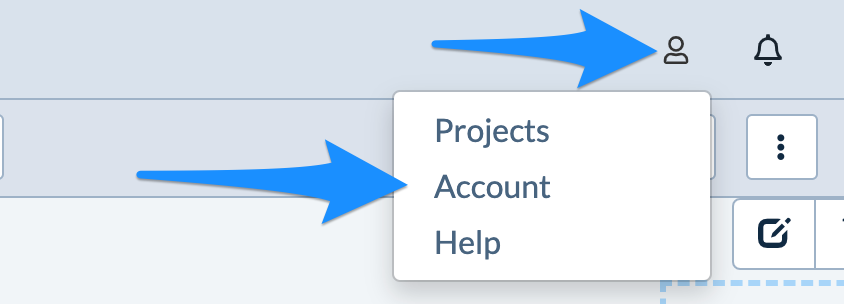
v2021-08-31
Fixed
- New templates not loading for some users in v2021-8-27
- Correcting words with the spell checker in rich content areas
v2021-08-27
New
- 10 new timeline starter templates:
- Cozy Mystery Beat Sheet (via Sara Rosett)
- Children’s Book Plot
- Horror Beat Sheet (via T.L. Bodine)
- Lester Dent Master Plot Formula
- Fichtean Curve
- Foolproof Pulp Formula
- Freytag’s Pyramid
- In Media Res
- Propp Folktale Structure
- Villain’s Journey
Improved
- A tiny dark mode coloring improvement
v2021-08-19
Improved
- Better stability in the rich content editor for image links
Fixed
- Opening files on devices with missing scene card or character templates doesn’t create an error
- Fix exporting to Scrivener in rare cases
- Fix file repairing when files get jumbled
v2021-08-16
Improved
- When editing a Timeline heading, the value is auto-selected for easier editing
- Dark mode styling
Fixed
- Clicking on links in the “What’s New” panel opens a browser window properly
v2021-08-11
New
- Use multiple templates per character/scene card
- Start a book (within a project) with a template
- Rename all the chapter headings easily
- Backup settings
Improved
- A consistent template format with lots more detail
- More Spanish translations
- Find advanced export in the File menu
Fixed
- Small timeline chapter headings
- Get a manual link to download an update when update fails
- Make the outline filter consistent with the export properly
- Visual line lengths
- Stacked scene cards with Act Structure on
- Removing books works properly
v2021-07-29
Fixed
- Fix lists in rich content in some cases
- Fix broken files created from bad templates
v2021-07-20
Fixed
- Small timeline beat titles that are not auto-numbered
- Manual download link when the auto-update fails
v2021-07-15
Fixed
- Timeline card stacking in vertical mode
- Act Structure beta templates
- Insert buttons between beats
- Line lengths
v2021-07-14
New
- Outline Updates:
- Add and remove links to characters, places, and tags
- Filter by multiple plotlines at once
- Export only the filtered plotlines by default
- Drag scenes into chapters via the sidebar panel
- Export individual plotlines via Advanced Export
- Categories for Tags
- Filter templates by genre / type
- Font size chooser in rich content editor
Improved
- Card descriptions are auto-saved as you type
- Better responsiveness in the Outline on small screens
- Better responsiveness in the Dashboard so you can always see your files no matter how small the screen is
- Medium-sized timeline makes it easier to add a card without a template
- Export character categories into Word
- Performance improvements
Fixed
- Bulleted lists un-formatting
- Long tags and book titles no longer overflow to content
- Word exporting issues
- Removed the constant dashed chapter heading
- Darkmode improvements
- Maximizing windows in Mac
- Helpful message when you’ve used all your device activations
- Removing tags properly throughout the project
- Prevent two dashboard windows being opened at once
- Prevent the same project from being opened in two windows at once
- Remove the blank color in the color filter of the timeline
- Importing an image from URL
- Default colors for Act Structure
- Improved file migration process
- Auto-focus card description
- Editing scene attribute names
- Help menu shortcut to create an error report
- Properly centered add scene buttons
- Filter the small timeline properly
v2021-06-04
Fixed
- Restore scrollbars on scene card dialog and custom attributes
v2021-06-03
Fixed
- The rich content editor automatically scrolls down when the cursor goes past the end of the text area
- Scene cards in the vertical layout are displayed so that they aren’t rendered as part of a scene stack
v2021-05-19
New
- Notes can now have categories, be sorted chronologically and alphabetically, and filtered by associated books, characters, places, and categories
Improved
- Revamped Notes UI
- The timeline now scrolls to the position of a newly added beat when using the act structure, highlighting the beat for ease of navigation
- Auto-numbering of heading cards is now sequential rather than restarting with each child of a beat
- Improved timeline drag-and-drop of heading cards
- Dragging a card from the right side of the outline tab into the outline minimap on the left now moves the card to that beat
- Improved dark mode styling
Fixed
- Block quotes are now exported as paragraphs when exporting to Word
- Cards now render in the order they appear on the timeline when a beat on the timeline is collapsed
v2021-05-03
Improved
- On the timeline in medium zoom, users can now insert lower-level beats when using act structure
Fixed
- Fixed scrolling when inserting beats into timeline
- Timeline styling & tour fixes
- Rich Content Editors no longer scrolling after every key stroke
v2021-04-28
Fixed
- Free trial start
v2021-04-26
New
- Act Structure beta
- Tour of Act Structure features
Improved
- Advanced exporting respects outline filter
Fixed
- Fix filtering in a few places
- Fixed clicking on a link in rich text
- Fixed empty outline view
- Advanced exporting style improvements
- Fixed toolbar padding
- Improved responsiveness in dashboard Files tab
v2021-03-25
New
- Advanced exporting options
Improved
- Better dashboard color styling
- Moved expand/collapse all plotlines button to be on each plotline
- Reduced installer and app size
- Improved auto-update errors
Fixed
- Darkmode styling in some spots
- Template usage in some cases
- Manual sorting in the outline between chapters
- Chapters out of order bug when deleting
v2021-03-09
Fixed
- Exporting button issue
v2021-03-08
New
- Scene Card colors
Improved
- Use templates in the series timeline view
Fixed
- Fix empty timeline when creating a new book
- Improved toolbar spacing
- Snowflake pro import fix
- Fix plotline line updating its size when adding a new chapter
v2021-02-24
Improved
- Enable saving templates from any book in a project
Fixed
- Custom templates ordering issue
v2021-02-23
Fixed
- Character notes editing issue
v2021-02-22
Fixed
- Outline card editing issue
- Display project templates properly
- Add back “renaming” ability in the dashboard
- Fix template picker dark mode
v2021-02-19
New
- Templates for scene cards (with starter templates and custom templates)
- Better zooming experience
Improved
- Responsive Navigation
- Edit/Delete templates from the dashboard
- Dark mode setting in the dashboard
- Click anywhere in a rich text editor to focus keyboard input
- Scene card popover now appears on the correct side no matter where you scroll on the timeline
- Display template versions in the About section
Fixed
- Notification bell is in a better spot in the dashboard (and clickable)
- Notification bell is the right color in dark mode
- Arrow keys don’t scroll the timeline while in custom attribute dialog
- Fix import from URL in the scene card dialog
- Deleting a book works properly
- Fix free trial auto updating
- Fix saving meta data in custom templates
- Fix exported scene cards sometimes getting out of order
v2021-01-29
New
- Custom scene card attributes
- Filter scene cards by custom attributes
Improved
- Export to Scrivener now includes Characters, Places, & Notes
- Rename files from the dashboard
- Preferences/Options tab changed to Settings
- Notification bell on the dashboard
Fixed
- Drag & drop books in the project works correctly now
- Rich content editing issues with lists and other small issues
- Canceling the scene card dialog cancels changes correctly
v2021-01-13
New
- Dashboard dark mode
Improvements
- Dashboard files tab is more responsive
- Improved scrolling for scene card descriptions
Fixed
- Fix the project tab scrolling down to the bottom
- Word exporting fixes
- Rich content editor heals bad formatting
- Error logging in one spot
- Updating the file structure for recent projects
- Fix unresponsive dashboard for some
- Updated help menu links
- Fix log not defined errors
- Fix error that only allowed one recent project for some
- Other very small fixes
v2020-12-31
Fixed
- Small dashboard bug fixes
v2020-12-21
Fixed
- Character attributes save-as-template issue
- Timeline frozen column and row issue
v2020-12-17
New
- Plottr In-App Dashboard
Fixed
- Lots of small issues
- Image selecting issue
v2020-12-1
Fixed
- Show descriptions when a link is the only thing
- Give book cover images a max height so they don’t cover the buttons
- Trial mode not starting for some users
- Give users the ability to reset their license in case of an upgrade
v2020-11-25
New
- Custom character categories
- Switch Languages easily
- The Timeline remembers where you were scrolled
Fixed
- Added back the “Insert a link” button in the rich text editor
v2020-11-11
New
- Reorder custom attributes
Improvements
- Linux beta
Fixes
- Paste in the rich text editor uses new lines properly
- Paste and Match Style works in rich text editor
- Dark mode switching works better
- Scene reordering fixed
- Unicode character exporting to Scrivener
- Title and Subtitle buttons in rich text editor
- Undo from menu when in rich text editor
- Reordering plotlines in series view is consistent
v2020-11-03
New
- Linux test version
Improved
- When using Save As, don’t close the original file
Fixed
- Numbered and bulleted lists in the rich text editor
- Blank cards on hover in the vertical timeline
- Long titles for chapters, plotlines, and scene cards
- Asking to verify license multiple times on Mac
- Backups failing silently in some situations
- Failing to report errors in some situations
v2020-10-23
New
- Import from Snowflake Pro
- Project Templates
- Snowflake Method templates (Plotline template and Character template)
Fixed
- Saving templates with scene stacks
- Template Picker styling
- Template Picker closing after choosing character template
- Tag List scrollbar
v2020-09-25
New
- Font Chooser in the text editor
Improvements
- No longer add ‘copy’ when you Save As
Fixed
- Pasting lists into the text editor
- Null tag bug
- Not showing descriptions in some cases
v2020-09-14
Fixed
- Deleting custom attributes
v2020-09-11
New
- Strikethrough text
- Colored text
Improvements
- Redesigned Image Gallery
- Use Image Gallery in paragraph text
Fixed
- Tint button when creating a new tag
v2020-08-31
New
- Clear the timeline
Fixed
- Pasting images from html
v2020-08-20
New
- Export the Series View
Improvements
- Style tweaks on the toolbar on smaller screens
Fixed
- Handle errors more gracefully
v2020-08-14
New
- Scrivener Export!
Improvements
- Renaming custom attributes doesn’t make it appear to lose your data
- Warning when deleting custom attributes
- Restrict certain custom attribute values
Fixed
- Using template when adding plotline bugs
- Exporting bugs
- Darkmode – custom attributes dialog bug
- Places image sizing bug
v2020-07-30
New
- In-App Notification Center for better communication
Improvements
- Free Trial now auto-updates
- Alphabetized lists of Characters/Places/Tags when attaching
Fixed
- Word export problems
- Project tab scrolling
- Default file names for exports and Save As
- Screenshot PNG file type
- Darkmode styling of the delete confirmation window
v2020-07-21
New
- Prologue support
- Multiple scenes per chapter (part 1)
Improvements
- Drag & Drop Outline
- Error handling
- Outline render performance
- Timeline filter persists
Fixed
- Scene card displaying bug
- File > Export bug
v2020-07-03
Improvements
- Undo / Redo
- Click on a book cover to go to its timeline
- Sort characters & places alphabetically in filter lists
v2020-06-25
New
- Spell check suggestions
- Spanish Translation
Improvements
- Right-click for copy/paste
- Better daily backup
- Instrumented statistics
- Better deleting dialog
Fixed
- Windows unresponsive bug
- White text on a white tag
- Adding a series plotline in vertical timeline view
- Plotline titles limited to 50 characters to fix vertical timeline view
- Deleting first book
- Auto beat numbering
v2020-06-17
Improvements
- Better error reporting
- The trial asks you to create a file
Fixed
- export bug
- darkmode in a few places
v2020-06-15
New
- Character Categories
Improvements
- Paste from Word correctly (and other places)
- Add Book and Tags to your Characters and Places
- Notifications when there’s an update available
- Ability to unlink links
Fixed
- Clicking on URLs now opens the link in a new window in your browser
- Template import bug
v2020-06-05
New
- Custom Templates!
Improvements
- For books with images, don’t show the title
- Template wording tweaks
- Template Picker’s dark mode styling
- OS notifications for things instead of popup boxes
- Activate License link in free trial
Fixed
- Template importing as a new plotline
v2020-05-27
Improvements
- Tags now display Save button when editing
- Removed confusing “Attached To” message in Characters and Places
- Changed heading under Project tab to “Series”
- Better new window sizing
- Character / Places / Notes scrolling performance, plus add new button at top of screen
- Export from the Outline tab
Fixes
- More obvious .docx file type on export
- Book Switcher bug
- Blank note display
- Dark mode styling
- Image bug ? “imageExtensions is not defined”
- Null line handling
- Reload on unresponsive
v2020-05-19
New
- “New from Template” option in the dialog to open a file or create a new file
Improvements
- More info in error reports
- Better Rich Content Editor performance
Bug Fixes
- Blank card color changing when changing a plotline’s color
- Scene card editing occasional bug
- Ask to Open or Create dialog bug when files have moved
v2020-05-10
New
- Drag an image file from your computer onto any description field (as many as you like)
Improvements
- Series tab changed to Project tab
- Better error reporting
Bug Fixes
- Plotline title wrapping
- ScrollLeft bug
- Add separation character between characters/places/notes in export
- Better fix for numbered lists export
v2020-05-06
Improvements
- Add a link to the Facebook support group in the Help menu
Bug Fixes
- Small bug fixes from error reports
- Line reordering bug
- Exporting numbered-lists
- Template as a new plotline weird scene card behavior
v2020-05-05
Improvements
- View Device ID from Menu (Plottr menu)
- Use file name as series name and book 1 name when creating a new file
- Check for updates earlier in the startup process
- Error reporting around template loading
Bug Fixes
- Handle slow internet connections when loading templates
- Migration to fix up bad file states from older files
v2020-05-04
Improvements
- Add link to documentation from the Help menu
Bug Fixes
- Migration bug from old files
- Guided Tour grammar error
- Another template loading bug
- Character template export error
v2020-05-03
Bug Fixes
- Template loading bug
v2020-05-02
Bug Fixes
- New file error
2.0 – 2020-05-01
New
- Series bible
- Advanced templates
- Images for characters, places, notes
- Daily file backups
Improvements
- Timeline / Scene Cards
- Chapter auto-numbering
- WYSIWYG text editor (replacing Markdown)
- “Scenes” are now labeled “chapters”
- Tour
- Notes
- Editing notes works like characters and places? ? ?click to edit, save to close it
- Outline
- Characters and places display on scene cards in outline view
- Places
- Paragraph type custom attributes
- Menu
- Help menu opens in a real browser so those pages are easier to use
- “Save as?” opens the file immediately
- View license key from menu
- Export tab
- Recent documents tab
- Styling Updates
- Timeline
- Characters and places
- Notes
- Dark mode
- General
- Better error handling (no more flashing)
- Persistent window screen size after file is closed and reopened
Bug Fixes
- Dark mode error with new files
- Windows bug verifying license
- Mac bug on first-time launch
- Number of note attachments
- Outline filtering
- Autofocusing with multiple paragraph custom attributes in characters
- Fix exporting descriptions (not just a big format-less paragraph)
1.0 – 2017-10-01




