Did you know that almost all forms of storytelling have a cyclical nature? Stories often involve a character who ventures out to get what they need, before returning to their comfort zone having changed in some way. Easy, right? Well … not exactly.
If you want to showcase a memorable, transformative journey, the Story Circle method could be the plot structure for you.
What is the Story Circle Method?
The Story Circle method of plotting is the brainchild of writer and director Dan Harmon. Adapted from the classic Hero’s Journey structure, the Story Circle is meant to expand similar concepts so that the method can be applied to stories in many genres.
This story structure is divided into eight distinct steps along a protagonist’s journey. Each segment follows the character’s pursuit of a goal outside of their normal world. By the end of the story, they’ve undergone a significant change — whether or not the story goal has been achieved — and they return to ordinary life as a new person.
Four Ways Authors Can Use the Story Circle Method
The great thing about this structure is that it’s easy to understand and implement, yet very effective at keeping your story on track. Its simplicity makes it great for any writer, but especially for pantsers who shy away from creating detailed, time-consuming outlines.
This plot structure template is a good fit for any story focused on a single protagonist, especially in genres such as action-adventure and fantasy. No matter what type of story you’re telling, you can use the Story Circle method to:
- Identify key plot points: The Story Circle helps identify important story beats, breaking down the narrative into specific stages to ensure your story follows a coherent structure and maintains a sense of pacing and tension.
- Trace character development: Character growth and change is the backbone of a good Story Circle, so you can use this method to trace your protagonist’s progression. Each stage of the circle presents an opportunity for your character to evolve!
- Create conflict: This method provides a framework for introducing conflict and obstacles throughout your story. Identifying specific challenges your protagonist must face at each stage will help you keep readers engaged.
- Build toward — and deliver — a satisfying conclusion: By following the Story Circle structure, you can build toward a climactic moment and provide a resolution that ties up loose ends and satisfies readers’ expectations.
Of course, the above are the aims of most writers, regardless of genre. But the Story Circle structure provides a tangible guide for helping you deliver on these essentials, without being stuck with a too-narrow plot outline if that isn’t your style.
Watch Plottr Education Lead and author Troy Lambert give a deep dive on using the Story Circle method, and keep reading below:
Plot Points of the Story Circle Method
Let’s take a brief look at each of the Story Circle’s eight parts, then consider an example that will help bring your own story to a … well, dare we say … complete circle?
Our example is based on the science fiction thriller Inception. (In case you’re not familiar, the film follows Dom Cobb, a thief who invades targets’ dreams to steal valuable information. He is hired by a businessman, Mr. Saito, to perform a rare and risky task: to plant an idea in a person’s subconscious, also known as “inception.”)
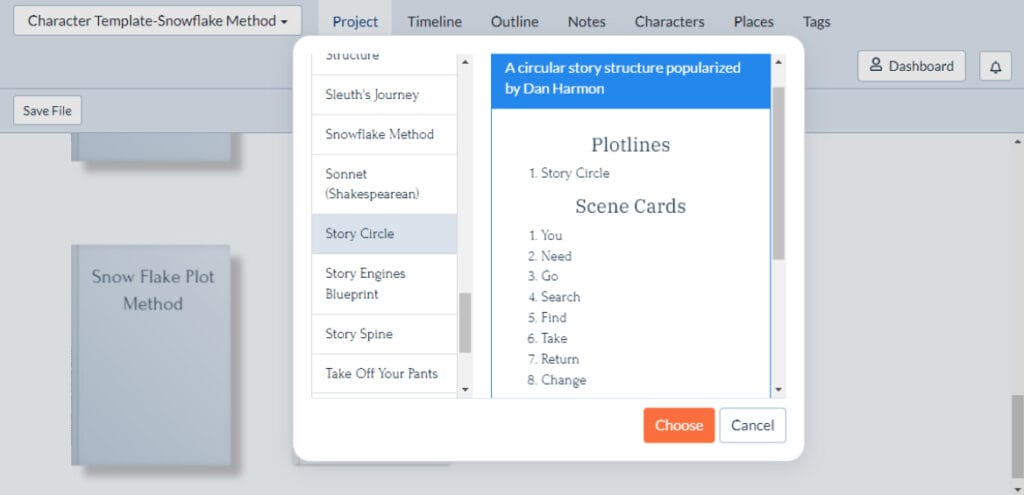
The Eight Story Circle Plot Points
Here are the eight plot points this story structure contains:
- You: This step is meant to establish the protagonist of your story. It doesn’t have to be a single person; it could be a family or even a team. This is also where we establish the starting point — the normal comfort zone for your main character when the story begins. It’s an essential step so that we can show how the character has changed by the story’s end.
Example: We meet Cobb and are introduced to his work as a contractor who steals information from people’s subconscious. - Need: What does your protagonist need? Something must happen to present a problem or a question, which inspires a goal. It’s the pursuit of this goal that will direct the rest of the story, so make sure it’s significant and relatable.
Example: Cobb needs to decide whether or not to take Saito’s assignment, which is so lucrative that it could allow him to return home to his kids — what he truly desires. - Go: Your characters’ needs drive their actions. This section marks the protagonist’s first steps across the threshold in pursuit of the need. Make the need so vital it’s impossible not to go after it.
Example: Cobb sets out to assemble his team for Saito’s assignment, including a new architect, forger, and chemist. - Search: This is when things start to get complicated for your protagonist. He encounters a problem — not just a single one, but a series of obstacles — while seeking an answer or solution for whatever it is he needs to accomplish.
Example: Cobb’s team is ambushed; Saito is shot, but they have no choice but to proceed with the plan. - Find: After much time and effort, the protagonist still doesn’t find what he needs. He may find a part of it, or maybe something he wants. But what he truly needs is still out of reach. He is consumed by this need.
Example: Cobb enlists his target, Fischer, to help break into his own subconscious, but Robert is killed and sent to limbo. - Take: The character finally finds what he needs and runs with it. But this success comes at a price. Depending on the genre, this price could be a fairly minor, temporary setback, such as running out of gas and being stranded. Or it could be something really big and tragic, like the death of a major character.
Example: Cobb and Ariadne risk entering limbo to rescue Fischer and Saito. Cobb finally lets go of his guilt over Mal’s death. - Return: This step brings your story into the homestretch. The character has achieved the story goal and returned to normalcy. But because of what they’ve found or experienced during the story, they’ve changed in some noteworthy way.
Example: Cobb emerges from limbo with Saito and awakens on the plane, their mission a success. - Change: This change might be personal, or it may be a change to the world the protagonist lives in. Often it’s a change for the better, but not always. In some cases, the character changes for the worse.
Example: Cobb returns home to his children having let go of his guilt.
How to Use the Story Circle Method in Plottr
Ready to give the Story Circle method a try? First you’ll need to purchase a Plottr plan or sign up for a free trial. Once you have Plottr set up on your computer, follow these five easy steps.
- Step 1: Open Plottr and choose Create from Template
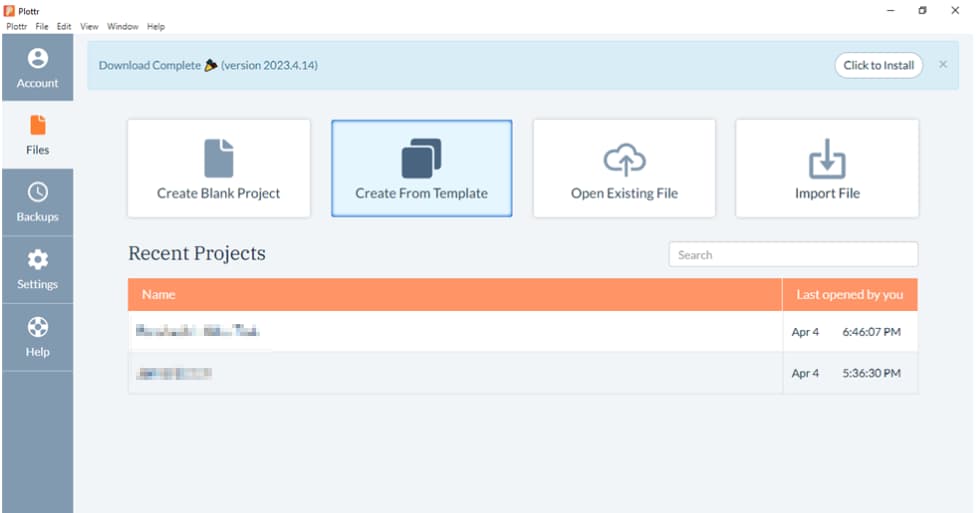
- Step 2: Scroll through the template list and select Story Circle
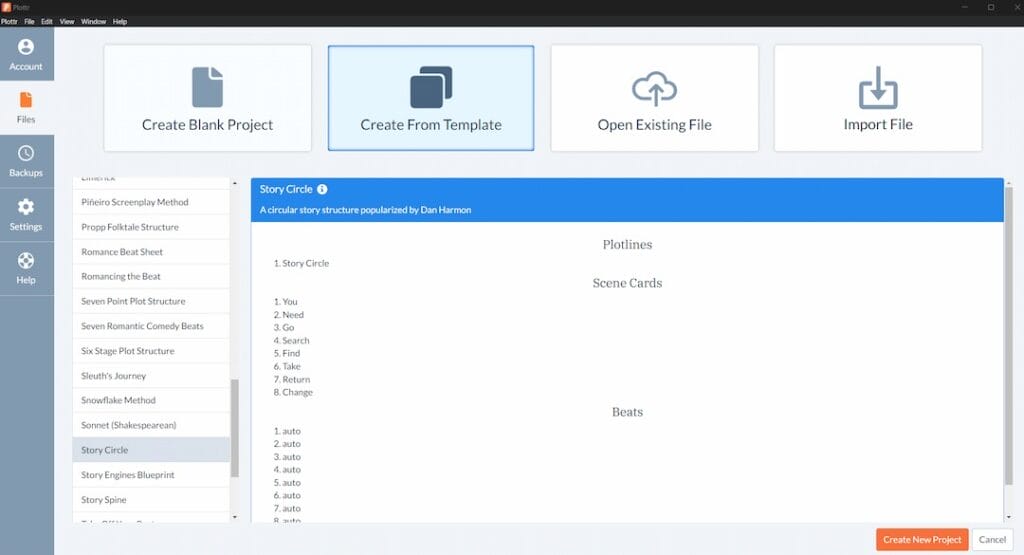
- Step 3: Select Create New Project and give your Plottr file a title when you save it (it’ll stay in your list of projects so you can open it any time)
- Step 4: Click on any of the Beat boxes to start adding in ideas for each of the eight steps of the Story Circle
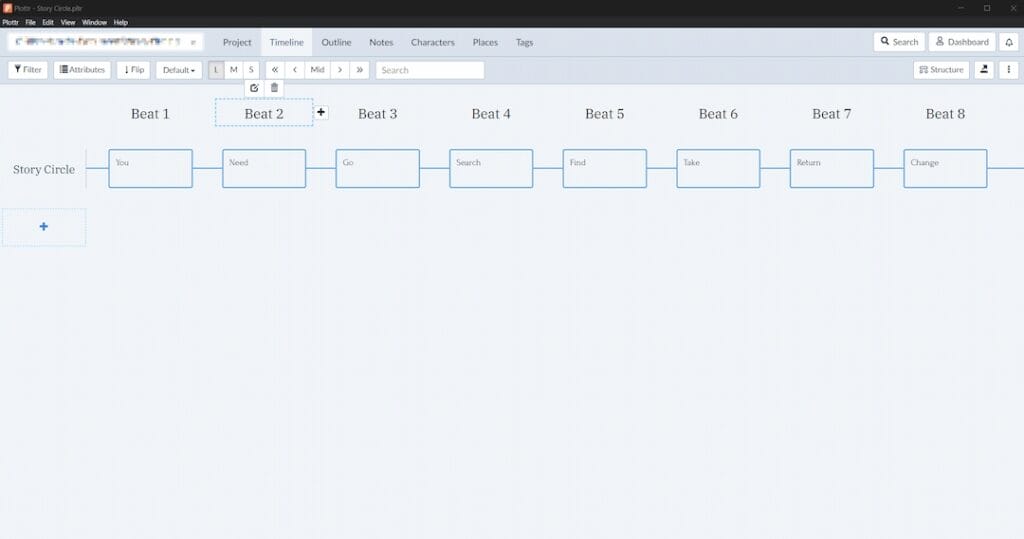
- Step 5: Start adding your own details above the line in the expanded view of each beat (you can also delete the default information which is there as a guide)
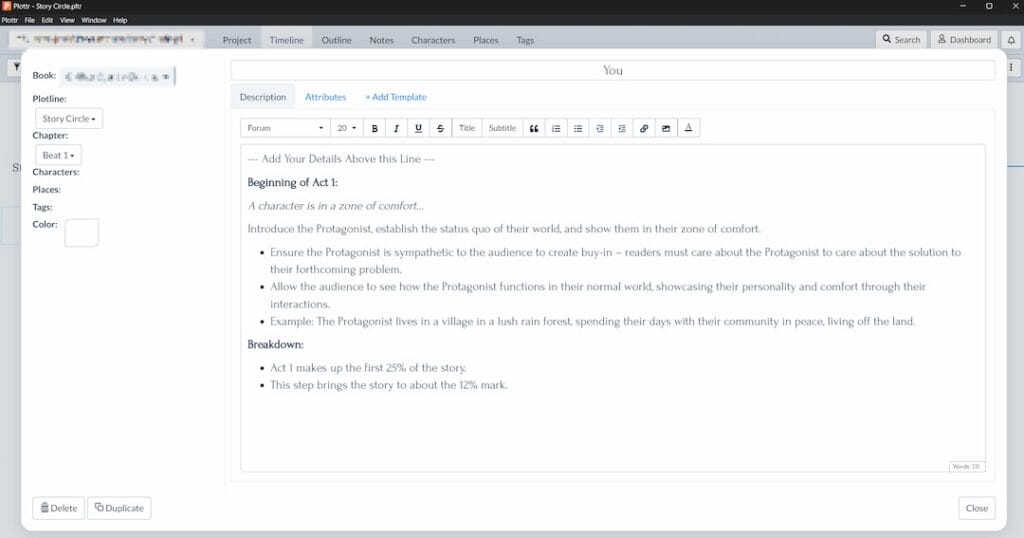
And that’s it! You’ll notice that Plottr has many other plot templates as well, and you can use multiple at once to support the framework of your story. The Story Circle method pairs particularly well with these other plot structures:
We also have a beat sheet using Story Circle structure you may find helpful, which charts the classical story of Oedipus Rex.
Bring Your Story Full Circle
Ready to bring your own story and characters full circle? Jump into Plottr to get started.
Be sure to leave your thoughts in the comment section below!


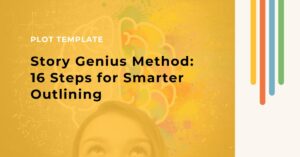

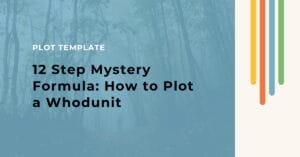




Comments