Plottr for iOS and Android: An Overview
The first version of Plottr’s long awaited iOS and Android applications brings the flexibility of our popular desktop app to your on-the-go book planning efforts.
The tablet version of Plottr offers the majority of features available on Desktop, while the iPhone and Android Phone apps currently provide a more limited version of the tablet app ? more on that below.
(Please note if you previously purchased the Legacy version of Plottr for iOS or Android, you will need to download the new app to use the latest features.)
Major Features: Plottr for Tablet vs Phone
Here’s a handy overview of the features available on Plottr for Tablet and Phone:
| Functionality | iPad & Android Tablet | iPhone & Android Phone |
|---|---|---|
| Timeline | Drag & drop scene cards Add & edit chapters, plotlines, scene cards Create scene stacks Templates Filtering | Not Available |
| Outline | Add & edit scenes Filtering Deleting scene cards | Edit & customize scene order Filtering Deleting scene cards |
| Notes | Add, edit, tag Filtering | Add, edit, tag Filtering |
| Characters | Add, edit, tag Filtering | Add, edit, tag Filtering |
| Places | Add, edit, tag Filtering | Add, edit, tag Filtering |
| Tags | Add, edit, color | Add, edit, color |
| Project (Series) | Add, edit | Add, edit |
| Syncing | Yes, via 3rd-party cloud-services | Yes, via 3rd-party cloud-services |
Screenshots
Take a look at Plottr on Tablet and Phone! The phone and tablet apps have the same functionality and appearance on iOS and Android.
Plottr for Tablet:
Plottr for Phone:
Getting Started
Here’s what you need to know to get started with Plottr for iOS and Android.
Download Plottr for iOS and Android
- App Store: Click here to download Plottr for iOS
- Google Play: Click here to download Plottr for Android
The Basics:
- Plottr for iOS and Android is available free with an active Plottr customer license
- You can activate Plottr on as many devices as come with your purchase (desktop, tablet, and/or phone)
- Each device you activate counts as an activation against your total number of available license keys
- Plottr for iOS and Android is currently available exclusively for customers.
Activating Your License
To activate your license on iOS and Android:
- Download the app from the relevant store
- Enter your purchase email in the app to receive an activation code via email
- Enter the code in the app to activate your license key on the selected device
- That’s it!
For additional help, please see our documentation here.
Frequently Asked Questions
Here are answers to some questions you might have:
What devices is Plottr now available on?
Plottr is available for Windows and Mac, as well as as iPad, iPhone, and all Android phones and tablets (including Chromebook tablets). It will soon be available for Linux, as well.
How can I sync my work on Desktop to iOS and Android?
You’ll need to add your Plottr file to a third-party cloud file storage service (e.g. iCloud, OneDrive, Google Drive, or Dropbox). Please see our documentation here.
I’m a customer. What should I do if I’ve used all of my license activations?
If you have used all of your activations on Plottr for Windows or Mac, please upgrade to the bundle to increase your license activations. Otherwise, please contact us.
I’m on the free trial. How can I access Plottr for iOS or Android?
Please click here to view pricing options and sign up for a paid account. You can then activate your device with one of your license keys.
How can I access Plottr for iPad or Android Tablet if I have the Legacy version of Plottr?
Please contact us here for special upgrade pricing.
What’s Coming Next
Now that Plottr is available for iOS and Android, we have a number of improvements planned while we move on to building other features on our roadmap.
Over the next several weeks, you can expect to hear progress on the following:
- iOS and Android Feature Improvements
- Custom Character Categories
- File Dashboard
- Act Structure
If you?d like to have your voice heard, please make sure to vote on our Roadmap, join our Facebook Group, or leave a comment below! We?d love to hear from you 🙂













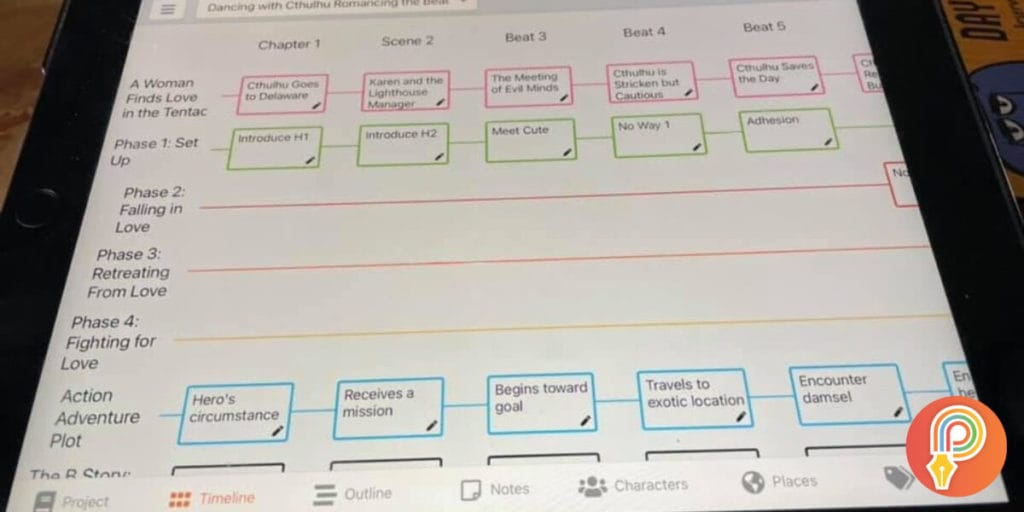



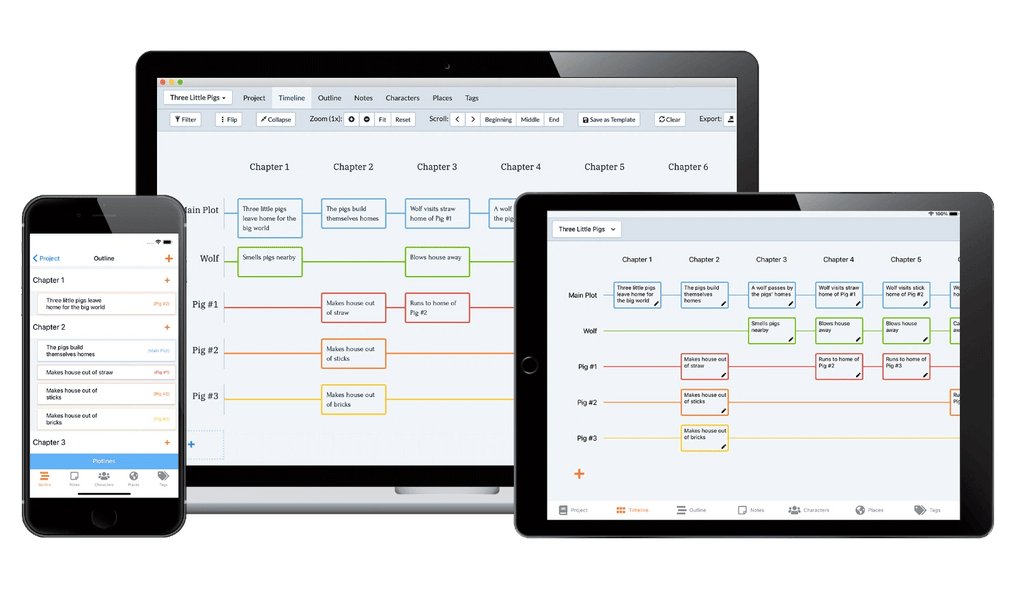



20 thoughts on “Introducing Plottr for iOS and Android”
What about those who purchased the old Plottr app before? Are we getting the upgrade?
The new Plottr 2.0 apps for iOS and Android have been fully rebuilt and are separate from the old 1.0 versions – an active Plottr license key is required and they must be re-downloaded from the App Store and Google Play Store. If you’re interested in accessing the new apps, please contact us here for more info: https://plottr.wpengine.com/support/
How long till I receive verification code?
Gillian
It should be within a few minutes — if it takes longer than that, please contact us via email: https://plottr.com/support/
Looks nice, thanks. Would be nice to have the option to flip the timeline, like in the desktop version.
Also, any tips on how to avoid conflicts (which I already managed to produce)? Leaving a file open in two apps at once is not a good idea, it seems. When exactly does the iOS version save? Is it automatically or do I have to go back to the dashboard before exiting it?
I downloaded the app onto my i phone. How do I get to my plot? When I click on the app all I see are Locations, Favorites, Tags. The search says nothing is there.
I downloaded the iPad version, but there was no way to link my existing license. I had to buy a subscription from the App Store for $1 a month (no biggie, but not the experience that’s described here). Although I could start a new project and store it in OneDrive, the iPad version does not open an existing project I had created on the PC. I can’t reorder scenes on the iPad version either so.
Looks like you guys are working on it, but as of now it’s more like an Alpha Version. Without basic interoperability, this isn’t going to work for me I’m afraid. ðŸ§
Thanks for the feedback, Jay! Sorry to hear you’re having some trouble — feel free to contact us via support to look into these issues. We’re working on creating feature parity with the desktop version and cloud syncing is in the future 🙂
Thanks for the feedback — that should be working for you now!
Not entirely sure I understand pricing for iOS version – If I buy 1 Licence and download to my desktop/laptop, do I get the iOS for free, or should I be buying the 3 Licenses package if I want Plottr on both my desktop and iPad?
Thanks!
You would need to get the 3 license package – it’s 1 license per device. Thanks!
Finally, I have PLOTTR now. I am going to get started right away prepping for 2021 Nanowrimo! I am excited to finally have the software I needed to write my books.
I will spend the next three months working on my book projects to get them to the finish line and onto the e-book market.
I can’t seem to run Plottr while offline. A auto-save error keeps popping up and prevents me to use the software. It says check where you file is saved. Then as soon as I go online it works. Is there a workaround for this since I travel a lot and would like to be using it offline.
Sorry! Please contact us for support here: https://plottr.com/support
I’m using you software on my iPad and mac. It would be nice to have a word count feature.
I bought the app on google play a few years ago but now i CAN’T LOGIN!!!
Sorry! Please contact us for support here: https://plottr.com/support
Will the functionality of the tablet mode come to phone? Phones are pretty high resolution so it would be great to enable this option accepting that things will be a bit small
THIS IS A MUST
Your clear explanation really helped me understand. Thanks!