Think timelines are just for history class? Nope! In Plottr, they’re your secret weapon to plot faster, stay organized, and actually finish your book. Here are seven fun and creative ways to use timelines to plan, track, compare, and bring your story to life.
Key Takeaways
Creating timelines for fiction will help you:
- Plan coherent main plots
- Develop intriguing subplots
- Plan task and project timelines and visually track progress
- See how character arcs develop across time
- Visualize story structure
- Compare story structures and beat maps
- Keep sequences of historical dates straight
Keep reading to learn more!
What is a Plot Timeline?
It’s a visual chronology or sequence of plot events in a story. An example showing the C.S. Lewis’ The Lion, the Witch and the Wardrobe:
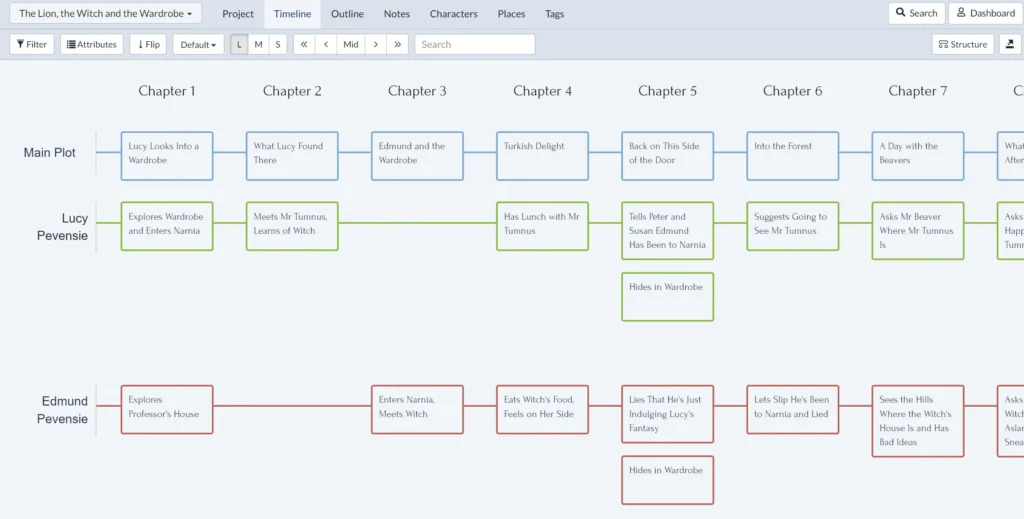
Though some authors say you can create a timeline in excel, a tool like Plottr adds:
- Drag-and-drop scene cards (for easy rearranging on the fly)
- Color-coding and tagging (for further visual signposting and filtering)
- Easy comparison between your own arcs and proven plot structures (Plottr has many built-in plot templates).
Why is a Story Timeline Useful? Stronger Drama, Clearer Cause-and-Effect
A timeline helps you see your story unfold, step by step.
It shows key events and turning points in order. Plottr’s timeline is easy to use, fully visual, and kind of like Excel (if Excel were built for writers and loved a good plot twist).
On the X-axis, you’ll see your scenes or chapters. The Y-axis? That’s where you track anything you want—character arcs, subplots, settings, clues… whatever keeps your story moving.
You could create timelines for:
- Your main plot – the big events that drive your story forward
- Subplots – like romance, rivalry, or redemption arcs
- Character goals and growth – what your characters want, why, and how they change
- Settings – where each scene or chapter takes place
- Clues and reveals – when you drop hints and keep your readers guessing
- Turning points – the moments everything shifts (for better or worse)
- Themes and symbols – track how big ideas like freedom or identity show up
- Skills and knowledge – show how your character levels up over time
- Emotional highs and lows – your character’s big wins and tough losses
Sure, visual timelines are great for mapping events and conflict, but that’s just the beginning. Use them to plan your writing projects, line up your story beats with proven plot templates, build rich historical backdrops, and more.
Watch an intro to timelines in Plottr here, and read an overview of Timeline view in our knowledge base.
Use Timeline Creation to Plan Writing Tasks and Projects
The default in a timeline creation tool like Plottr is to have “Chapter” or another story unit along the horizontal axis. Yet replace column headings with a unit of time like “Day”, “Week” or “Month” and you have a streamlined writing project planner!
You can use Plottr to track your year’s writing tasks, and even your author newsletter.
Project management is a less-known use where Plottr’s features shine. Here are steps to create a simple project planner:
- Step 1: In the Timeline view in a new project, click the Structure button top right. Under Name where it says Chapter, replace this text with whatever calendar unit you want to use (let’s say “Week”). Then click Close
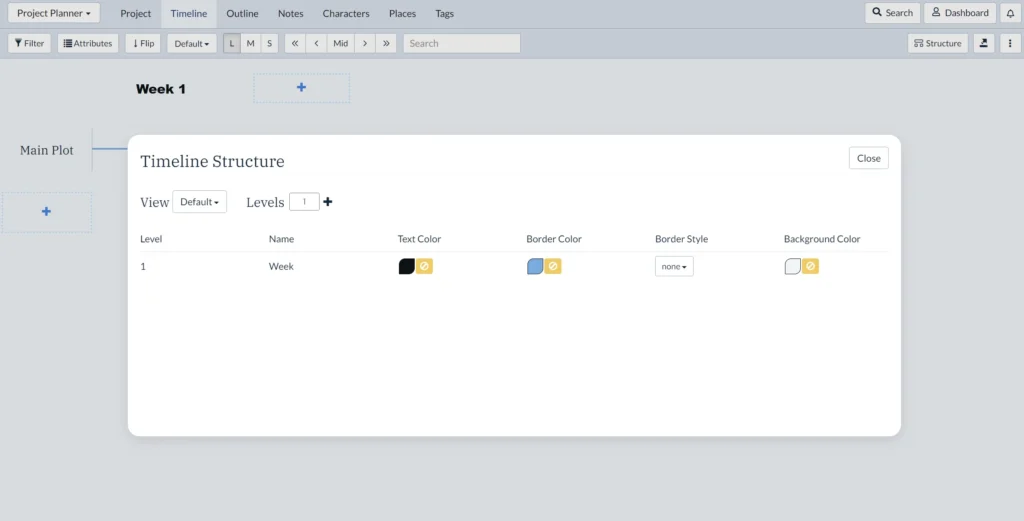
- Step 2: Rename the default Plotline titled Main plot “To Do” (click the name to edit)
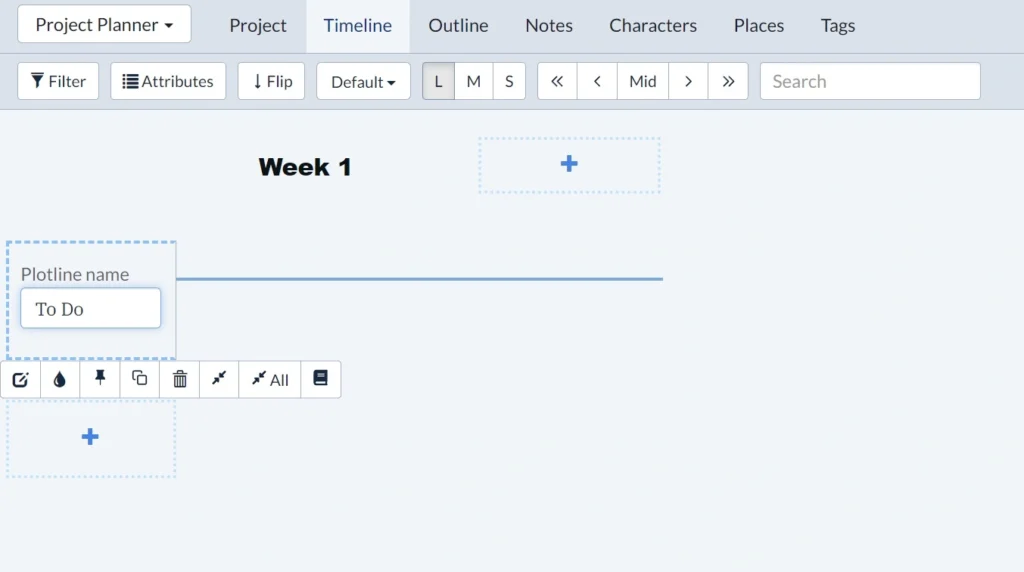
- Step 3: Do this again twice, creating plotlines named “Doing” and “Done”
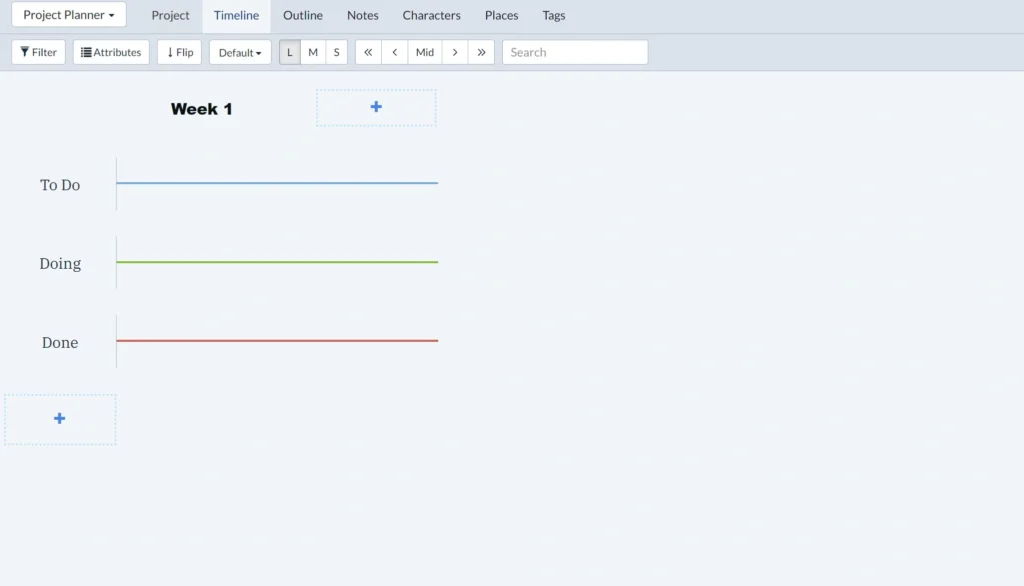
Now you have a simple project management tracker, laid out by week.
Create a scene card for each task—like researching a setting or designing your book cover. When you start a task, drag it to the “Doing” timeline. Once it’s done, move it to “Done” in the week you finished it.
💡Pro Tip: Use Act Structure in Plottr to stack smaller time units within larger ones (e.g. days within weeks).
How to Create a Daily Planner Timeline in Plottr
Here’s how to use “act structure” in Plottr to create nested time units for planning timeline creation:
- Step 1: Click the Structure button.
- Step 2: Next, click the + button next to Levels to add another level of structure. You could name your largest level of structure “Week” or “Month” and once you’ve created your basic structure units, click on Weeks and Days to name them specific dates or date ranges:
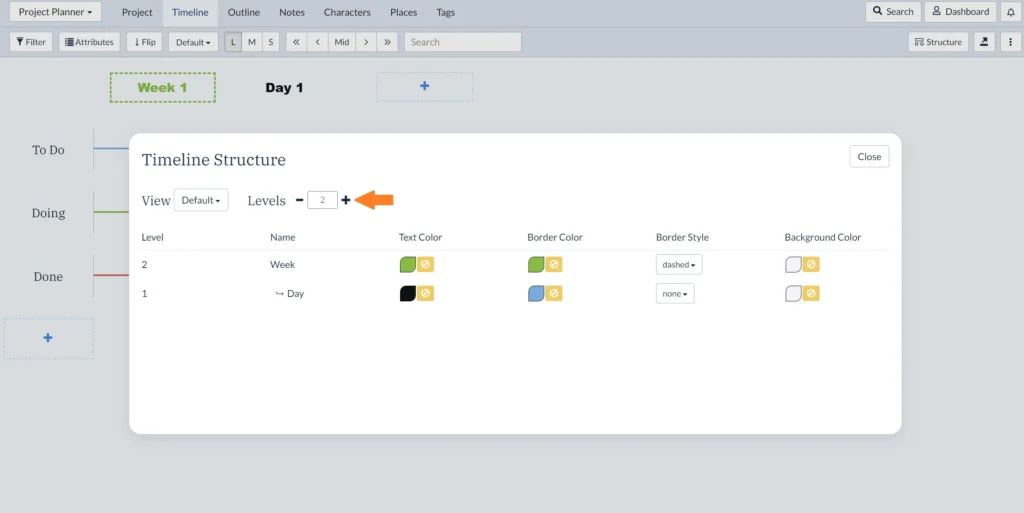
Using Your New Planning Timeline Template
Create a scene card per task you want to track. Here you can keep notes, images, links — whatever you need to recall. As you begin each task, move it to the “Doing” plotline on the day you start it. As you complete each task, move it from “Doing” to “Done.”
This gives you satisfying visual feedback as you achieve your goals. This will help sustain motivation and focus.
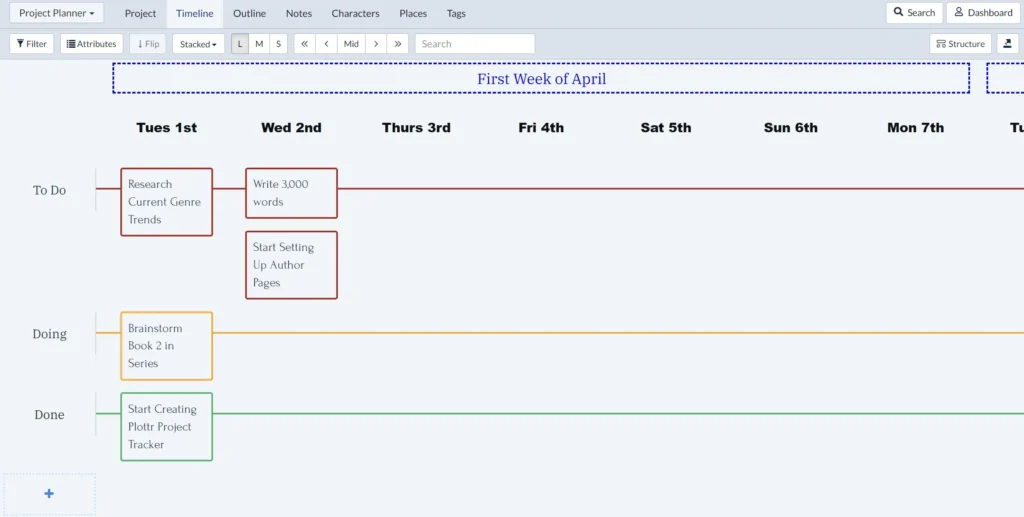
Sync Up Plot Details Between Books in a Series
Here’s another fun way to use timelines:
Writing a book and its sequel that happen at the same time? You’ll want a simple way to track who’s where—and when.
One Plottr user ran into this exact challenge. Here’s how timelines helped her keep things clear:
“It came in really handy with the books I’m writing—Book 1 and Book 2 happen at the same time, so I had to coordinate who was where, when, and what the weather was like.” – Linda H, via Threads
How to Keep Simultaneous Timelines Consistent Between Books
How can you plot one sequence of events against a main plot timeline in one book, then use the same timeline to plot a different character’s viewpoint or something unfolding in another location at the same time in book two? Here’s how to do it in Plottr:
- Step 1: In the Project view in Plottr, create a file for the second book if you haven’t already done so (you can call it “Book 2” for now)
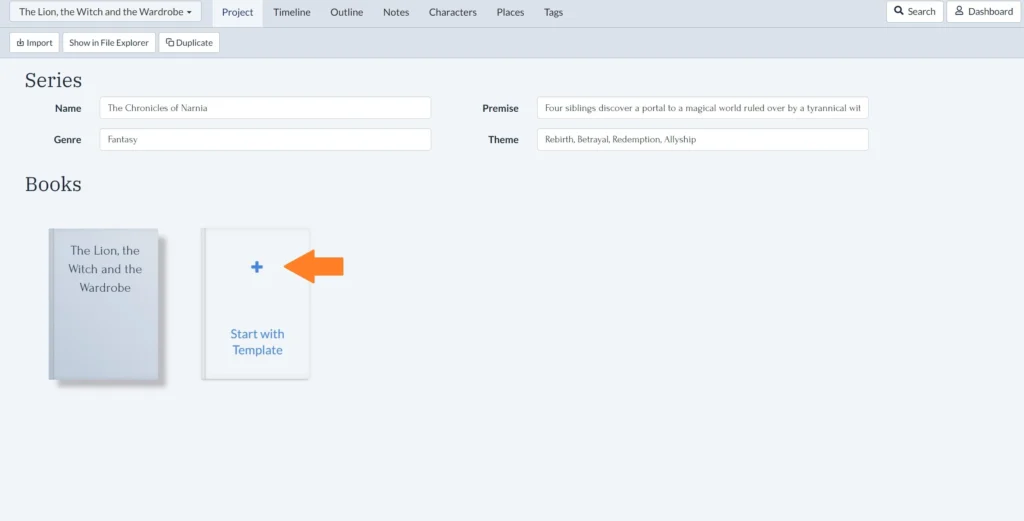
- Step 2: In Timeline view, Identify the timeline you want to import into your second book project (in this example, we’re using the “Main Plot” plotline in The Lion, the Witch and the Wardrobe)
- Step 3: In Timeline view, hover over this timeline’s name and click the button for Duplicate (two interlocking squares)
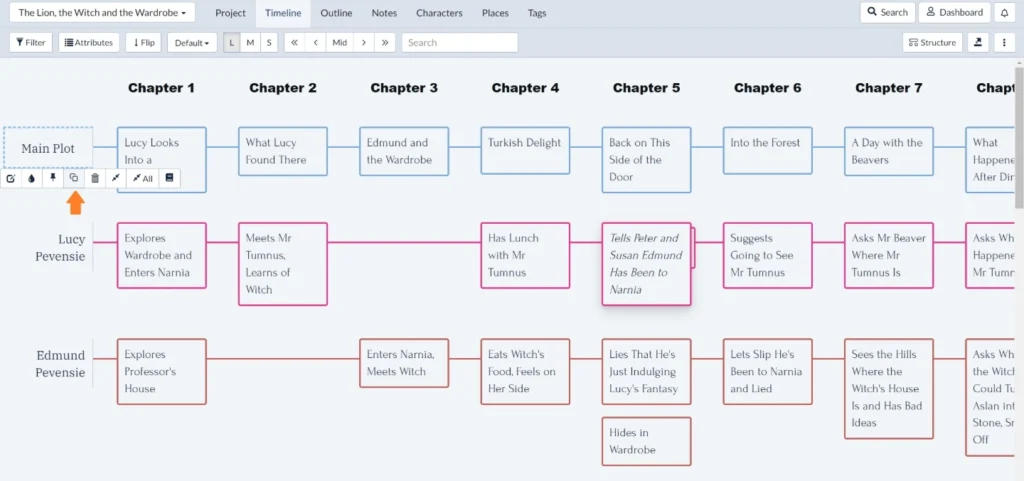
- Step 4: Hover over the duplicated timeline’s name, then click the Book icon to move the plotline to another book in your project. Select the new book you created (or already had in your file)
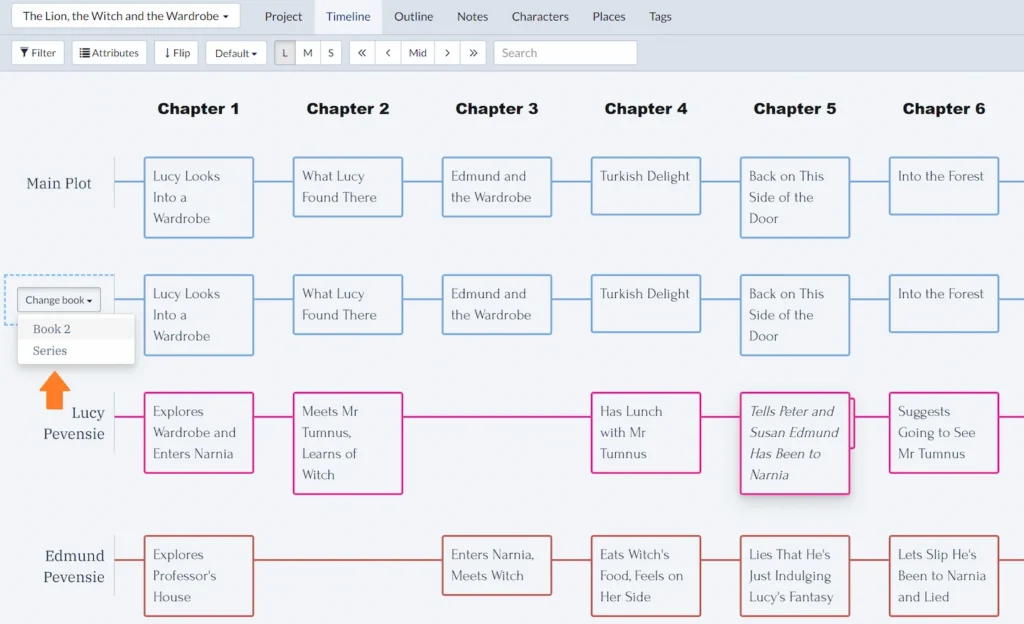
Now when you open Book Two (using the book selector or Project view), you’ll see the plotline from Book One right there. All your scene cards and notes are ready to cross-reference as you plan new events alongside the original timeline.
Use a History Timeline Maker to Keep Dates Straight
A third way to use timelines: research and track historical events.
If you’re writing historical fiction, memoir or biography, using a visual planning tool like Plottr as a story timeline maker helps. Use it to:
- See where historical events overlap. For example, 1963 was both the year John F. Kennedy was assassinated and the year that Beatlemania began
- Keep chronology tight. This will help you avoid putting the blast before the bomb
- Track real-life characters alongside fictional ones. You could trace a made-up character’s evolution alongside a famous historical figure
- Spot narrative and research gaps. See where your material is thinnest so you can find the piece that builds the perfect link
💡Pro Tip: In Plottr, tagging as a feature presents a further way to keep track of years and dates. Tag scene cards with the year and/or date in which their events occur, for example.
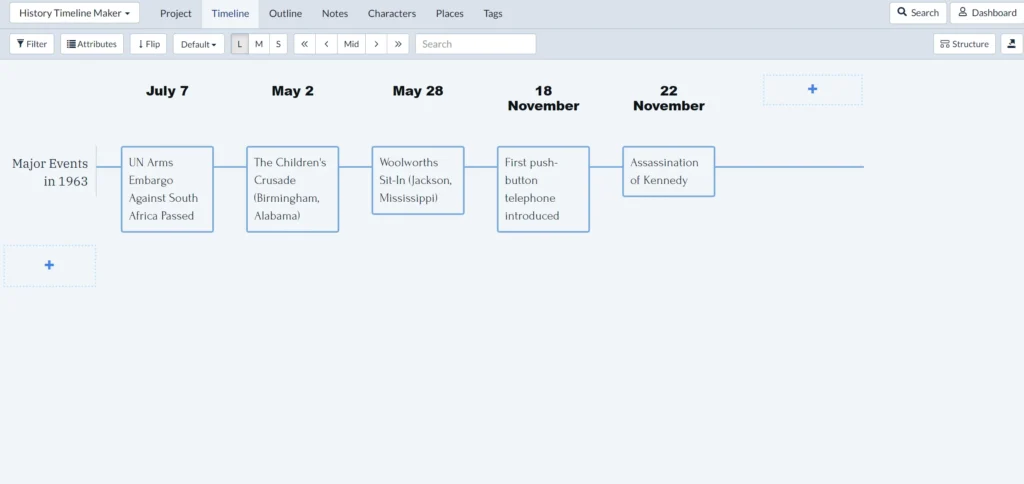
Compare Scenes and Story Beats with Proven Story Structures
Timeline templates make it easy to check if your draft hits the story beats your readers expect. They also help you spot missing links, plot holes, or big “aha!” moments that tie your story together.
How to Compare Timelines for Plot Analysis and Insights
Here’s a simple method for using Plottr as a comparison tool:
- Step 1: In Timeline view in Plottr, add scene cards by chapter for your own plotline you wish to compare
- Step 2: On a new plotline, hover over the + and click Use Template when it appears
- Step 3: Choose from the list of 40 (and counting) plot templates, then click Choose
- Step 4: Compare scenes side-by-side. Are there any gaps in your plotline vs the other? Where is your timeline similar, and where is it very different? What could you borrow from the compared plot structure?
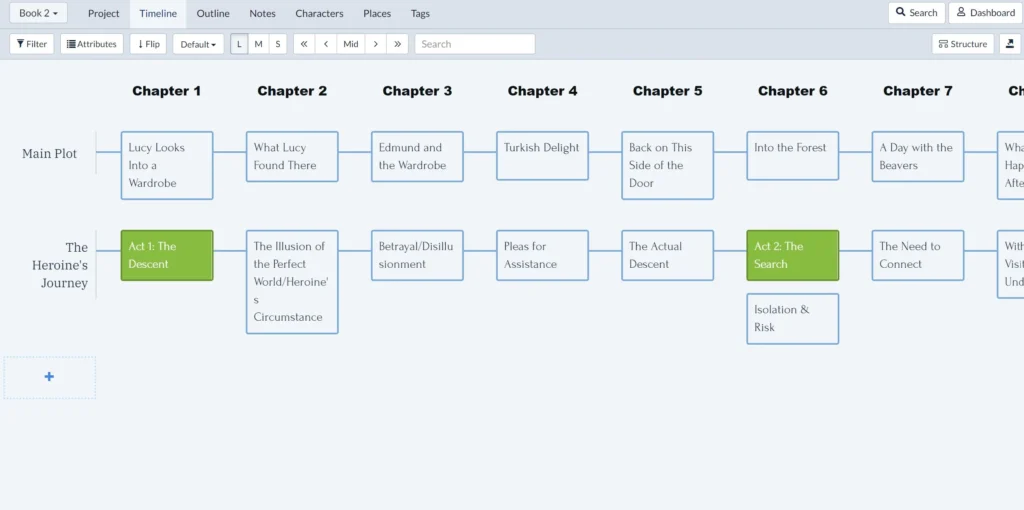
Visualize Character Arcs Across Time (And Keep Them Consistent)
Great character development doesn’t happen by accident — it happens over time. Using Plottr as a character timeline maker helps you track how your characters grow, change, and even self-destruct.
Want to make sure your protagonist doesn’t learn the same lesson twice? Map their emotional highs, internal struggles, and big decisions across your scenes or beats for a clear, coherent arc.
💡Pro Tip: Tag scene cards with the characters in each scene. Then click Filter in the top ribbon to see only the scenes that include that character. It’s a quick, easy way to track who’s doing what, and when.

Track Clues and Red Herrings in Mysteries and Thrillers
Crafting a twisty mystery? Use timelines to log clues, reveals, and misdirection, chapter by chapter. It’s the easiest way to keep your detective ahead of your readers … but only just.
Bonus: you’ll also ensure your red herrings don’t accidentally give away the game too soon.
💡Pro Tip: Use a timeline template like The Sleuth’s Journey or the Cozy Mystery Beat Sheet as a starting point.
Build and Track Worldbuilding Timelines
Whether you’re writing epic fantasy, sci-fi, or sprawling historical sagas, worldbuilding can get overwhelming fast.
Use a dedicated timeline to plot your world’s key events. For example, wars, treaties, tech developments, dynasties, disasters. Thinking of your setting in terms of change will keep your world believable and complex.
Here’s are some reasons why authors love using Plottr as a story timeline planner. Many say it’s the best timeline maker for writers:
- “I love the templates that Plottr offers and the way you can utilize them with a timeline. It’s made plotting my writing projects so much easier.” Author Kristin M.
- “When I get overwhelmed or lost in the weeds I can simply refer to my color-coded timeline and I feel back on track.” Author Mariana L.
- “As soon as I saw that drag and drop timeline set up I nearly cried. This is exactly what I have been looking for and has made me 100x more efficient.” Author Taralyn K.
‘For further ideas, here’s a detailed guide to creating your own worldbuilding template in Plottr.
Start Creating Versatile Visual Timelines
Discover how to build a timeline the fun, easy way and try Plottr free for 30 days.
Already using Plottr? How do you use timelines? Any method not mentioned above? Share your approach below!

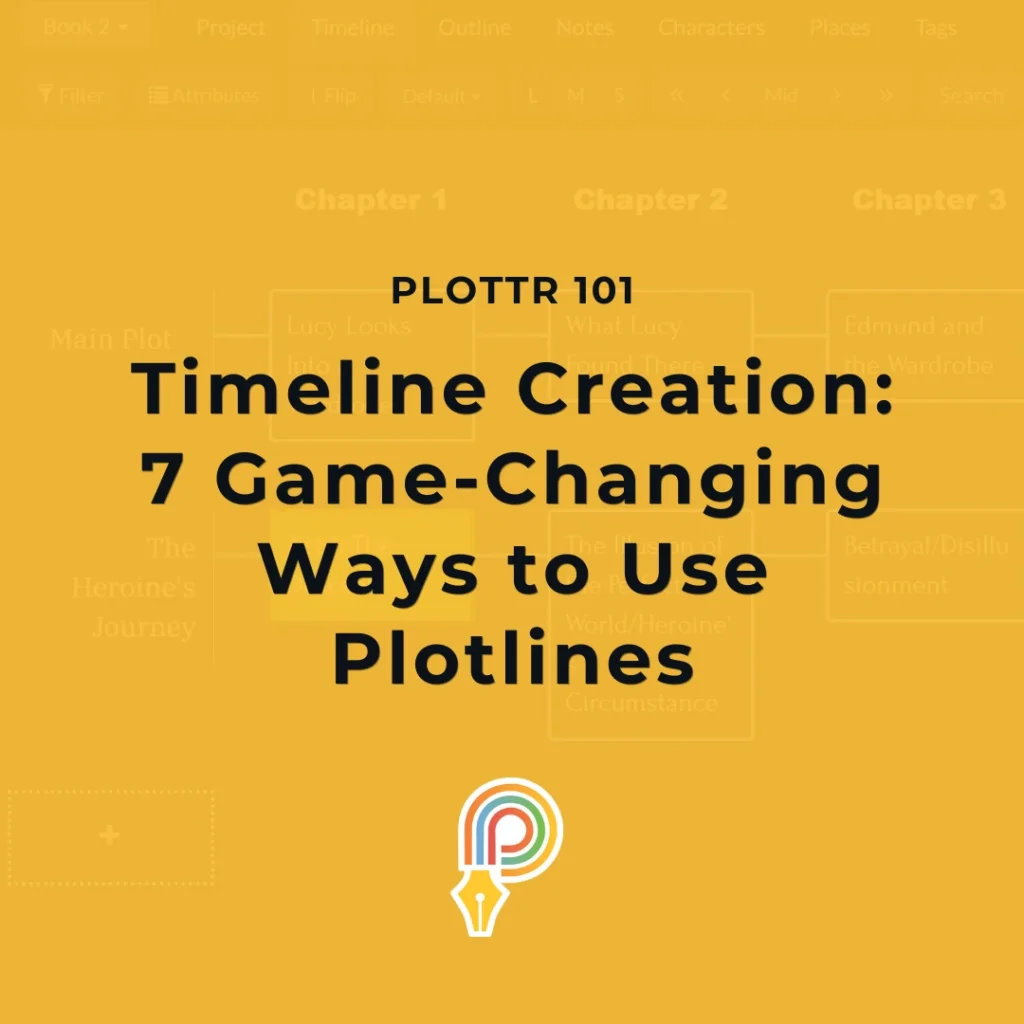

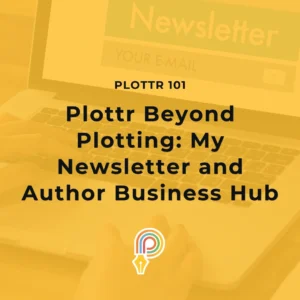

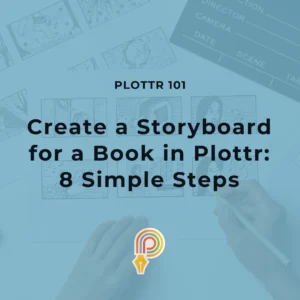

Comments