A Shakespearean sonnet, like many poetic forms, has rules of rhyming and meter that make the form a fun challenge. Practice your poetry craft with the Shakespearean sonnet template in Plottr and keep reading to learn how to write sonnets.
What is a Shakespearean Sonnet?
The Shakespearean sonnet probably comes to mind when most people hear the word “sonnet.” However, there are actually four primary types of sonnets:
- Petrarchan: This type consists of an octave (eight lines with an ABBA ABBA rhyming scheme) and a sestet (six lines with a CDE CDE rhyming scheme).
- Spenserian: Distinguished by its rhyming scheme of ABAB BCBC CDCD EE.
- Miltonic: Characterized by its subject matter of internal struggle or conflict, and which does not always follow the traditional forms of rhyme or meter.
- Shakespearean: A poem 14 lines long, with a rhyming scheme of ABAB CCDCD EFEF GG in iambic pentameter, made famous by the 154 sonnets that William Shakespeare wrote.
Iambic what-a-meter? Iambic pentameter is a poetic “foot” or unit of two syllables, the first being short and unstressed, the second longer and stressed. For example: “My glass shall not persuade me I am old.” The subject matter is usually beauty, love, aging, marriage, or an idealized lover versus reality.
Each of the verses or quatrains present the poem’s theme and the evidence or argument for the theme. The final rhyming couplet concludes the theme.
What is the Shakespearean Sonnet Plot Template in Plottr?
Plottr’s Shakespearean Sonnet template is designed to help you write a sonnet in Shakespeare’s style, line by line, with consideration for the purpose of each component of this poetic structure.
Who is the Shakespearean Sonnet Plotter Template for?
Poets wanting to try out traditional forms of poetry will find this template helpful. If you are writing historical fiction set during the period in which sonnets were popular, the template could help you integrate a sonnet into the story.
While the form dates back centuries and has lost popularity due to the rise in free verse, the sonnet can convey complex emotions through poetic language in modern times just as it did 500 years ago.
Crafting a sonnet is an excellent way for new writers to practice their poetic skills, too, and for established writers to play with a different style that may help feed their creativity and refine their composition skills.
Parts of the Shakespearean Sonnet Plotter Template
After the instruction card, which reviews the traditional form of the Shakespearean sonnet, a little bit of the form’s history, and provides an example, we start at Quatrain 1, the beginning. This is where you present the main theme of your poem.
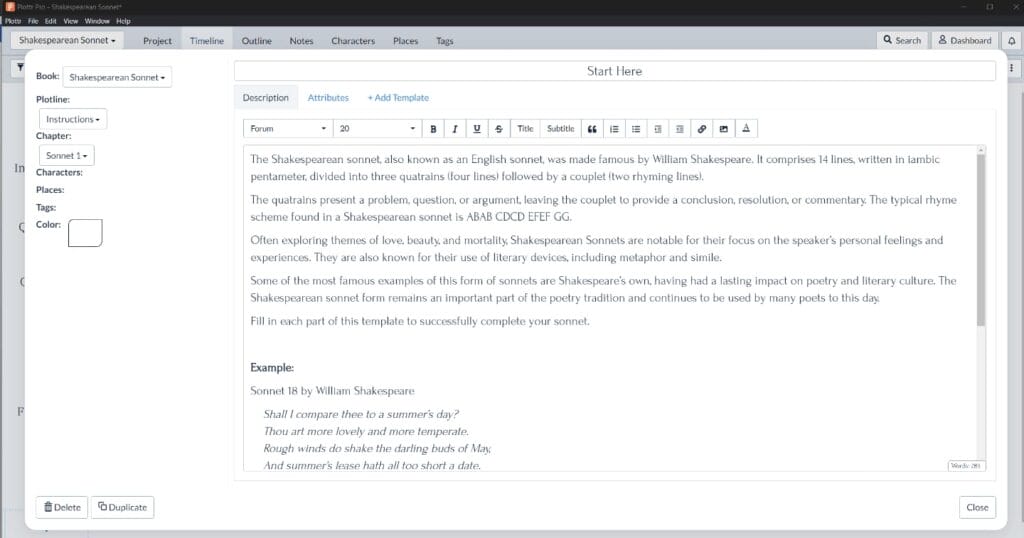
For example, in Sonnet 29, the first quatrain establishes the speaker’s situation and emotional state. They are having bad luck and other men despise them. They are lonely and feel their prayers are unheard:
When, in disgrace with fortune and men’s eyes,
I all alone beweep my outcast state,
And trouble deaf heaven with my bootless cries,
And look upon myself and curse my fate
Quatrain 2, the middle, describes the speaker’s feelings of despair in greater detail. The speaker compares themselves to other men, with more hope, more friends, or more talent. They don’t enjoy the things they previously loved.
Wishing me like to one more rich in hope,
Featured like him, like him with friends possessed,
Desiring this man’s art and that man’s scope,
With what I enjoy contented least;
The middle continues in quatrain 3, which, in our example, offers the antidote to the speaker’s depression. Just at the speaker’s darkest moment, they remember their friend. This gives them so much joy that their spirit rises and sings like a bird at the break of dawn.
Yet in these thoughts myself almost despising,
Haply I think on thee, and then my state,
(Like to the lark at break of day arising
From sullen earth) sings hymns at heaven’s gate;
The final couplet, the end, describes why the speaker’s thoughts of their friend are enough to cure them of their despair: their love makes the speaker feel more wealthy than a king.
For thy sweet love remembered such wealth brings
That then I scorn to change my state with kings.
How Do You Use the Shakespearean Sonnet Template in Plottr?
The template walks you through each section of a Shakespearean sonnet. First, presenting the problem; second, elaborating on the problem; third, concluding the problem. Get creative within the structure: you can use poetic language like wordplay, metaphor, and simile to convey your ideas.
To start comparing things to summer days, get a free Plottr trial (or purchase a Plottr plan). Then follow these easy steps:
- Step 1: From the Plottr dashboard, under the Files tab, click Create From Template
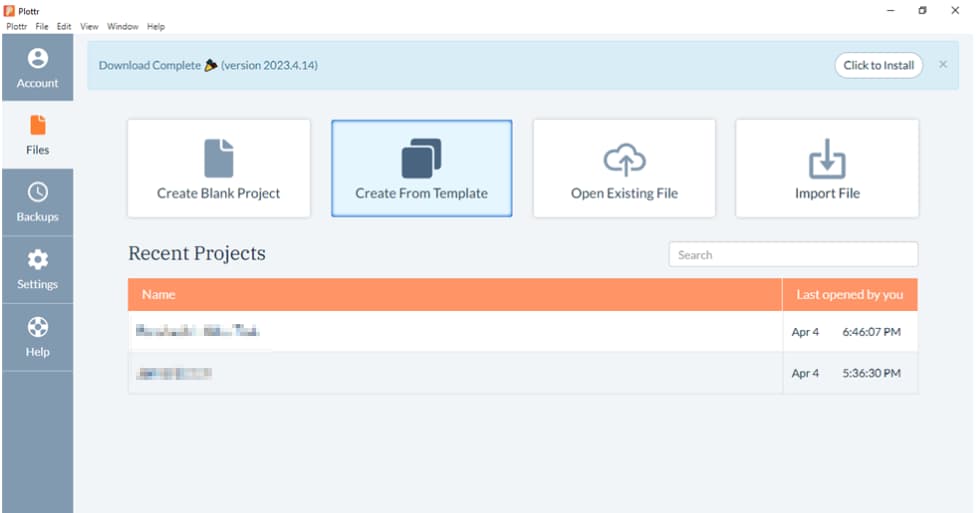
- Step 2: From the list of templates that appears, scroll to Sonnet (Shakespearean), select this, then click Create New Project
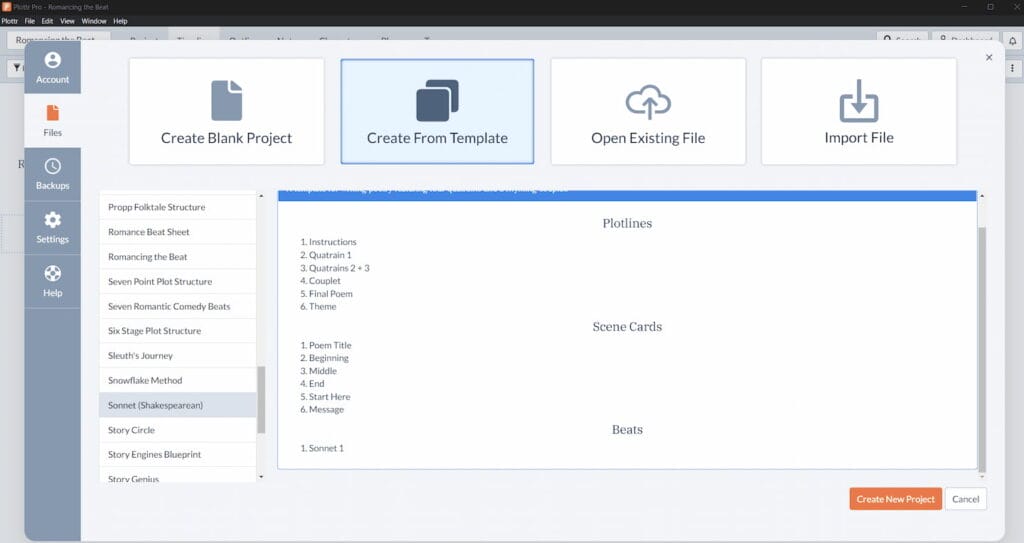
- Step 3: Give your sonnet project a name so you can find it easily in your list of recent projects. The template will open in timeline view
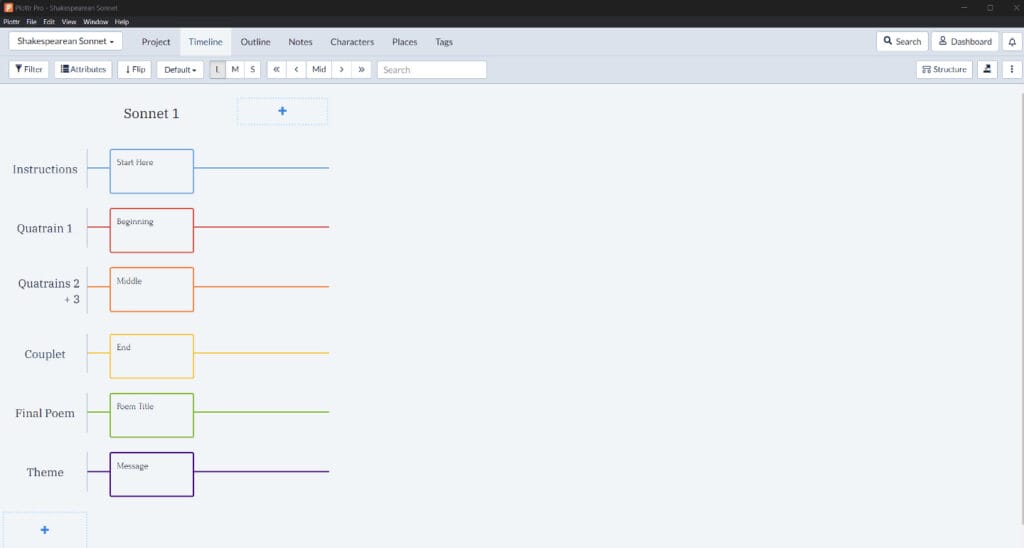
- Step 4: Start at the top of the column (in the instructions card) and work your way down vertically
There is also a card for the title of your poem — though Shakespeare’s sonnets, traditionally, are numbered or referred to by their first line, and you can certainly follow that example.
Finally, there is a theme or message card, where you may record the theme of the poem and if you feel the poem succeeded in conveying this theme or not.
Use additional columns to write a series of sonnets related by a common subject, controlling image, or other shared ideas. Some Plottr users also use these columns to edit the same poem, with a new column for each iteration.
Want to try other short forms? Try these templates in Plottr:
Get Thee to a Plottr-y and Practice Writing Poetry
Want to give the Bard a run for his money? Go ahead and jump with a free trial of Plottr. We hope this template inspires you!



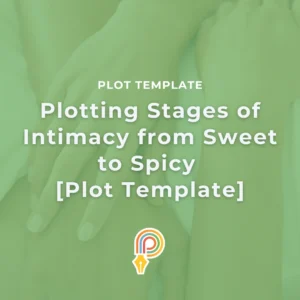
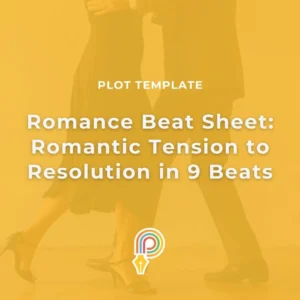


Comments