A great setting doesn’t just hold the story — it shapes it. From tone to atmosphere (and even character development!), vivid worlds impact everything. Learn how to track and grow your boldest worldbuilding ideas in Plottr — plus get bonus tips for planning unforgettable settings.
What is Setting in Stories?
Setting is more than just a place. It can shape the story’s conflict or show change — in the world and your character. Here are a few ways to think about it:
Setting is the Stage for Your Story
Think of your setting like a stage.
You don’t need the whole kitchen to show home life — just a counter, a tap, and a table. Use the basics to set the mood, then build from there.
This helps you create a strong scene, with only the props you need.
Setting Drives Conflict
Setting can drive conflict. In a fight, the land matters. A swamp slows you down, high ground gives you power. Sometimes, the setting is the enemy — like a ship facing an iceberg.
Setting is Symbolic
The setting of a story can symbolize your character’s inner journey. Leaving home might mean entering the unknown, or losing innocence or safety. Think of the knight Percival, who leaves a sheltered forest upbringing for a wild world of magic and battles (and is often ridiculed for how innocent and unworldly he is).
Setting is Sensory Stimulation
A bland setting is like watching your favorite show on mute… with no snacks. It’s still a story, but it’s missing flavor. Readers want something they can feel.
Think of Tolkien: you can almost smell the grass in the Shire, or the smoke in Mordor. Sensory details are like spices in a meal — the right mix makes everything better.
Settings Show the Impact of Change and History
What’s more powerful than a beautiful setting? One that changes. In Evelyn Waugh’s Brideshead Revisited, a grand manor starts off full of life. But later, after the war, the main character Ryder returns to find it broken down and used by the army. The change in the setting shows how much has been lost in the details of ruin.
So, how can you plot setting and character and track worldbuilding ideas and story locations?
Planning Settings in Plottr: Keep Worldbuilding Ideas Together
The primary setting planning tool in Plottr is the Places tab. This makes it easy to store and recall key place details across books, series, or screenplays.
Here are five ways to use this tool as well as other flexible Plottr features to plan fictional places that are full of character:
Build Visual Setting Notes that Spark Ideas
The Places tab in Plottr helps you keep track of your story’s locations. You can add pictures of the places in your world. Save notes on everything, from landscapes to landmarks, all in one spot.
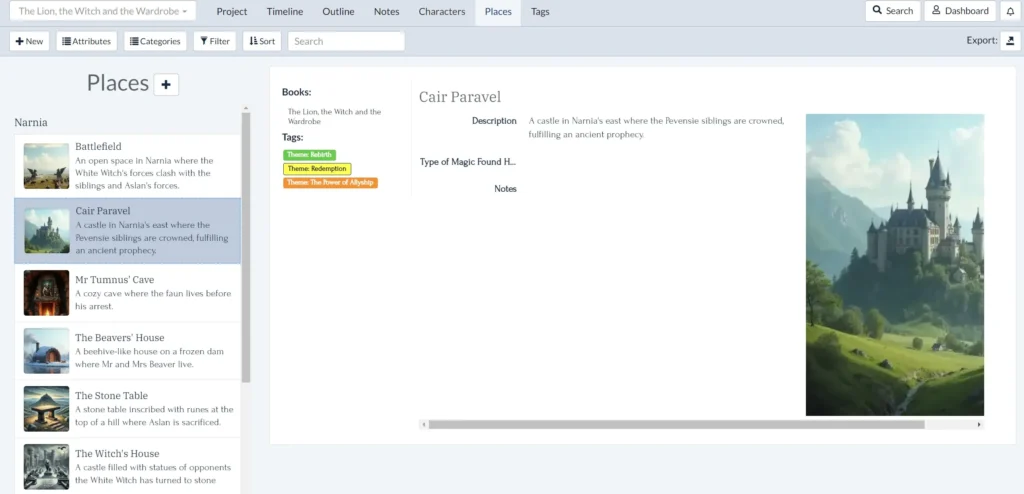
You could use a tool like Midjourney (or a free photo library like Unsplash) to find images that:
- Capture the tone and mood you want a setting to evoke
- Remind you of place details that are key to your characters and plot
- Help you put yourself in your characters’ shoes as they explore their world
💡Pro Tip: Writing a story set in a real place, like Paris? Use Google Street View to walk your character’s path. Take screenshots of landmarks or cool spots and add them to your Places notes.
Add Links to Useful Place Research
You can use Plottr as a series bible — a place to store facts about your story. It also works great as a research bible. In the Places tab, you can add links, images, and quotes with formatting. To get the most out of it, try adding:
- Links to setting research: For example, public library archives, government or travel guide resources, guides to the fashion and design emblems of a time and place
- Add links to pictures and other media. If your main character takes the Paris Métro, save links to photos for reference. You could even make a Pinterest board for visual ideas and link to it in Plottr
💡Pro Tip: Try using AI to generate an image for a setting from your actual description of it (if you are comfortable using AI this way). You may notice ways you could improve your description from what’s absent or stereotypical in the picture

Create Timelines of How Places in Your Book or Series Change
Planning how settings change is another novel activity that’s easy in Plottr. Here’s how to do it:
Step 1: Create a plotline in the Timeline tab named after the setting you want to develop over the course of your story.
Step 2: In each story unit, jot down notes on how this place changes.
Example: In Toni Morrison’s novel Beloved, a house becomes a symbol of trauma. The way she describes it changes as the story goes on.
At first, Morrison writes: “124 was spiteful.” Later, as the pain grows stronger: “124 was loud.” And finally, when things shift: “124 was quiet.”
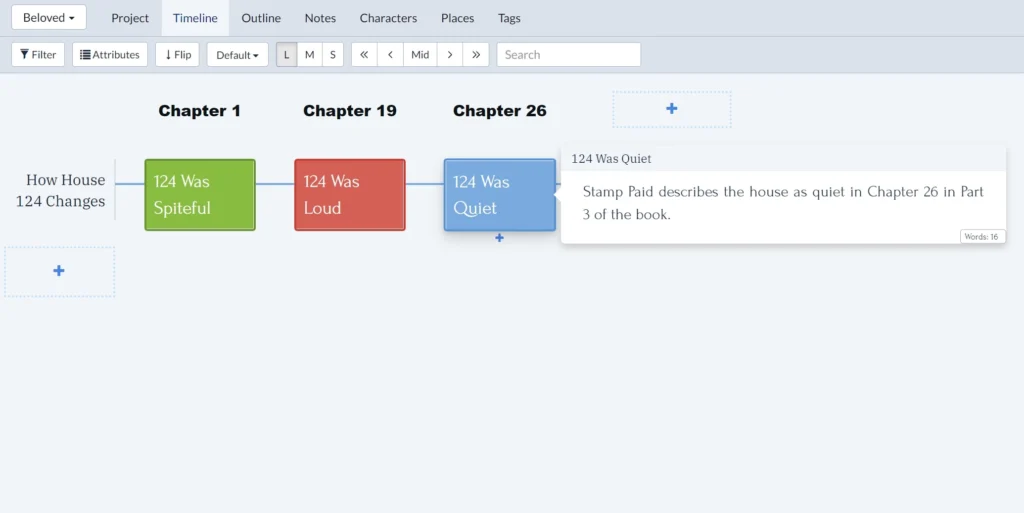
These are the kinds of mood and tone changes you could track on a timeline. Your setting becomes like a character with its own dramatic character arc.
💡Pro Tip: Don’t want to clutter your plot timeline with setting notes? Use the Project tab to make a new book called “Setting Timelines” (or any name you like). Then, use the drop-down in the top left to switch between your plot and setting timelines.
Organize Setting Planning and Filtering with Tags
Returning to the Places tab in Plottr, there’s another great tool for organizing story locations and keeping track of your worldbuilding ideas: tags.
In the Tags tab, you can create categories of tags, bookmark-like highlighted words you can add to places, notes, characters and scenes. Ideas for subjects you could use these ideas to tag each of your settings:
Tone and mood.
Tag a setting where your character feels alone with something like “Mood: Isolation.”
Use this for spots where they feel lost or have no support.
Conflict or conflict intensity.
Create tags like “Conflict: Low,” “Conflict: Mid,” and “Conflict: Peak.”
Use color-coding to show how intense the conflict is in each place.
Symbolism.
Tag locations with big themes or symbols.
For example: “Symbol: Freedom” for a wide-open space, or “Theme: Betrayal” for a place where trust breaks.
Character relationships.
Mark where key moments happen between characters.
Try tags like “Relationship: Strained” or “Relationship: Renewed.”
These are just some ideas! If you use tags in Plottr this way, comment what you tag in your settings!
💡Pro Tip: Use tags to filter settings you’ve added to the Places tab, too. See at a glance places with a specific mood, conflict level, or other info you’ve tagged.
Build a Setting Planning Template that Keeps You Inspired
Places in Plottr have a secret weapon: custom attributes. These are custom fields that you can add across all place notes, so that whenever you create a new story location, you have helpful questions to answer. A great way to ensure you capture your best worldbuilding ideas.
Why is this useful for setting planning? You can tailor these attributes to your genre and story. For example, if you’re writing:
- Fantasy. Add custom place attributes such as ‘Type of Magic Found Here’ or ‘Primary/Secondary/Tertiary World’ (to specify which of two or more dimensions your setting is located within)
- Mystery. Add custom place attributes to fill out such as “Clues Sleuth Finds Here” or “Suspicious Place Details”
- Romance. Add fields to fill out for love story locations such as “Romantic Elements” or “Potential Conflicts Here”
- Sci-fi. Try adding custom fields to fill out such as “Tech Risks Here” or other location details
💡 Pro Tip: Tag Notes in Plottr with the places you’ve brainstormed they apply to. This way, you can filter your notes by specific places and recall every important detail that’s relevant to that place.
Eight Tips for Planning Vivid Story Settings
Here are eight tips for planning settings that will linger in readers’ minds.
- Engage all five senses. What can your characters see, smell, taste, touch, and hear in this place? Think character-specific. A musician might tune into subtle sounds others miss, while a chef may notice scents and flavors first.
- Go light on summary: show settings through characters. Show how your characters experience a setting. Someone who adores the beach might revel in the salty sea spray — someone else might be too busy avoiding sand between their toes.
- Let setting shape mood. Use the character of places and built and natural environments to evoke mood.
- Give story locations personality. People have quirks (like Mr Jaggers in Dickens’ Great Expectations always biting his forefinger). Settings do, too. What is distinctive about each place in your story?
- Immerse readers using specifics. You could say “The trees showed that autumn was coming” (telling), or you could describe the crunch underfoot, or the russet shades.
- Use movement and interaction. Show how your characters interact with place. How might your character sit in their favorite armchair, versus the stiff furniture in their dentist’s waiting room?
- Layer time and change. How does a setting in your story change from day to night, or through the seasons? Think about physical changes as well as changes in mood and atmosphere.
- Use inference and implication. How does a setting challenge or threaten your character? In a tense thriller, a character walking down a street, viewed from a car’s side mirror, for example, makes us wonder who’s sitting in the car watching them.
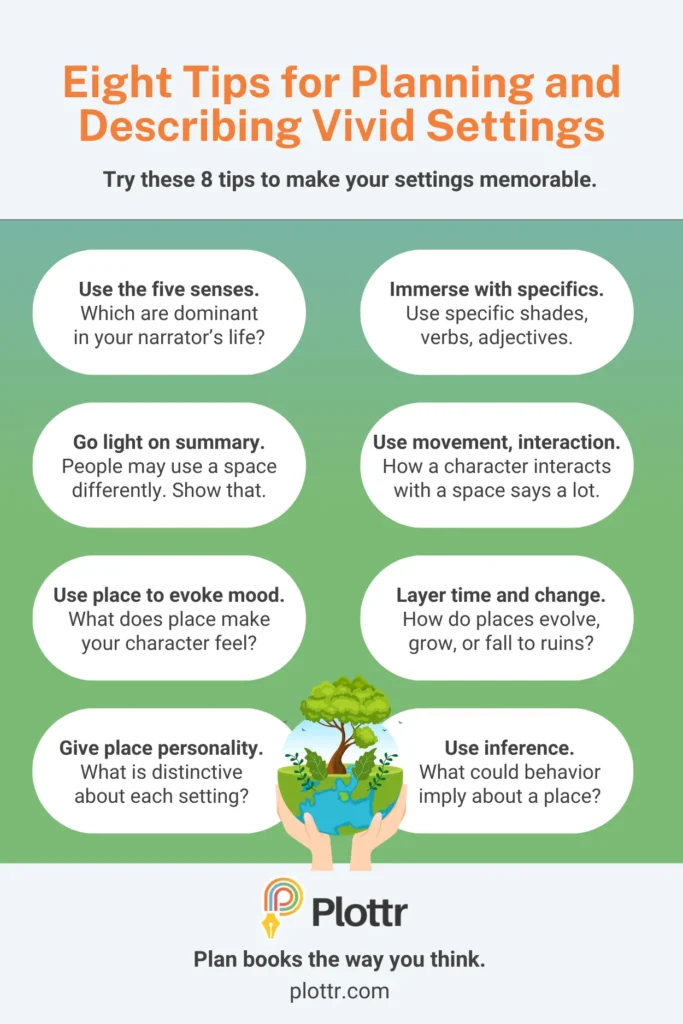
Add Descriptive Detail with Scene Templates
Scene templates in Plottr will also help you plan mood and atmosphere. Read these guides to popular scene templates:
You can also create your own scene template to specify place details per story beat.
Get Planning Setting with Organized, Visual Tools
Ready to plan vivid settings and build a bible of worldbuilding ideas? Start now with a free 30-day Plottr trial!
Which of your favorite authors use setting best? Or what’s your number one setting description tip? Share your thoughts below!

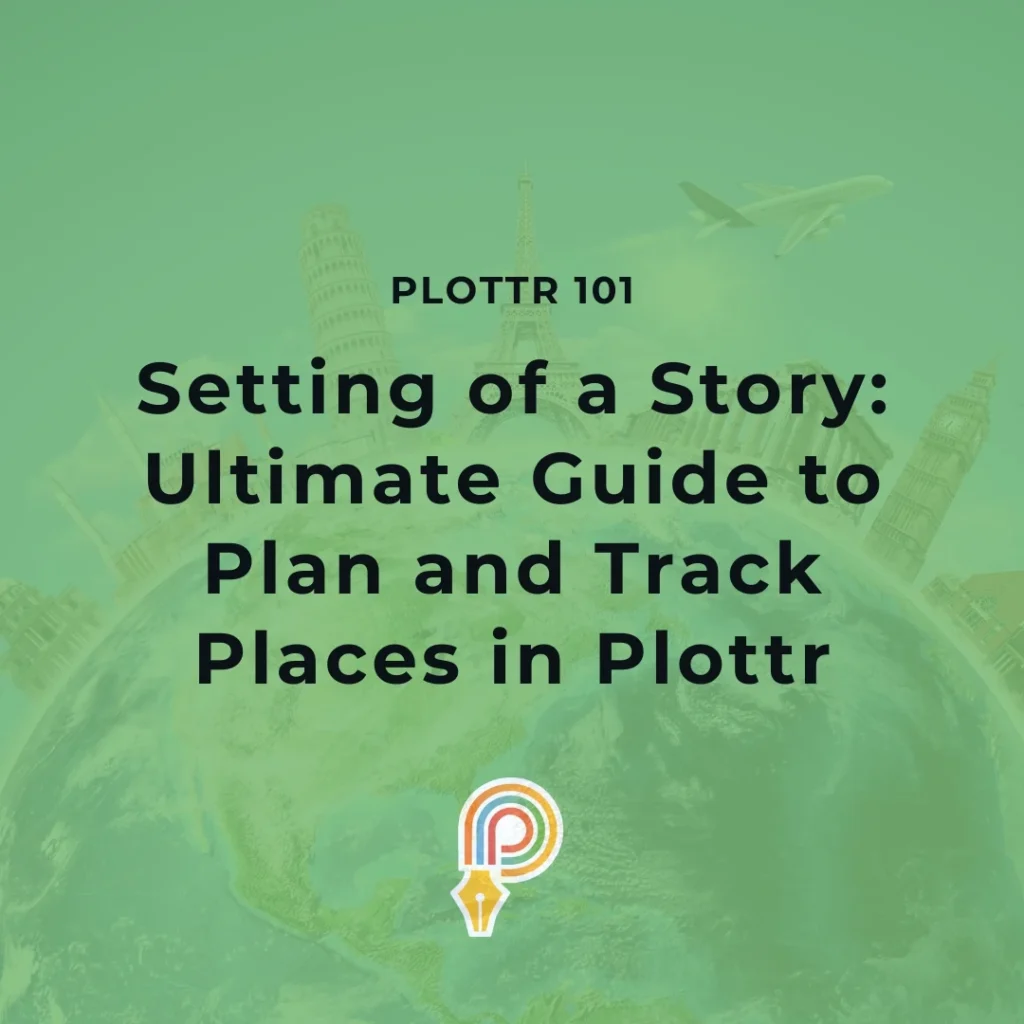

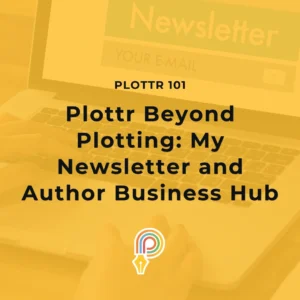

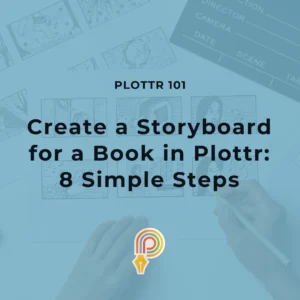

Comments