All novels consist of scenes, sometimes referred to as “units of drama.” But did you know there are different types of scenes? These include opening and closing scenes, dialogue and flashback scenes, and action scenes, among others.
Each serves as a critical building block of your story. One of the most important to master is the proactive scene. This scene type advances your plot by showing a character actively pursuing a goal. They may face some type of conflict that sets them back, but ultimately a proactive scene drives the main plot’s progress.
Keep reading to learn more about this scene type, and how you can use Plottr’s Proactive Scene Template to make your scenes drive the drama.
What is a proactive scene?
The proactive scene structure is based on the familiar concept of scene and sequel. This classic approach to story structure classifies scenes as either “active” or “reactive.” An active scene is composed of a series of actions a character takes to achieve a goal. A sequel is reactive and depicts a character’s response to what has just happened.
The complexities of scene structure can feel daunting. But since your whole book will consist of scenes, learning to craft them well is a vital skill to master.
Three Ways to Use Proactive Scenes to Improve Your Writing
How will using the proactive scene template help you plan your story and improve your writing?
- Ensure a good mix of proactive and reactive scenes. Use this scene structure as a reminder of what components need to be included and in what order. It’s also a great tool for ensuring you have a good mix of proactive and reactive scenes from start to finish along your plot.
- Draft faster and jot down the essentials. Are you a pantser? No problem. Feel free to jot down a simple basic outline using this structure more like a checklist. It will help to ensure you have enough variety in the mix, and enough action and reaction to drive your story.
- Revise scenes’ components later. It’s also useful to check scenes you’ve written against the proactive scene template’s guidelines. Are your characters’ goals clear? Do they lead to conflicts and setbacks that sustain tension? Checking scenes about characters pursuing their goals against this structure will ensure you include necessary elements.
The main idea is to achieve balance between proactive and reactive scenes, scenes and sequels, the building blocks throughout your plot. This will help your characters climb toward a satisfying conclusion.
Explore the Proactive Scene Template in Plottr
In Plottr, the Proactive Scene Template will help you move your story forward. It’ll help you give your characters clearly defined goals which lead to conflict, tension, and obstacles and setbacks to overcome. This keeps readers engaged and curious about what comes next.
Here are the components of the Proactive Scene Template in Plottr:
A proactive scene (as you’ll see in the Plottr template) consists of three things:
- Goal: What does the character want or need to achieve in this scene?
- Conflict: What stops (or could stop) the character from achieving their goal in this scene?
- Setback: What takes away the agency or power of the character in this scene?
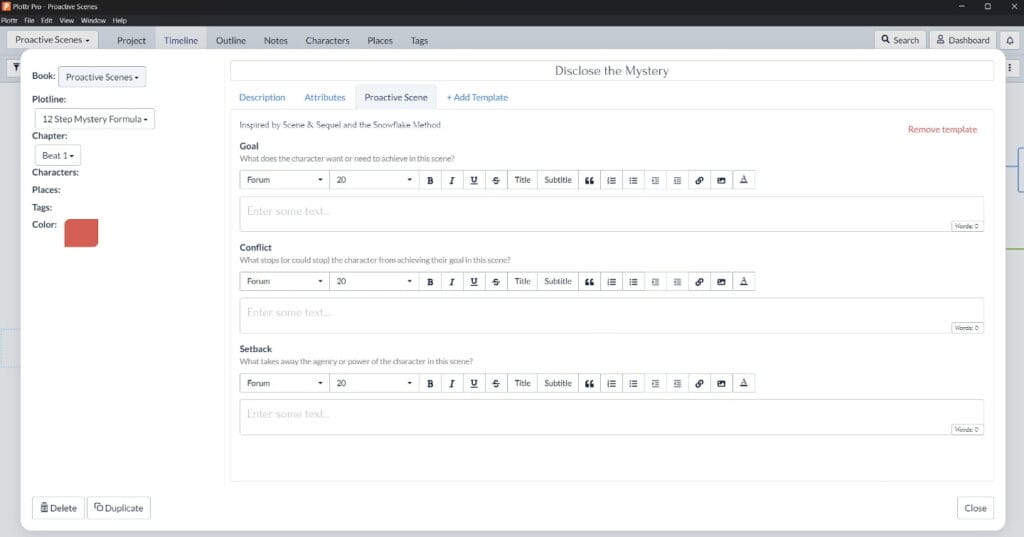
Each component features a text box where you can write out as much or as little detail as you’d like.
Example Using the Proactive Scene Template in Plottr
To Illustrate how this structure translates to a fleshed out scene, let’s examine an example. We’ll use The Notebook by Nicholas Sparks.
One of the most iconic and memorable scenes in the story takes place when Noah and Allie are visiting the old house that Noah has promised to restore so they can spend their life together in it.
Goal
This heartwarming romance novel (and film) revolves around Noah, a young man who works at a quarry in South Carolina. He spots a beautiful girl, Allie, at a carnival, falls head over heels in love, and is determined to win her over despite the fact that they come from very different socio-economic backgrounds and have little in common. This provides the overarching goal of the novel.
In this particular scene, the couple is at this beloved home and dreaming together about what it will one day look like. Their specific goal at this moment is to make love for the very first time.
Conflict
Noah’s friend suddenly arrives to alert them that Allie’s mother, Anne, who has been opposed to their romance from the start, has called the police on them and that they’re on the way. The couple rush toward Allie’s family mansion.
Ultimately, Anne forbids them to ever see each other again. In the confusion that follows, Noah walks out.
Setback
Allie races after Noah, trying to convince him that no matter what her family thinks, they can find a way to make the relationship work. Noah disagrees and they get into a huge fight.
They break up, and Noah drives away, leaving Allie full of regret and wondering how, or if, she can fix the relationship.
You can see how this particular scene is a very active one, with the characters moving toward both a lesser goal and the overarching goal of the plot. However, conflict arises to impede their progress, so that tension builds to a setback.
How Can You Use the Proactive Scene Template in Plottr?
If this sounds like a helpful device for building your own scenes and sequels, you’re in luck. In Plottr, incorporating the Proactive Scene Template into your story is easy.
Once you have Plottr setup on your computer, just follow these five steps to add the template to any scene card:
- Step 1: Open Plottr and in the Files tab of the dashboard, start a new project (or open an existing one)
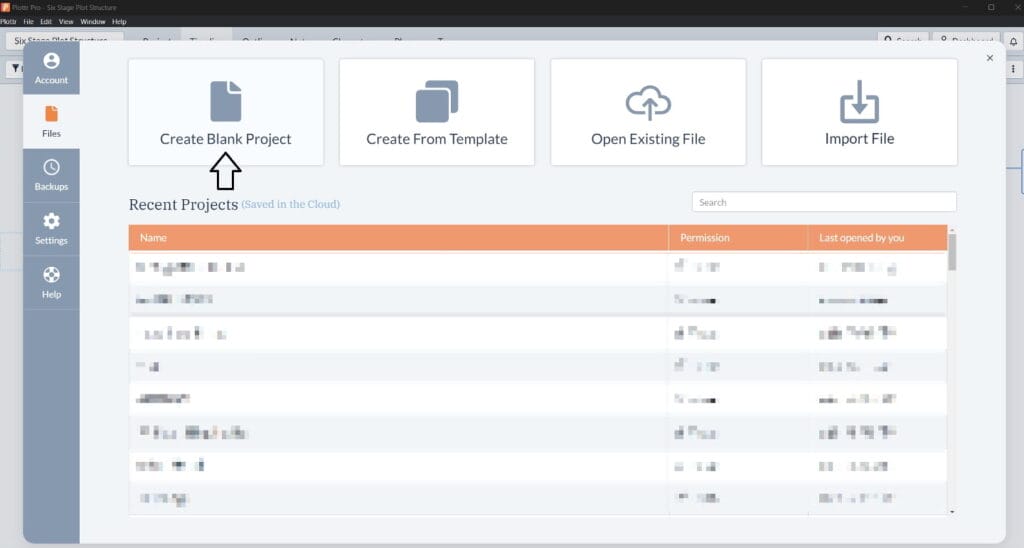
- Step 2: Hover over the plotline where you want to add a Scene Card and click Use Template in the box that appears
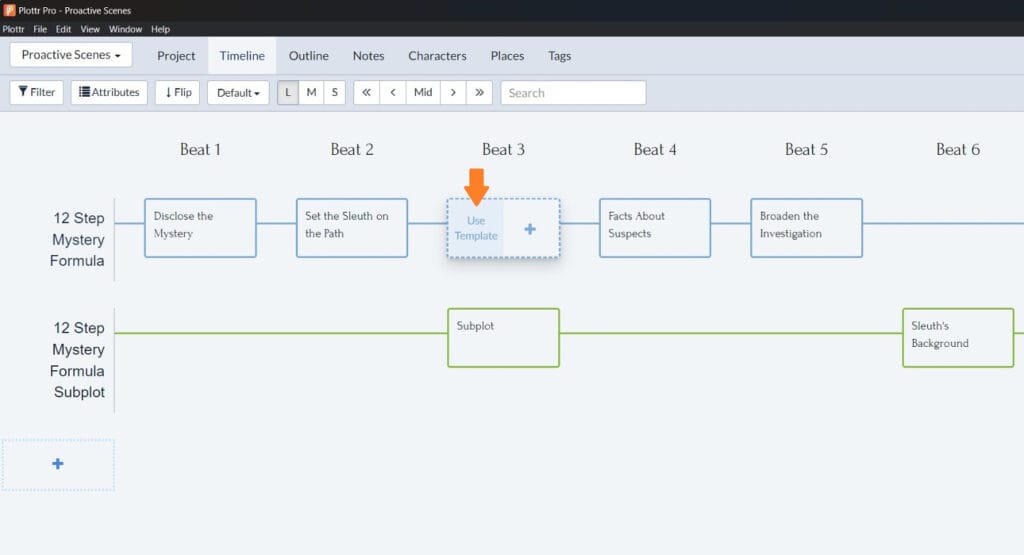
- Step 3: Select Proactive Scene from the list of templates and click Choose to add it to your scene card
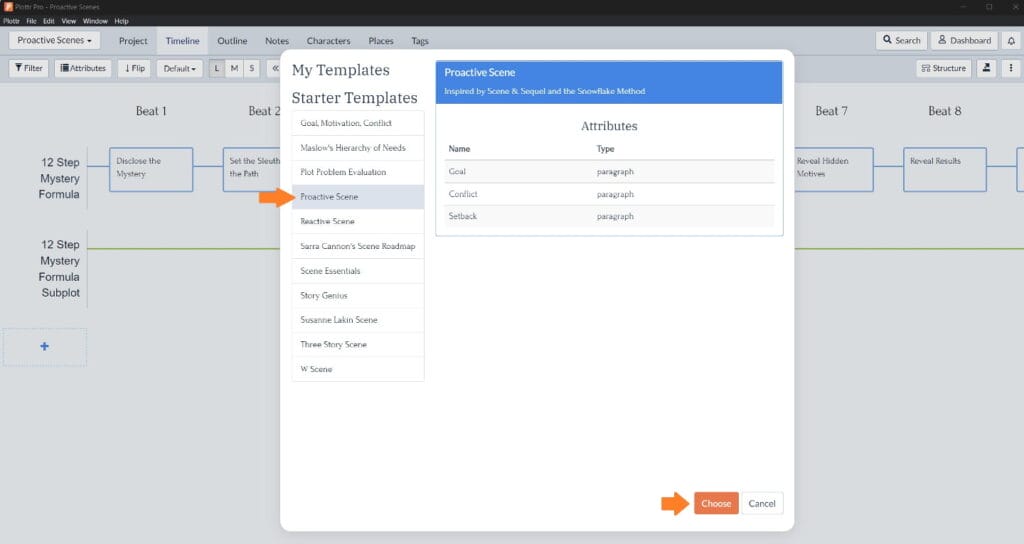
- Step 4: Name the scene card and hit Enter to save it
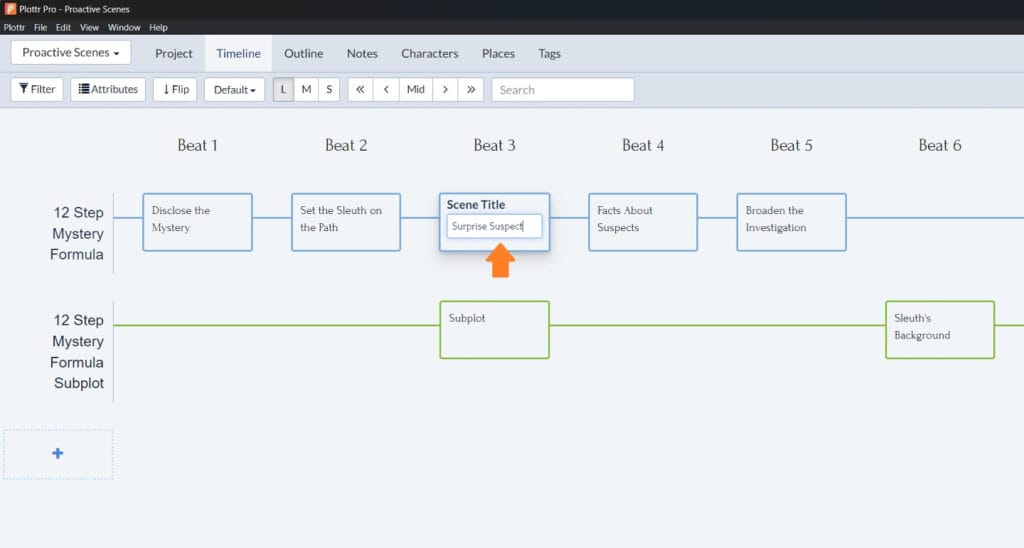
Step 5: Open the card and start filling out the template!
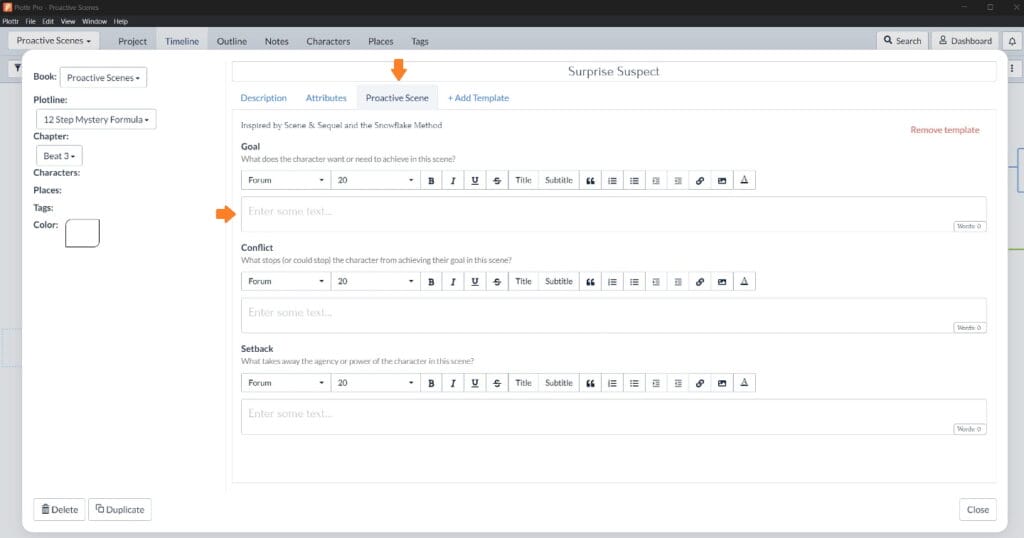
You can also add a template to an existing scene card by clicking the “Add Template” button within the scene card, much like you can add templates to a character profile.
You can have multiple templates added to your scene card, should you wish to plan your scene further using a different structure. Some other scene templates to try:
Get Proactive with Writing Dramatic Scenes
Think of your scenes as the fuel that powers your story from beginning to end. Some scenes move slowly, allowing your readers to enjoy the view, so to speak. Others race along at a breakneck speed, full of tension and suspense. Making sure each contains a goal, some conflict and a setback, will keep your readers hooked right to “The End.”
If you’re ready to get started using the Proactive Scene Template in Plottr, sign up for a free trial or purchase Plottr today and see how this tool will help you create more complex and compelling scenes.

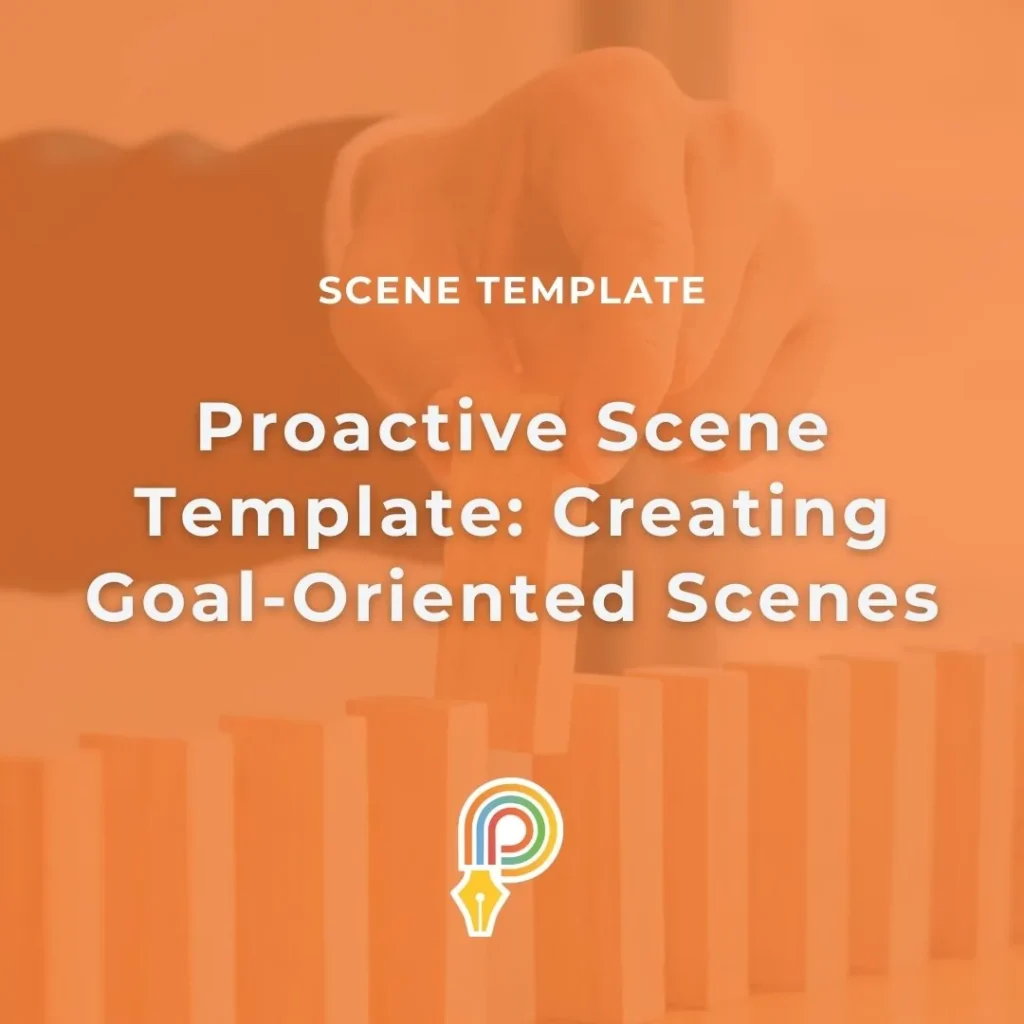

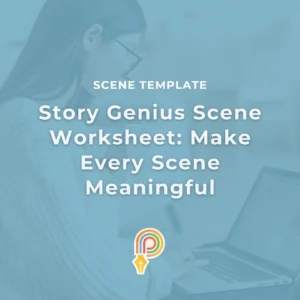
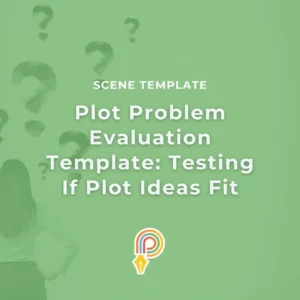


Comments