Author J. A. Gallagher shares how she uses Plottr as her author business hub and newsletter planner. – Ed.
When I started my author newsletter, I thought my biggest challenge would be crafting engaging emails. Turns out, it was remembering when to send them, what I talked about last time, and which book or promotion was next.
My newsletter planning was a patchwork of half-baked systems. I’d find myself digging through old emails to see what I’d sent, scribbling on sticky notes that inevitably got lost, and setting calendar reminders that went off when I wasn’t at my desk. It felt like I was constantly playing catch-up, and the stress took the joy out of connecting with readers.
Then it hit me: I’m already using Plottr every day for my writing projects. Why not keep my business timeline there too?
How I Set Up My Business Timeline in Plottr
First, I created a new Plottr project. (Mine is called “Book Marketing Plan”— very creative!).
Next, since I wanted to keep track of tasks (not chapters and scenes), I clicked on the Structure button in the upper right-hand corner and changed “Scene” to “Month”. That way, when I add new cards along the timeline, the labels across the top will say “Month 1”, “Month 2”, etc.
If you prefer, it’s easy to click the edit button for each label and add the name of each month. If you like, you can add a new “book” to the Series View for each new year.
Next, I added individual Timelines for each kind of information I want to track. Each card on a timeline is an action or datapoint:
- The Big Picture: Keeps track of what I want to accomplish during each quarter throughout the year.
- Newsletter: Tracks send dates and topics. I can also add in open-rate or subscriber-count notes for trend spotting, or a link to the published newsletter. I send out my newsletter once a month, so I have one card under each month. If you send more often, just stack the cards, one for each issue.
- Book Launches: Displays upcoming book releases so I can plan which book each newsletter features.
- Special Promotions: Keeps seasonal giveaways or collabs visible.
- Recurring Expenses: Not directly related to marketing, but very useful. This highlights upcoming recurring business expenses like web hosting, cloud backup renewal, or annual software subscriptions. This helps me spread out payments so my budget doesn’t get slammed with too many credit card charges in one month
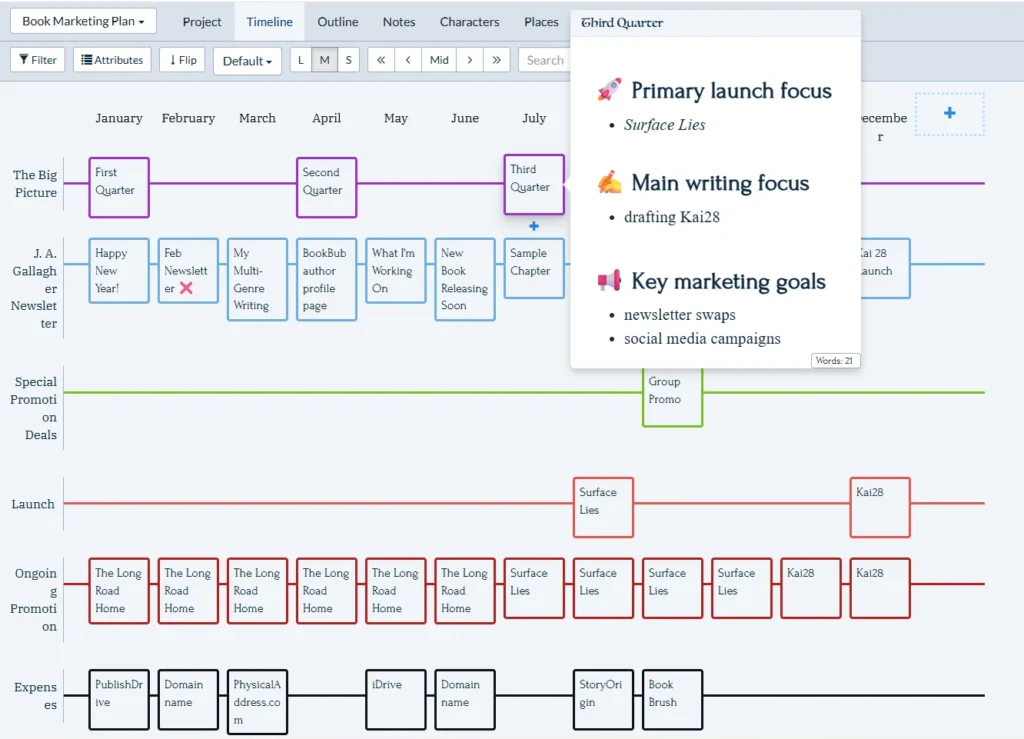
Why This System Works
Why this approach works for my process:
- No more lost files. Information doesn’t get buried in some random file on my computer that I’ll never remember to open. It lives right inside the same program I’m already using every day for my writing, so it’s always just a click away.
- Visual clarity. I can see at a glance when my next newsletter is due, what I’m promoting, and even when my domain name is scheduled to renew. I can finally breathe without worrying about missed deadlines.
- Flexible & simple. I can color-code, tag, and label however I want, but it’s not fussy. It’s simple, visual, and it works without overwhelming my brain.
Try It Yourself
If you already love Plottr for your stories, try using it to “plot” your business, too. Even if you’re not ready to overhaul your entire system, try creating just one timeline in Plottr for your next month’s newsletters. Once you see how easy it is to keep the creative and the practical in one place, you may never want to go back.
About the Author

J. A. Gallagher is a multi-genre author who writes thoughtfully crafted, character-driven fiction filled with emotional depth and moral complexity. A self-proclaimed “plotting enthusiast,” she uses Plottr not just for her novels but to keep her author business running smoothly.
When she’s not writing or tinkering with her timelines, she’s probably hanging out with her dog Taco and dreaming up her next story.
Learn more on her website: https://www.jagallagherauthor.com




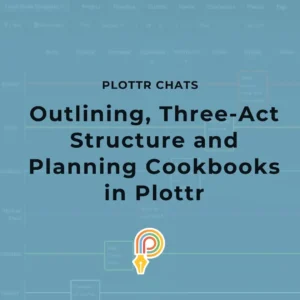
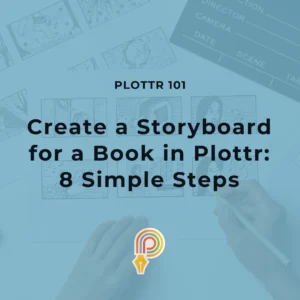

6 thoughts on “Plottr Beyond Plotting: My Newsletter and Author Business Hub”
I like the efforts you have put in this, regards for all the great content.
I truly appreciate your technique of writing a blog. I added it to my bookmark site list and will
Pretty! This has been a really wonderful post. Many thanks for providing these details.
My brother recommended I might like this web site He was totally right This post actually made my day You cannt imagine just how much time I had spent for this information Thanks
I’ve been following your blog for quite some time now, and I’m continually impressed by the quality of your content. Your ability to blend information with entertainment is truly commendable.
Your blog is a breath of fresh air in the crowded online space. I appreciate the unique perspective you bring to every topic you cover. Keep up the fantastic work!