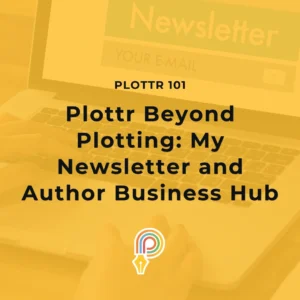
July 2021 Update: Outline + Export Improvements, Tag Categories, and More!
-
By Cameron Sutter
- Leave a Comment
- Updated: October 4, 2024
You asked, we listened—with our latest release (version 7.14.21) to Plottr for Windows and Mac computers, we’ve made some major improvements to the Outline, Exporting, and Tags functionality, plus a whole lot of fixes based on your feedback.
Table of Contents
What's New in Version 7.14.21
- Add and remove characters, places, and tags via the Outline
- Filter the Outline by multiple plotlines
- Export individual plotlines
- Organize Tags into categories
- Choose your font size in the rich content editor
- Filter templates by genre
- And more—read the full changelog here.
Watch the Release Video
Outline Improvements
With the latest update (v.7.14.21), you can now add and remove characters, places, and tags from your scene cards in the Outline section of Plottr, just like you can in the Timeline section. On top of that, you can now filter the Outline by multiple plotlines to see the scenes associated with as many of your story or character arcs as you’d like.
Together, these updates make editing, organizing, and visualizing your scenes as easy as ever. Goodbye switching back and forth between sections, or speed-toggling filters, to make simple adjustments to your book’s roadmap!
Exporting Improvements
You can also now use our Advanced Export functionality to individually select the Plotlines you wish to include when exporting to Microsoft Word and Scrivener. Plus, when filtering the Outline by multiple plotlines, your export will now only include those plotlines by default.
This is especially helpful if you use any of your plotlines to visually capture information about your book that you don’t need to see on the page when you’re actually writing it—or even if you just want to export a certain character arc or subplot to print out and see if anything is missing.
Categories for Tags
With version 7.14.21, you can now organize the Tags in your Plottr project into categories. While tags provide an additional layer of organization for the elements of your project, categories empower you to organize the tags themselves. These categories can also be edited and reordered.
If you have many tags in your project suiting different purposes, this is a perfect way to tidy them up so you don’t accidentally forget what a particular tag is for—or create a duplicate because one of them got lost in the shuffle.
Fixes Galore
Want some icing on top of this update-cake? We’ve got you covered (ha).
This version includes a host of smaller fixes and improvements to create an even more delicious plotting experience, from bug fixes to adding a font size chooser in the rich text editor, and a genre dropdown when choosing a Starter Template from the Dashboard.
You can find the full list of updates included in v7.14.21 in the changelog here.
What's Coming Next
Our next update for Plottr on Windows and Mac will include significant improvements to our templating functionality.
- Start a book within a project from a template
- Use multiple templates in scene cards and characters
- Revised starter templates
- And more 🙂
(We’re also planning a major release for Plottr on iOS and Android for later this month.)
What do you think of these changes? Add your voice to the conversation by leaving a comment, voting on our roadmap, and sharing your feedback in our Facebook Group.
Cameron Sutter


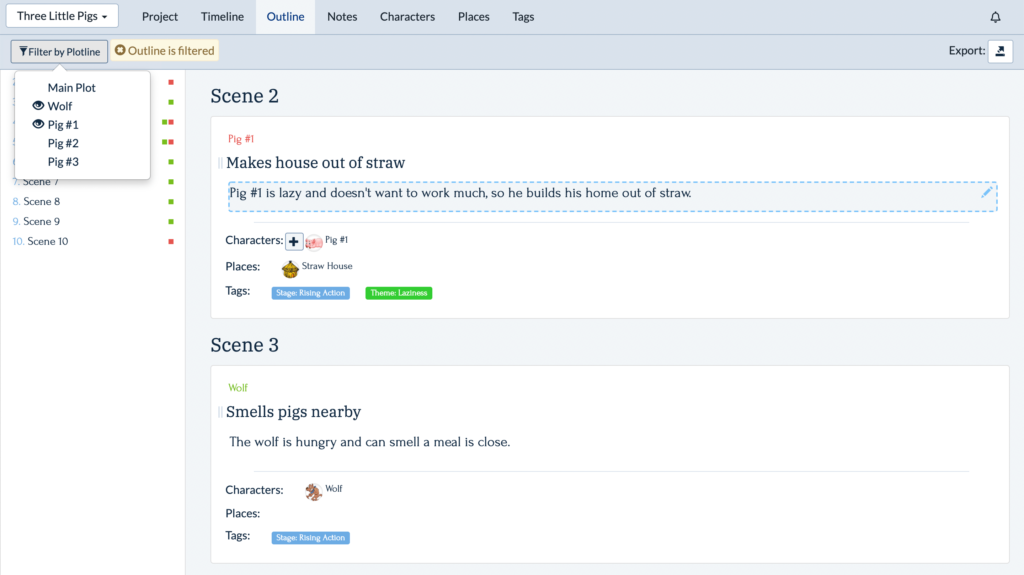
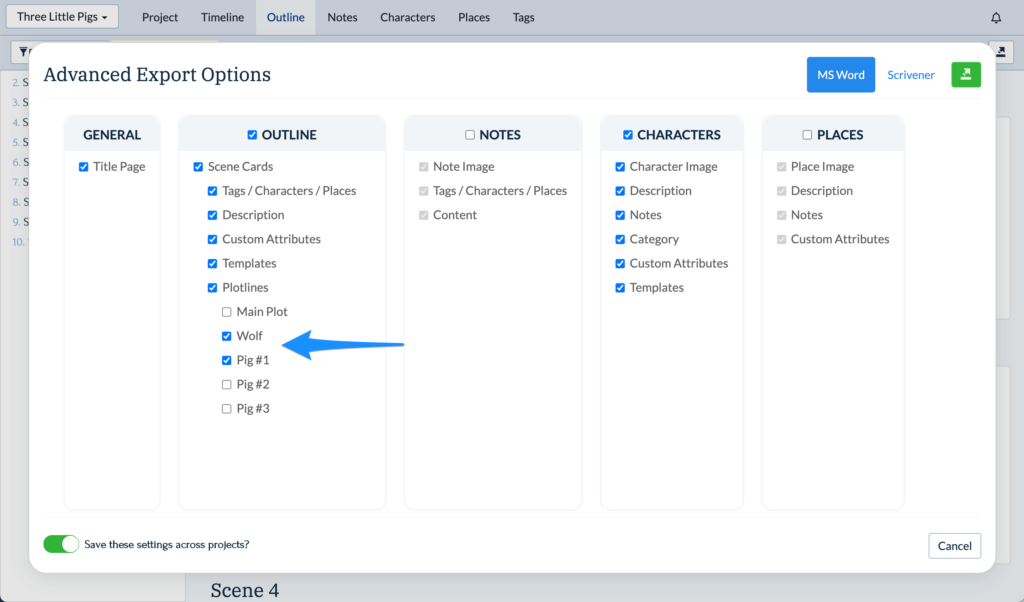
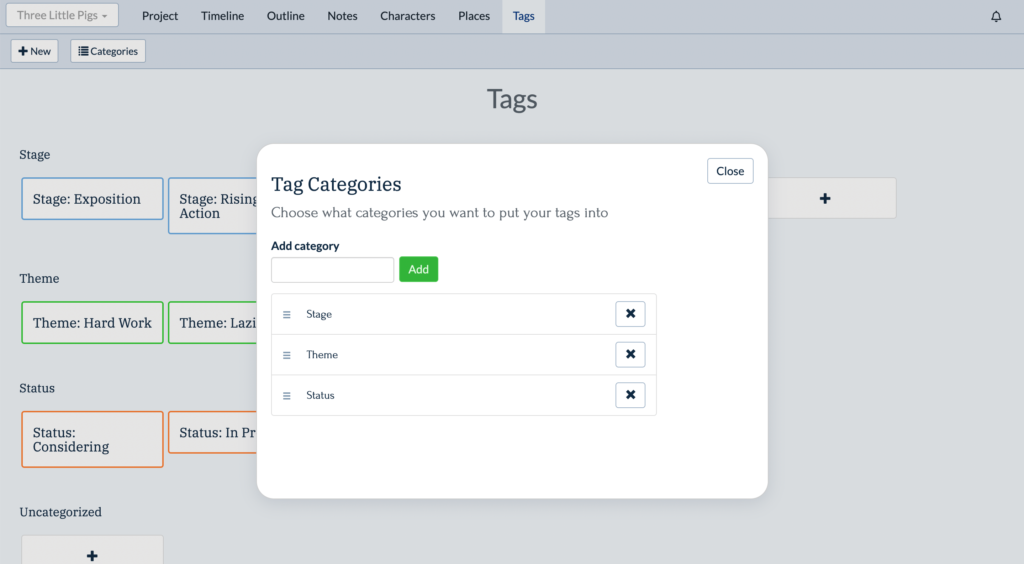
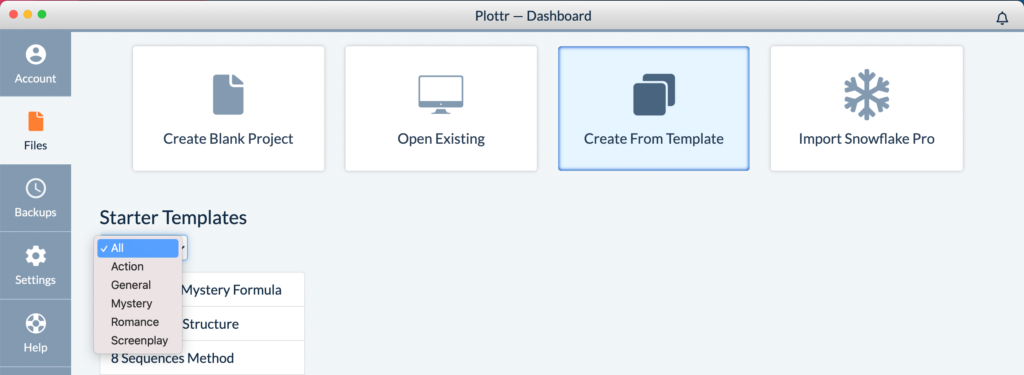

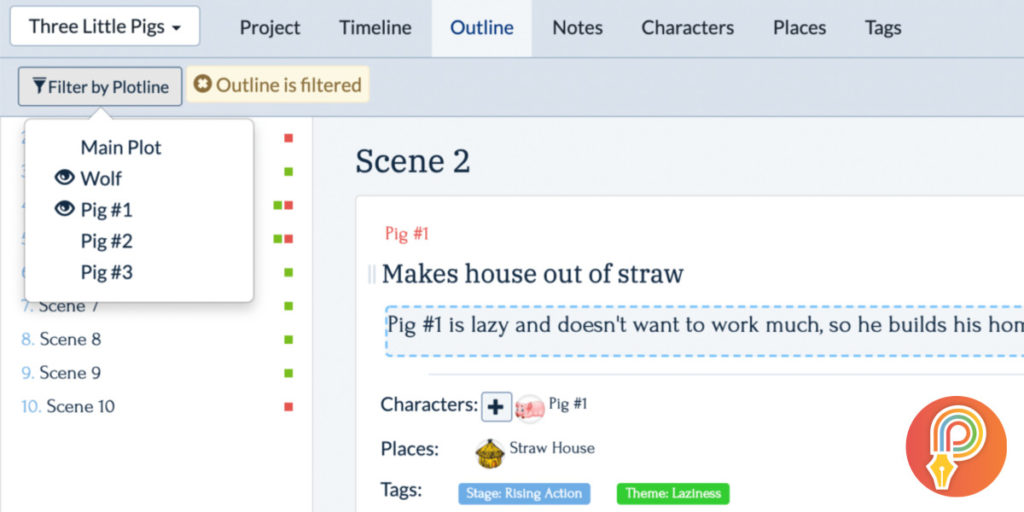

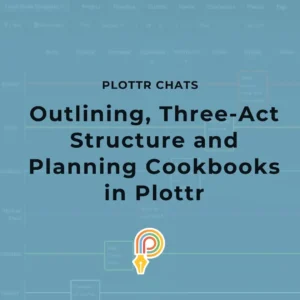
Comments