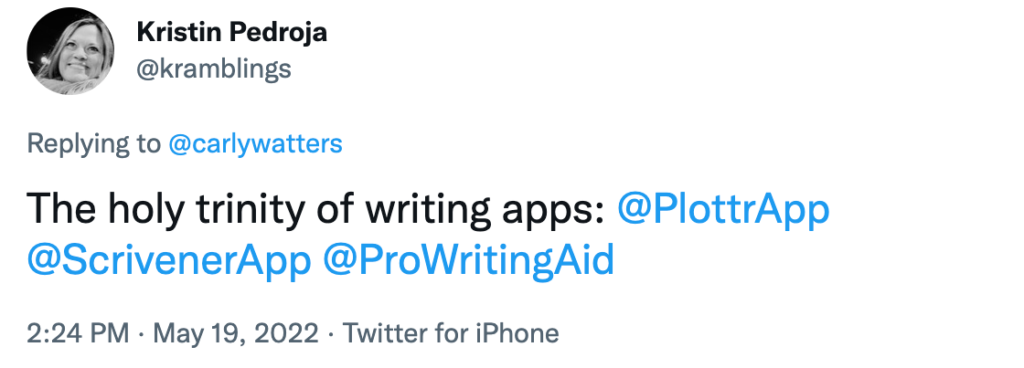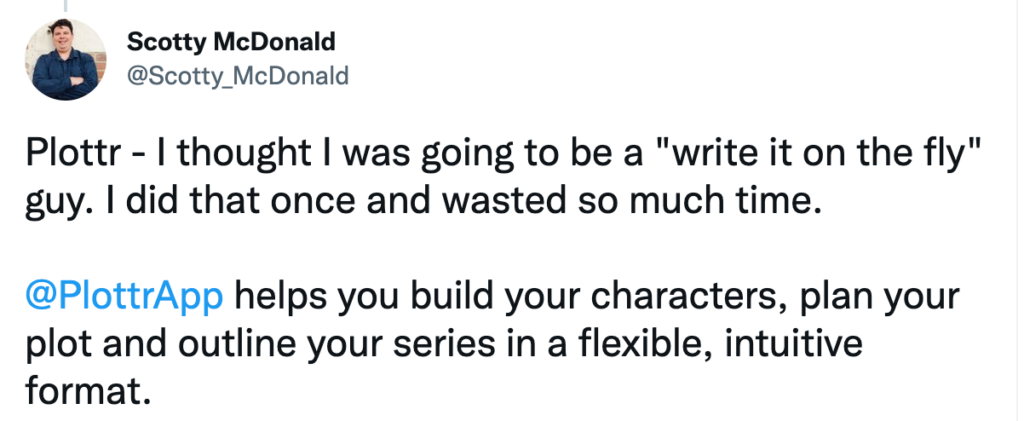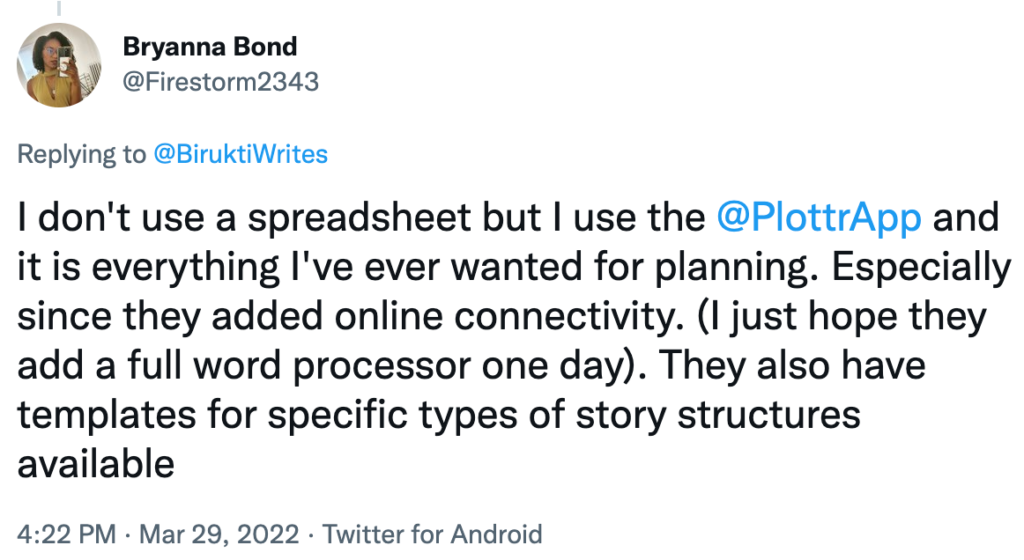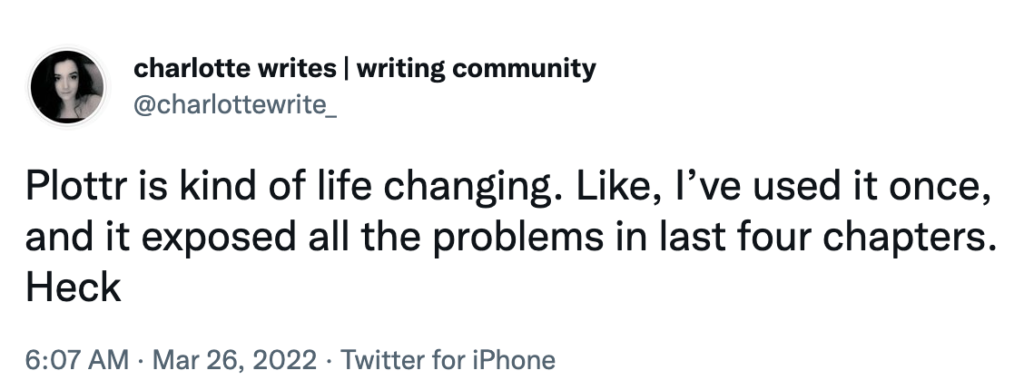Start Planning Your Books Like a Pro
Step 1
Activate Your Account
Step 2
Access Your Products
Step 3
Join the Community
Humble Bundle: Plottr Product Activation Instructions
Step 1: Activating Your Account
- Click the “Get Started” button at the top of the page, or click the link here.
- At the top of the checkout page, click on the link in the phrase “Have a discount code? Click to enter it” to open a box to enter your redemption code.
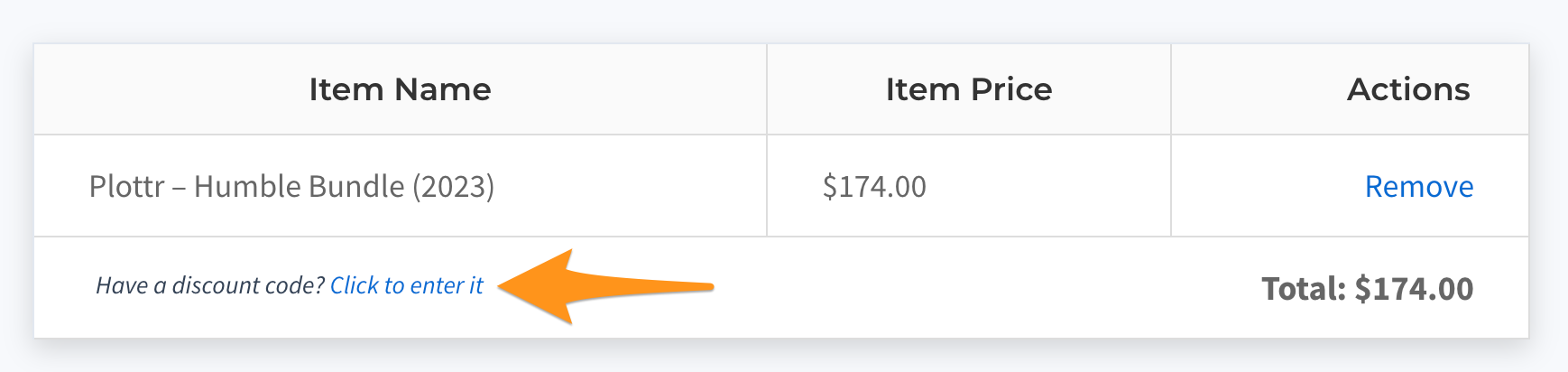
- Enter the code you received from Humble Bundle.
- Complete the rest of the form, including an email and account password, and click the “Sign In or Register” button – this will be the same information you use to access Plottr Pro.
- Finally, click “Activate Your Account” to complete the redemption process.
Step 2: Accessing Your Products
After activating your account, you will be redirected to the Humble Bundle page in your Plottr account, containing all of your product information (my.plottr.com/humble-bundle).
To access your Plottr Pro 6 week subscription:
- From your Plottr account page, click the links to open the web app, install the desktop apps, or install the mobile apps.
- Then, login using the email and password you entered at checkout during the account activation process (you can also reset your password here.)
- You can also find detailed instructions for setting up Plottr Pro here.
To access your Plottr Pro $50 Off Coupon:
- From your Plottr account page, click the “Claim Your Discount” link to redeem your coupon.
- You will be redirected to a page where you have the option of upgrading to Plottr Pro Annual or Lifetime for $50 off.
To access your Foundations of Fiction: Three Act Structure Video Course:
- From your Plottr account page, click the “Start Watching” button to access the course, or click here (my.plottr.com/humble-bundle/tas).
- All videos are available to watch from inside your Plottr account.
Need help? Contact Us (or Read the FAQS 👇)
Frequently Asked Questions
What's the difference between Plottr and Plottr Pro?
What happens to work created during my Humble Bundle subscription after I purchase?
Any projects you create during your subscription will be available to use after you purchase Plottr. Your Plottr Pro projects are stored in the Plottr Cloud, and you can simply open them up again after upgrading your account to continue working.
Will Plottr work on my device?
Plottr works natively on Mac (Apple) and Windows (PC) computers, as well as on iOS and Android phones and tablets. Plottr can also be used on Chromebooks, Microsoft Surface tablets, and other devices that allow an internet connection using Plottr Pro's web app.
What can I expect in terms of new feature and template releases?
Plottr currently operates on a 6-week release cycle, so you can expect 1 new release full of new features and improvements every 1.5 months. We release new templates several times a year. We also release software patches to fix bugs as needed.
What payment methods do you accept?
You can pay for Plottr using both Paypal and Credit Card.
Can I transfer my Plottr license key to other computers?
Yes, you can. If you have Plottr's offline version, you can deactivate your license keys on your devices as needed and reactivate them on other devices. You can read more about this here.
Can I use Plottr to collaborate with my editor or co-authors?
Yes, there are a couple ways you can do this: (1) If you both have a Plottr license key or if you have a license key with multiple activations, you can take turns collaborating using a cloud-storage service like Dropbox (read more); (2) If you and your collaborator have Plottr Pro, you can invite them to work on your file with you in real-time (read more).
Can I upgrade my account later?
Yes! You can upgrade your Humble Bundle 6 week subscription to an annual or lifetime account using the $50 coupon included with your purchase.
Need more help? Read our full FAQ here (or Contact Us 👆)