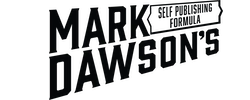Video Outline
- 00:00 – Introduction
- 09:30 – Step 1: Outline
- 14:30 – Step 2a: Dictate (Equipment)
- 17:30 – Step 2b: Dictate (Software)
- 19:40 – Step 3: Transcribe
- 23:45 – Step 4: Edit
- 29:00 – Q&A
Summary
Step 1: Outline
If you want to dictate your books successfully, having an outline first is critical.
While plot templates like Save the Cat, Hero’s Journey, or Romancing the Beat can be very helpful in creating a structure, you can also simply try dividing the book into Acts and noting key events. Either way, the more detailed and specific your outline – for example, including character goals and setting details and images – the easier it will be to dictate your books.
At this stage, a book outlining tool like Plottr can be very helpful in the dictation process, especially as you can export your outline to Microsoft Word or Scrivener.
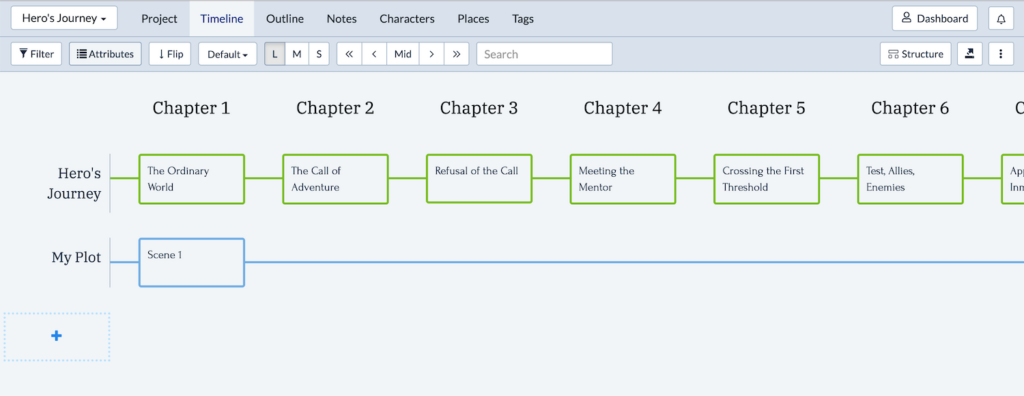
Step 2: Dictate (Equipment + Software)
Once you have an outline, the next step is to actually dictate. But how do you get your words from your mouth into a machine, into your computer?
To do that, you’ll need both a microphone to speak into and software that will translate what you say accurately into a document. While there are many microphones and software options to consider, the best one for you will depend on your physical setup and the type of computer and devices you have available or are able to purchase.
Of the options available, some favorites include the Blue Yeti microphone and the Dragon Dictate software for Mac users. You’ll find more dictation resources discussed below.
Step 3: Transcribe
Next, you also need to consider how you want to transcribe your work – specifically, whether it should be done live or offline.
Live transcription occurs in real-time, with the words appearing in the document on your screen as you speak. This can be done using software like Dragon Dictate or the tools built into programs like Microsoft Word, Apple Pages, or Google Docs.
However, you may prefer offline transcription to avoid distractions caused by typos and errors that you might be tempted to edit as they appear on your screen. To accomplish that, you should consider using a portable recorder like the Zoom H1N or a mobile app downloaded to your phone like Voice Record Pro to capture the dictation.
You can then transcribe the recorded audio file using, for example, the Dragon Dictate software or OpenAI’s transcription feature.
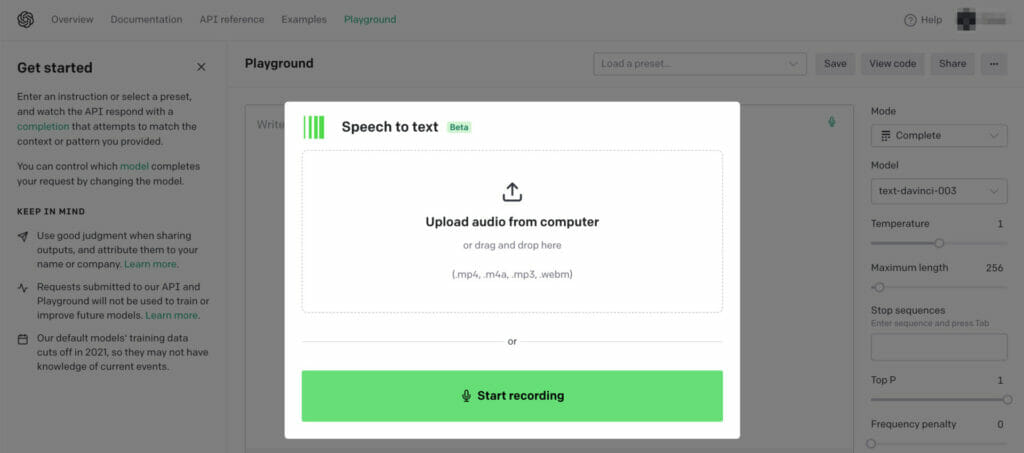
Step 4: Edit
The next and final step in the book dictation process is to edit the transcription.
There are a couple traditional ways to edit a transcript, which include: manually editing the file yourself or hiring an editor to do it for you. While these options may work perfectly well for you, they can also be time-consuming and expensive.
If a human editor is not an option, you may wish to consider using AI tools such as ChatGPT as part of your editing process. Simply insert your text, prompt the AI tool to “please fix the dictated text”, and it will correct obvious mistakes, typos, and homophones for you quickly.
You can then review that text yourself for accuracy or pass it on to an editor for another set of eyes – or simply take the edited transcription as is and insert it into Microsoft Word, Scrivener, or your word processing tool of choice. Voila!
Resources for Book Dictation
- Microphone: Blue Yeti
- Free Dictation Software: Google Docs, Apple Pages, Microsoft Word (Built In)
- Dictation Software for Mac: Dragon Dictate
- Dictation Software for PC: Dragon Premium
- Dictation Software for iOS: Voice Record Pro
- Dictation Software for Android: Voice Recorder Pro
- Portable Recording Device: Zoom H1n Audio Recorder
- AI Audio Transcription Tool: OpenAI Playground
- AI Transcription Editing Tool: ChatGPT
- Book Outlining Software: Plottr
Transcription
Introduction
“Welcome in. I am gonna talk about writing a book in a single day. I don’t wanna bury the lead, so we’ll get right into that. Just to do some housekeeping here, we do have special fancy buttons on our end so we can flag something as a question and then at the end I will have time for q and a. I have never in my life been accused of talking slow, so I have three and a half hours of content for you that we’ll get through in the next one and a half minutes.
No, I’m just kidding. Gimme 45 minutes. We’ll talk through dictation how this stuff all works. Either way, we’ll make sure that I have plenty of time to answer questions. I’d love to, to build a relationship with you guys. I have a little bit of an introduction slide that I’ll get to, but just so you know, I am one of you.
I’m coming at you as an author, as somebody who’s tried to figure out this writing thing and still tries to figure out this writing thing. And the specific facet of that writing thing we’re gonna talk about today is dictation. Unfortunately, this isn’t about how to run a country. Although I’m probably pretty good at that too, I imagine.
No one’s ever given me a country to test it on. But we’re gonna talk about the other kind of dictation, which is talking into a device like this microphone or recorder or something, or like this little guy, a little microphone that goes to your phone. Um, which I will give away. So don’t go anywhere.
That’s dictation. And it’s, in my experience, it is a very frustrating process if you don’t have a system or a guide in place in order to do this. A lot of you may have heard that dictation is a great tool or it’s a great productivity tool for writing. And maybe you’ve even tested it a little bit, but you found it to be frustrating.
I hear you. And so I put this together as a way to, to show you at a high level, here’s how I do it. I have written a book in a single day. I’ve done that multiple times. It is absolutely possible. Now, this isn’t published ready stuff, but this is first draft book in a day kind of stuff. Okay? But that’s 80,000 words in my genre, and I’ve done that multiple times.
So the point is, this is possible usually what you’re missing. It’s a system. What I’ve done is put all this stuff together in a video format just like this, and I’ll talk about that at the end, cuz I, it’s a whole course. But I wanna give you all that. I wanna give you the information, and if you want to go dive deep later you can.
But right now on this chat, I wanna give you all that information so you can see how this is done. And hopefully be inspired to maybe try it again if you’ve tried it before and found it didn’t work. So let me press the big button here. We’re gonna get into it. So here is the big picture. You write books or you want to, maybe you’re here as an a new author.
Maybe you’re here as a veteran author who’s written before. But of course nobody has more time, right? You’ve decided we can write a thousand words an hour or 2000 words an hour or 500 words an hour using our little magic thingies, right? But you want to be able to do this faster, to do this more, to do this more efficiently, and of course, more effectively.
And you’ve heard of dictation. But of course it’s just another tool that you have to now learn, right? Okay. Equipment, I don’t know to use and I gotta get the right apps and programs and software. And then the stuff that comes back is just junk. I can’t use it. I get that. That’s what we’re gonna talk about.
As I said before, you need a new system or you need a system. And when I say that, I, I just mean you need a structure. You needed some kind of foundational knowledge, some like tentpole information here that you can use to practice writing through the use of dictation. And I leaned on the word practice cause we were talking before.
This is where, where the Metallica talk came in. I’m a musician, I was trained as a musician, I’ve got a music degree. I understand what practice means. And a lot of times we as authors or as creatives even don’t really see what we’re doing as practice or we know how to practice and we feel like that’s not a useful or a productive use of our time to practice when we could be writing.
In the sense of publication, and we’ll get into that. So we’ll talk about that. But all of that is part of a system. Okay? All of that is part of this idea of building a structure around how we do something new, in this case dictation in order to produce effective and efficient words. So what would it, I’m just gonna ask a question.
What would it be like? What would be possible for you if you could write 10,000 words per hour, and I use that word somewhat, or a number, somewhat arbitrary, but I mentioned before a thousand words an hour, 2000 words an hour. The fastest writers I’ve seen are typically coming in around 2,500 words an hour.
This is, again, using their fingers to type. What if you could triple that or quadruple that? You’re sitting at your keyboard and you’re writing as fast as you possibly can because you’ve got a good outline that you’re writing to, or you know exactly what’s coming next. You’ve used plotter to structure what you’re going to write, and now you’re in the process of writing.
How fast can you go? Maybe a thousand, 2000 words per hour. I’m not blowing smoke when I say it is possible to get up to 10,000 words per hour and keep everything else the same. The quality that you’re putting in and getting out the same, for me, it means more books. And of course more books is more money.
I’m not, no, I don’t think money is evil. I don’t think it’s a bad thing. We all like money. It’s required for our us to live our lives. And of course, I’m sitting here from this company, I started called Book Career in a year, which means making money from selling books. So more books means more money then.
And here’s where I don’t wanna just buy a yacht. More money for me means more freedom. Okay? And more freedom means more legacy. And that’s a big word in my world. Legacy is everything. I’ve got young kids, I have a wife, I have a family. And even if you don’t have those things, like you have people who rely on you or you have people who you want to reach in the world that you may not even have met.
That’s all what I call legacy. And we write books that are gonna be around forever, hopefully. That’s terrifying of course too, cuz if they’re bad like mine, we don’t want, we don’t want people reading them later on, but the idea is we’re leaving something behind that is of some quality that would be cool to even after we’re dead and gone, people can be reading and experiencing and enjoying all of this means we’ve produced those books.
And so I asked the question again, what would your career look like if you could consistently write 10,000 words per hour? And I saw somebody already asked that question per hour. Yeah. I’m not talking about per day, I’m talking about 10,000 words per hour every single day. Meaning if you write for maybe two to three hours a day and that’s your writing time that you have, you’re writing 20 or 30,000 words that day.
Okay, this is the type of output that we get from dictation, but not just dictation, tri and throw and spaghetti at the wall scene with sticks, but an actual dictation system, which is what we’re gonna talk about. Okay? So for me personally, I mentioned I talk a little bit about who I am, just so you know, that, uh, that I’m not, I’m coming at you with some experience here.
I’ve been doing this for about 10, maybe 15 years. About maybe half of that full-time. I’m a U s A today bestselling author and back when that used to actually mean something. They used to have that. I don’t think they do that anymore. I’ve written about 40 novels, specifically thrillers, uh, mystery, suspense, thriller, some science fiction, that kind of thing.
And I, last year in 2022, I wrote 15 books. Actually wrote Start to Finish 15. And that sounds like a crazy number to you. Perhaps. I get that. I’m not telling you this to brag, I’m telling you this to say there is a system that I think I, I can show you and that I think will help you write a lot faster. I, in the parentheses there, I’m planning on this 23 and 23, meaning 23 books in 2023.
I don’t know that I’m gonna get there. Hey, I’m probably gonna get more than 15. It might be 17, 18, 19, even 20 books. All of this is gonna give me an income that just, again, means more freedom. That’s more time with my kids, more time with my wife and family. But it’s this legacy piece that is really important to me.
Okay. And I can’t emphasize this enough, these are lifelong assets. They earn out over not just my life, but the lifetime of the asset. So as long as that, as long as books are sold, I’m putting content out there and they will be sold. So that, that’s what I’m going at. This is what I’m after here. Maybe you can resonate with some of this stuff.
Maybe you’re hearing me going, oh, that’s actually really cool. I never considered it that way, but that’s exactly what we do as authors, whether we’re full-time, even part-time, like that’s what we’re after guys. And there’s nothing wrong with wanting more money from that because the money gives us the freedom, which gives us the legacy.
Hope you guys picking up what I’m putting down. All right, so here’s the system. Here’s the nutshell. As I said, I’m gonna talk about a course I’ve got for this at the end, but don’t worry, I’m gonna give you all of the content, okay? It’s gonna be all right here in a nutshell, this is the system one. You gotta have an outline.
I know I’m gonna get in trouble for some of that, but most of you all are all here because plotter, and you like plotter. You use plotter, so you’re not scared of outlines like some authors. That’s good because I believe you need an outline and I’ll clarify what that means. Don’t worry. Two, you gotta dictate.
That’s part of the dictation system. Surprise, surprise three. Once you’re done dictating. This is where I got stuck. I, I ended with that. I had an outline check. I had the, I, I knew how to dictate check. I had Dragon, which is the software that I used. And then after that I, I didn’t, I had this junk content I couldn’t use.
It was unpublishable. I had to go back and almost rewrite everything before I could even get to the editing process, right? So that’s a big component of this system. That’s new that we couldn’t do five years ago. Okay. And I’ll talk about that. But that involves transcribing what we’ve dictated. Okay? What we’ve had dictated.
And then finally editing that down. I didn’t include publishing cause that’s always part of it, but this is just the producing the book part, right? So you can write with your fingers or you can dictate, but this is the system that you use when you’re dictating. And then after these four steps, you would go into publication.
So we’re not gonna talk about the publication part today, cuz like I said, uh, I can talk forever about all this stuff. I love it. We’re just gonna talk about this dictation system specifically.
Step 1: Outline
Here’s step one. You start with an outline or you hate yourself. True story. And then I’m pr you guys probably are okay with me saying that, but there’s always authors who are like, I just can’t outline.
And maybe that’s you, maybe you’re feeling it, maybe you’re a plotter user and or you’re familiar with it at least, and you’ve tried it. Let me, um, let me take the emphasis off the outline a little bit for you. Okay. The way I’m defining an outline is just a plan, okay? Even Stephen King sits down at his typewriter and says he doesn’t have an outline, but he’s got a plan, okay?
It’s in the back of his head somewhere, and he may not even consciously know where that comes from, but as he’s flowing, as he is in the zone, in that deep work, he’s writing to that plan some semblance of a plan. And let’s be honest, he’s a professional. He’s done this plenty of times. So when he says that, he’s not just saying, oh, I’m just a new author.
I don’t know what I’m doing. I’m just going for it. That’s not what he is saying at all, guys. He’s still using a plan, okay? Now my plan happens to look like a full fledged, multi-page outline. That’s what I like. That’s what I use. Plotter is a fantastic way to do this. I throw everything in my own. It’s a similar to Save the Cat style.
You can see, so if you go back to my slide here, you can see on the way I’ve broken it down, I use these high level beets, right? The beets are plot points. You find those and save the cat, romancing the beat. Whatever system of outlining you want to use, totally fine. I happen to use one that looks a lot like Save the Cat, but I’ve built the plotter template and if you ping me, I forgot about it, but if you ping me after, I’ll just give it to you.
I’ll send that to you. Would love to give you that. It works in plotter and it just shows up and it shows all the different cards, the different act breakdowns. But the point is have some sort of plan. It could be very simple like book and then act one, act two, act three, and then put in bad guy happens, and then good guy tries to fight and then good guy wins.
If that’s all you need, that’s all you need. Chances are. Most of us need something a little bit deeper, and so my outline ends up being pretty deep, pretty detailed. This is specifically for just writing in general, but guess what? When I’m dictating a book and I almost 100% of the time am dictating my books these days, uh, just because it’s faster and I’m sitting in front of my computer like this all day, the last thing I wanna do is type in front of that same computer.
I wanna get out and hike or go drive, and I’ll talk about that in a second, but I’ll dictate with a recorder. But the point is when I’m dictating, my outlines need to be a little bit different, okay? They need to be a little bit more detailed in some ways. I’ll give some examples of how that, that it’s detailed in different ways.
But one of the things to keep in mind is that I have found that it’s just impossible for me to outline or for me to dictate without any kind of outline. I can’t just sit down and be like a beat poet and just go and write a book. I have to have some plan, some sort of plan. Okay? So if you’re just stuck on, I just absolutely hate planning, I hate outlining this particular system may not work as well for you.
Okay. It relies on having that outline ahead of time. I mentioned some of these details. For example, I wanna include characters and goals for each chapter. Now, this is pretty much already there in the outlines, whether I’m writing or dictating, so I don’t have to change much for the outline for dictating.
But one of the big ones is setting details and specific adjectives that I want to include. For whatever reason, when Nick Thacker writes with his fingers, I can just have chapter five happens in a building and the bad guys are doing this and the good guys are doing this, and here’s how it’s gonna work.
Great. And I can write that there’s more detail than that, but when I’m dictating, however, I have to have very specific details about setting or my settings all sound the same. I’ve just, this is a particular tick of mine. It’s a particular issue. So for example, when I’m, when I’m dictating, I will, I will have an outline, and in the outline it’ll say, describe the building like this, or describe the characters using these adjectives.
That doesn’t take that much more effort or more work. And sometimes I can just make it up. It doesn’t even have to be something I’ve really put a lot of thought into, but when I’m dictating, I’ll pull open my phone, which is where I have the outline or the plotter app have it, have the outline in there, and then I’ll read through and say, okay, don’t forget, describe the building this way.
Describe it using these adjectives. That’s just the way that I’ve noticed. I need to be a little bit more specific, a little bit more detailed in the outline process. Okay. Again, plotter makes all this very easy. You can tag certain things, certain elements in your book. If it’s a character, excuse me, you wanna give ’em a particular tag.
You can drag in images for your settings and links and all that stuff. That’s. Basically it’s all there. It’s all under the hood for plotter. So you just dump it all into plotter and then export like I do. I want it to ha, I want it to be an Apple Notes. It’s just the way I want. Cause I’m, it’s always with me.
It’s in my pocket on my phone and I can literally put everything in bold and then when it’s, when that chapter is written, I just unbold that part of the outline. Easy peasy. Okay, I’m seeing some questions, but again, I’ll try to wait till the end to answer some of those.
Step 2: Dictation Equipment + Software
So step two here is for actually dictating.
So how do we actually do this? What’s the technical way of getting our words from our mouth into a machine, into our computers? You probably have some ideas already. You’ve probably heard of some of these things I’m gonna tell you right now. Those are probably great. Whatever you’re comfortable with. If you are comfortable with something.
Use that first. Don’t just go and buy the gear that I have because you think it’s the best. It is the best for me because I’ve tested different gear over the years. Okay. I’ve, I’m an audio guy. I got, there’s, you can’t see it, but over here is a digital audio a converter or an interface? We call em mid interface.
Like I have all the stuff, right? I got a boom swivel thing with microphones on it and headphones. I, you don’t need any of that stuff. You just need a USB microphone that is here. I’ll just lift this up. So that’s what this is. This is a Yeti Company’s called Blue. They make great microphones specifically for this purpose, I’ll just go ahead and answer.
Yeah, the iPhone works absolutely wonderfully. The, here’s the deal guys. The transcription software, we’re using the thing that’s actually gonna take the audio, our voice and turn it into words. Doesn’t need to have a world class audio recording. We don’t need to have Celine Dion’s a hundred thousand dollars microphone that she carries with her to all her concerts.
It’s a true story actually. We just need to have something that doesn’t have too much road noise or background. It doesn’t need to sound as long as it doesn’t sound like that. And you can hear your words and they’re not terribly muffled. It’s gonna be good enough. If you don’t have anything, you probably have a phone.
Honestly, just that works wonderfully. But if you don’t even have a phone, get on Amazon. Buy a 20, 30, $40 USB microphone. Doesn’t have to be the Blue Yeti. This one’s like 150. But just get something. Just try something out. I did mention that I’m gonna give these away. These are these work great. I like them because they are not Bluetooth.
I am not a fan of Bluetooth. I think Bluetooth sucks. And it was a technology that was like in beta and they were like, it’s good. Release it. Anyway, I’m not talking about Bluetooth, but these are cool. These are just wireless lapel mics that you plug into the bottom of your phone. So these are for iPhones specifically, but I, it’s because there’s a.
Converter, like an interface that converts it to the iPhone PLUGGY thingy. So it will work for both iPhone and Android, I believe. I’m gonna give these away. Here’s how you win. You just drop me a question that I will answer at the end and I’ll just randomly pick people. This doesn’t have to be super scientific, but you let me know where you are and I will ship it to you for free.
These aren’t crazy expensive, so don’t, don’t, Ima don’t think you’re gonna get some like crazy thousand dollars piece of technology here, but they work and that’s the point. And that’s why I wanted to give ’em away. You just plug ’em in and then on your app, on your phone, for example, you use an app. I like one called Voice Record Pro.
Okay. It’s, I think the. Pro version is like 4 99. I think you can get away with the free one, but the pro one unlocks different microphones. There’s actually three microphones, at least on the iPhone. There’s an omni version in a direct setting. So there’s all kinds of settings you can choose if you can dig into that.
And I’ve found like the front microphone Omni works really well in the course that I’ll talk about later. I dig into this a little a lot more. You can actually see and hear me use the iPhone into the different microphones and how they sound. But for the, for our purposes today, just know if you’ve got a phone, you’ve got something that can do dictation.
Okay. The second step of the equipment is the software. Okay. You’ve heard me say Dragon. This is a piece of software by a company called Nuance, which I believe was acquired by Microsoft. And so very recently they stopped supporting the Mac version. Unfortunately, yeah. However, I’m on a Mac and I use Dragon Dictate.
It’s like version 15. It was six years old, but it still, knock on wood, still works. And so I use that on my phone. Okay, Google Voice, Microsoft Word, apple notes. These guys all work perfectly fine because here’s why about three or four or five years ago when they started introducing what’s called speech to text or ST technology, they were putting on computers and it just sucked.
It didn’t really work super well. That’s not the way it is anymore. Uh, for example, I was playing with the builtin apple. Again, I’m a Mac guy, so I didn’t play with the word one as much. I’m sorry. The Microsoft builtin Windows one, but the Apple builtin speech to text engine, I swear, is exactly the same as Dragon.
It’s the same sort of situation, same sort of setup. It works really well. If you get on Google Docs, you can go and I think that’s what I meant by Google Docs. Sorry. Yeah, go. Google Docs has a built-in setting as well. You have to give it access to your microphone, all that Microsoft Word, give it access to your microphone, and it’s going to be able to dictate this stuff right for you in there.
I’ll just go ahead and answer Elaine’s question. What about the otter.ai app? Hey, that’s a great app. However, it is in intended. It was originally intended for transcribing like podcast episodes, so it likes to throw in, and this is true for Google Docs as well. It likes to throw in punctuation on its own.
I don’t like that. I actually want to be able to say punctuation, so when I’m dictating it’ll sound like, Hey, comma, where are we going for dinner tonight? She asked. It may sound like that was super fast and all that, but it, you get the, you get in the habit of doing that really quickly. Trust me, that’s not the, that’s not the part that takes a long time to learn.
But the point is, by putting all the punctuation in the transcription engine that I use needs to be able to hear the word comma and put an actual comma rather than saying comma, that make sense? And right now, dragon dictate, even the Mac old versions, you can go buy an old copy on Amazon or something.
Right now. It’s still the best for that. And like I said, the apple and windows ones that I’ve seen and played with personally are very good. So, Very good. They do the punctuation stuff.
Step 3: Transcribe
So here’s step three just real quick cause I wanna make sure we get through all of it. You have to transcribe, so you dictated, you’ve got the words into a recorder or your computer, and there are two ways to have it transcribed.
One is live meaning on the fly. Immediately as you’re going, it’s dictated or it’s transcribing for you and putting it on the screen. Or you can do this offline, which is where you record into a recording device, like the voice record pro on your phone or mine is the zoom handy, H one N recorder. I take that on hikes and I just talk into it.
It’s got stereo microphones in the top, so it’s nice and clear. Then I have that MP3 file and I just got pop it into someplace to get it transcribed. Okay. And there’s two ways to do that. So live would be, if I’m using, like you said, this microphone, I can pop open Scrivener, which is what I like to write in, or I can Microsoft Word or Google Docs, whatever it is, and I can turn on that Dragon dictate.
Transcription tool or button, basically say, go ahead and start transcribing. Or again, if you’re using words built in or whatever it is, you just click it and it starts transcribing live. I don’t like to do this because in my system, what happens is I’m seeing all the typos on the screen as they’re showing up, and I just can’t help myself.
I gotta go back and fix ’em. I gotta go back and delete, oh, that’s the wrong character name. Let me delete that and try that. And so what happens is I find that I’m going so fast that I don’t wanna slow down and do that, but I can’t help it be, I’m likes stuck on the typos that I see on the screen. So what I do is, again, it’s good for my mental health, just get outside.
I like to do this all offline, which means I need to record into a recorder, my words, and then have this dictated or transcribed offline. So what that means is you need to find a piece of software that can handle that, that can take an MP3 file that’s not live, and then. Transcribe it. So for example, dragon Dictate has a transcription tool built into it.
Here’s what I’ve found that actually works almost as well, and it’s very inexpensive. It’s way cheaper than Dragon and it’s way cheaper than, it’s not free, but it’s effectively free. I think it’s very inexpensive. There’s a tool called Open ai. Now you may have heard of one of their apps. It’s called ChatGPT.
We’ll talk about that in a little bit. But they have a playground mode. So this basically like a sandbox or a testing environment meant to test prompts and things like that. Open AI’s playground now has a feature where you can upload an MP3 file. And, excuse me, I warned you I was gonna do that. And you can have it transcribed the words in the MP3 file.
It’s not live. It does it offline, but it does it very quickly and it’ll spit out, including the punctuation marks, what you are trying to to say. Okay? And if it gets it wrong, the best part is there’s an editing window right there on the app, and Im, I know I’m not gonna show you this, so you may be confused by what I’m talking about, but just bear with me.
You pay per character and it’s thousands of ascent per thousand characters. It’s very inexpensive. You just upload your MP3 file, and if it spits something out that isn’t quite right, you can re-prompt it and say, can you actually fix this by, excuse me, again, changing the punctuation to the actual punctuation marks.
For example, I’m flagging questions as I see ’em. Excuse me. Gimme one second here. Take a. A big sip of pure vodka. No, I’m just kidding. It’s not. This is water. This is step three though. So you need to transcribe it live. Meaning using Dragon Dictate or one of the text tope speech engines on your computer.
And I saw a question. Where are those hidden? They’re usually in the accessibility settings on your Mac or your Windows machine. Can’t tell you exactly cause it depends on your computer and operating system, but that’s usually where they’re hidden. And then offline, which is my preferred way because it takes the pressure off.
I don’t feel like I have to edit as things are showing up on my screen. Um, I can just take an MP3 file or wave file or whatever file format. Your engine, your program, your app spits out, it’s just an audio file. You upload that to either Dragon or Open AI’s playground, and then it spits out the text.
Step 4: Edit
And then finally, step four, editing.
This is where. I found dictation. I was getting held up and I mentioned this before, but I have all list stuff, but it’s just so poorly edited. It’s so rough. I can’t even turn it over to an editor because it would miss things if I said, I see. She said it might drag in. I’m saying might interpret that as the letters I and the letters c I don’t know why, just cuz it’s dumb, but it’s a computer and it just did its best.
And so that would be one of the tamest of mistakes. It would have all sorts of mistakes. You would get the character names wrong or would misspell them. And so I didn’t even want to turn this stuff over to a human editor because it was so off base. It was so just wrong and rough and I would get stuck.
So I ended up going back and ended up having to go and, excuse me, so sorry. Effectively rewrite a lot of the stuff that I had dictated. And by the time I got done, my average words per hour was back down to even lower sometimes than it would’ve been if I just would’ve typed it in the first place. This is the hangup I hear a lot of authors are stuck on is the editing side.
Yeah. But I, I can dictate all day. I can talk into my phone and even though it’s rough, it’s rougher than I would imagine when I see the text at the end of it these days. There’s tools that we can use that, that make this even better. Now, I’ve mentioned two here that have always been available. So like I said, manual is the second one.
Like just literally rewriting stuff. You take it back and if you’re fast enough as a reader and fast enough as a typist, you can go back and clean this stuff up, but you’re still going line by line through your own stuff. Or the first way that I put up here is a human assistant. There are people who I know, uh, a friend of mine, Adria Wiggins does a lot of this stuff.
You can actually give her the rough audio file as you recorded it. And what it’s been, what’s been transcribed, and she’ll actually go and use her brain and as a human, she’ll be able to get more of it right, and say, okay, this is what you meant. Let me re redo that. Of course, that costs money, right? And if you’re doing it yourself, that costs time.
The way that I’ve found that I really think is a game changer for us as authors is to use ChatGPT. Now, I have no vested interest in this company. They’re just really good. Okay? I can take dictated text no matter how I got it, whether it’s Dragon or Word, or Windows or whatever. Get that rough text in a text file.
It’s usually R T F format, but it could be doc, doesn’t matter, just raw text. Copy it all, and then with a particular prompt, paste it into ChatGPT, and it will fix the text for me. That prompt that I usually use is something like this, please fix this dictated text. And then I put a colon and then I paste in my text.
I’ve found that over time when I’m going back and forth with this ChatGPT chat engine, just this window, it has a memory, right? So it knows what I had dictated three sessions ago. It’s all in the same chat, right? But it’s 20,000 words prior and it will actually reference that material. So it knows that the character’s name is actually supposed to be spelled this way or it knows that we’re actually in, in this mountain range instead of this mountain range because we fixed it earlier in the text.
Okay. There’s not a whole lot of back and forth you have to do. It will just read that and understand and say, Hey, I’m good to go, and it’ll fix this stuff for you down the line. The point is ChatGPT is very powerful and you can pay money to access their GT four engine, which is their best one. But I’ve had just as much success with their 3.5, which is free.
So you can literally go there right now and then type things in there. If somebody asked me, my only word would be letting GPT read my whole book. Yeah, I hear you. If you asked ChatGPT to tell you about Nick Thacker, the bestselling author, it knows some of my books because it was fed the corpus of books from 2020 and prior whenever they started building it.
So that’s for me. That ship has sailed. This thing knows everything about me. I’m sure if I asked at my social security number, it would pop it back out and be like, do you want your kids social security numbers as well? That does get into some territory, right? Some legal, ethical, moral stuff that I just don’t have time to cover.
But suffice to say, I like the tool, I don’t think it’s a nefarious company. I’m not a lawyer. I could be wrong. I don’t think they’re out to get us. I think it’s a tool, and I think it’s a tool that we authors have in our arsenal for something like this. I’m not asking it to rewrite my book, okay? I’m not asking it for its creative input, even.
I’m just saying, please fix this dictated text. And then I didn’t mention this, but sometimes it just doesn’t do it very well, and I just re-prompt it with something like, Hey, I, I may not say hey, but I say, Hey, I’ve dictated this text. I’m a thriller author. I don’t want you to change anything about it. I just want you to fix obvious mistakes, typos and homophones.
The words that sound like other words that are misspelled in the text. Excuse me, once more, sorry folks. It’s that virus. I feel fine, but it’s in the throat. And what it spits back more often than not is totally clean. And absolutely usable. Then I can copy paste that into Scrivener once more, keep it in the chapter and when I’m ready to go through and do my final edit pass before I pass it off to the editing team, it’s clean, it’s good to go. And there’s very few mistakes in there at that point.
Book Dictation Q&A with Nick Thacker
So we got the questions pulled up here. I’m just gonna go through, let’s see what happens when I click that. So you should be able to see a question here without an outline. How can you tell if you have enough for your story? Hey Anne, that’s a great question.
I’m sorry. I think it’s Anne and Ryan Walker. This, it is more on, we could go at length about outlining and planning a book. It doesn’t really, I don’t think we have enough time to cover that in detail, but I feel, for me personally, as a thriller author, over the years that I’ve done this, I’ve tried thousands of different plans and outlines and tools, and I have found that if you use something like Save the Cat, or Romancing the Beat, if that’s more your genre.
And just going through and making sure you’ve answered the big story questions, you’ve got enough for your story. Okay. And like I said, personal preference. I like more. I like more detail. I think more is better. But I’ve co-written with authors who hate going into detail. They just wanna let their creative mind go.
They just wanna have a general roadmap. Okay. Okay, cool.
So next one, I dictate in the app, drafts on the phone. It makes it text. Will that work? Or you need the extra software? No, I don’t think you need extra software. I do think there are limitations though, when you use any built in phone engine, because it’s not going to remember all the, so if you, for example, you click and you’re typing a text message to your wife or husband or whatever, and you click that little microphone.
That is a limited, I don’t know how long, maybe it’s a minute, but at some point it’s gonna cut off. And so I run into issues like that where I’m using the built-in software. So you really do want to get an app that is made for dictation because it’s not going to cut you off. Or if you want to go and you already have a phone, a thousand dollars camera in your pocket, as we say, the iPhone or Android, whatever the current models are, you can download Voice Record Pro or a similar app.
It’s just a voice recorder, it’s like a memo recorder. It doesn’t have any cutoffs, any limitations other than storage on your phone. That’s gonna work perfectly fine. And I believe you can find one for free. I just happened to use one that was $4 one time, four or five bucks. That’s called Voice Record Pro.
Okay. What’s the brand of the lapel mic? That is a good question. It is made out of pure Chinese, so I dunno if that’s a real brand. K eight wireless microphone. Ed Ramsey, I’m gonna send this one to you bud. Just give me your, uh, once, don’t you send me an email and I’ll give you my personal email for everybody.
But Ed, send me an email, let me know where to ship it. And I’ll give this to you. Okay? You can reach [email protected]. Let me just put that in the chat so everybody has it, because I wanna make sure you can all see it. Hope. Yep. That popped up. Cool, ed, send me, send me an email and I’ll shoot you this lapel mic if you want it.
I believe I answered this one already. Otter ai. It is great. It’s just particularly for podcast, and so it doesn’t do the punctuation stuff. Can this be used for a voiceover for videos? Are you asking specifically about a particular app? Patricia, why don’t you come back in with another to follow up? Cause I’m not sure where, which one you’re talking about.
If you could let us know what those phone mics are, we could find them. Look, Judy asked this question. Judy Pagett, I’ll send you one. Judy, you get the second one here. Shoot me an email and let me know where to send it. I’ll send it to you. Anyone else? If you don’t, if you want one of these, they, I, you know how it works.
There’s 800 sellers on Amazon that sell the exact same thing. Just look at. Lapel mic. K eight Wireless microphone. You might be able to find this exact one, but there’ll be one that’s very similar. I just, again, I like it cuz it’s not Bluetooth. I just find Bluetooth cuts out so much. It’s not even useful.
All right, ed and Judy, get your microphone. There you go. Boom. Can’t say I never gave anything. What was that? App Voice Record Pro? Yes. Brittany Bell. Hey Brittany, I know you. Yes. Voice Record Pro. I think that’s all it’s called. You just search Voice Record Pro. I believe it’s Android and iPhone. But I’m an Apple fanboy, so I don’t even, I pretend like Androids don’t even exist.
I have no idea if it’s on Android. What are your thoughts on AI transcription? I like having to say, I like not having to say period. Courtney asked this. Good question. I do like to say it because, um, I have found, like the Otter that we mentioned before, DS script is another tool for this that does podcast transcriptions mainly, or video transcriptions.
It likes to put that stuff in automatically. Apple is even doing this on the iPhone now, I don’t like that because it just doesn’t always get it right. There’s some emphasis. I know I’m not supposed to use commas for emphasis, but I totally do, and so there’s things like that. I don’t want it to add in for me.
I wanna be in control of that. And then it also rarely will catch dialogue the right way. It’s not gonna know which part is supposed to be broken out into dialogue and then put quotes around it. So I find that took maybe a week of dictating every day, but I very quickly got into the habit of just saying, Hey comma, where are we going for the, for dinner tonight?
It doesn’t take that long to learn, guys. It’s not, not the end of the world to do that part. Okay. What about the fact that it seems like my writing style ends up being very different? Yeah. Hey, this is a great question, mark. This is good. There are some times early on when you start dictating after you’ve been writing for a while, so you’re experienced as a writer, you’ve produced some books, you’ve written some fiction, and then you try to dictate and you find that your style’s different.
This is common. What I will say is, again, if you have a good system and you’ve got your main stuff in line, then you just practice. So, And I know you probably don’t wanna hear that there’s not a button or a flip, a switch, you can flip. But you start practicing. And what happens is you’ll realize your outlines need to include certain, particular things in order for your dictation to sound like your written style.
Does that make sense? So that’s why I mentioned early on, earlier in the presentation, I said I, my outlines, I, Nick Thacker personally, have to write descriptors about settings, place buildings, things like that, and character adjectives. Cuz for me, my style was different than it was when I was writing. And so I had to make sure that I included those things in the outline pro, in the outline phase, because if I didn’t, my style would be different.
So you will learn that as you go. Trust me, your style will start to coalesce into what it used to be or what it, what you want it to be. It will take practice though. How do you train the software for unique made up names and places? I love this question, Patricia. Thanks for asking. I didn’t get to cover this too much, so I’ll definitely cover it here.
This happens all the time for me. What I do is I use placeholders. This is another thing that I practiced, and it sounds like it might be hard to do. Trust me, it’s not. Once you get it, take a day or two and just practice this. You’re gonna get it. So for example, I have a character named Juliet Bennett, and a lot of the characters in the book, when they’re talking to her, they call her Jules, j u l e s.
Of course that comes out as Jules, j e w e l s. So I usually will just do a find and replace for the word jewels. Cause I don’t use the word jewels other than that, and just change it to Jules. You can do this in Scrivener, whatever your writing app is, that’s one way to do it. Another thing is to come up with a completely different placeholder like Bob or Steve or one of these names that are dragon dictator, one of the, so the transcription software we’re using already knows.
That’s a great way to, so just whenever you’re coming you have a character. Like I have one named Grabowski in my, he is a mercenary for hire, right? So I have a guy named Grabowski. I just called him Bob when I was dictating, cuz I can remember Bob and dictation software knows Bob. So that’s all you have to do is just come up with a replacement.
Another thing I’ll say here at this point, this is a good juncture to bring it up, is I use placeholders when I need to like catch my breath. Now I’m recording into a recorder, so it doesn’t matter. It doesn’t care that I’m pausing for 30 seconds to think. I’m not talking about that more like when I’m describing something and then I realize I may have already written this part or this paragraph, or this Descr description, or I may be off base and need to fix something.
So I’ll just say blank. Literally, I’ll be in the middle of a sentence and I’ll go blank. Need to describe this better or blank. Need to describe the codar Mountain range because that’s, apparently, I decided to set it there and there’s no information about it in English, on the internet. And then I say blank and then I continue going.
So things like that you can totally do. And then when I get the dictated text, it doesn’t ever really miss blank blank. So that’s always gonna come through in the rough edit. And once I spit it through ChatGPT, ChatGPT will either leave in the blank or you can prompt it to leave it in. Say, Hey, I just don’t change that.
Leave blank as is. Um, or what I found miraculously was it will actually just describe the Code R Mountain range for me. It’ll take out the blank and then go, Hey, he probably wants me to describe the code, our mountain range. So it’ll say they’re big and there’s snow on them. All right, carry on. So things like that will show up.
But just a quick note, thanks for asking that Patricia. Helen’s got a Southern accent, and even her phone has a hard time spelling the words. Can this be adjusted? So this is where a tool like Dragon particularly comes into play because you actually train it. The other ones, the other tools that are free, that are less money.
They don’t let you train your voice, but Dragon does and it, it works really well. I’m lucky in that I’m a recovering Texan. So I was born in Connecticut, moved to Texas, so I got, I speak fast like a New Englander, and then slow, like a Texan. And so it like ca cancels out and I just sound normal according to me.
Maybe you guys all disagree and you hate my voice, but the point is, um, you can use something like Dragon and it will, you’ll be able to train it. That’s what we call Training Your Dragon. There’s some books on that too if you need, uh, more information there. Another one, accent. New Zealander Kiwi. Born with an accent.
Still at 82 though 50 years in Canada. I have trouble with dictates not hearing my little voice if this is a volume. Question because your voice is small or you’ve got a, a quiet voice, you should be able to use whatever, like this microphone I’m using, I can turn it up, the input and turn it down and all that.
And then your recorder, same thing. You should be able to turn it up and down. I would recommend playing around with that. When I’m hiking, there’s Colorado wind all the time, so I have a little, a little wind protector even that I’ll put on top of it. All this stuff is pretty cheap on Amazon. If the point is get something, use something, see how it works, and then adapt.
Be willing to change, be willing to look at it and say, I’m having trouble with this. It seems like it’s not picking it up more and there’s no volume control on this. Take it back to Amazon. Use their return policy and buy another one and see if that one’s got some volume on that. All right. Keith, do you use placeholders for sci-fi names?
Like bad guy? Yeah, I think I answered this if I didn’t let me know. Um, yeah, I always use placeholders if I’m doing that, cuz again, this isn’t gonna be published ready. I don’t want it to be, I still will be spending a lot of time in it personally after the first draft has been written. So use all the placeholders you want, make ’em different enough.
Don’t call one Bob and one boob. Make ’em different enough that you can go back and just do a quick find and replace. You’re gonna be well set for that. Riley. Thanks for, I saw this when it came up and so I wanted to make sure I covered it. Yeah, I can state clearly what I use. I use this Blue Yeti when I’m dictating into my computer, which is a MacBook Pro.
I use Dragon Dictate it’s for Mac. The last one available I think was 15.0 0.4. None of that matters other than just drag and dictate. That’s the software. When I’m not at my computer, which is most of the time when I’m writing, I dictate into, I don’t have it. It’s in my car. But it’s a, it’s called the Handy, the Zoom is the brand Zoom Handy.
H one N, not H one. N one. That’s bad. You don’t want that. But H one N is the, is their handheld recorder. It’s their most famous little handy cam recorder. It’s like a hundred bucks. Okay. So it’s very, it’s high quality. It’s got two microphones on it, but that you just record into a little SD card. It’s like the little, I had one but I didn’t wanna pull it out.
Little square, little rectangle you shove in there and then it records MP3s on that. And then at the end of the day, I take it out and I have a little adapter that plugs into my computer and I just drag and drop those MP3 files into drag transcription or the playground, open ai, whatever that service is.
And then that transcribes the text for me. Hope that helps a little bit. Okay. Hope that gives you some more. Yeah, Melissa asks, the cost of Dragon Professional is more than I have to invest in the moment, so I’m using Dragon Anywhere. No, I don’t like Dragon anywhere. I think there’s one in between. Correct me if I’m wrong.
I think professional and anywhere are like the two sides of the spectrum. And then there’s like Dragon Personal or Dragon Basic. Look, they have a branding issue and they didn’t hire me to fix it, but it the company’s nuance, the software’s dragon, then they have professional and then like legal, medical, home and then home anywhere.
It’s all a mess. If you don’t have enough money to invest into Dragon, I would recommend trying to figure out how to do it without Dragon. If you got a Mac, like I said, pop open that accessibility feature, turn on the text to speech and you’ll get a little button, a little microphone button, and you click it and then whatever microphone you have.
You can just talk into and it will transcribe. Try that first. The, there’s a similar setup on Windows also will do that. I think that will, that will help you. All right. Moving on. I think this is fine from mundane contemporary language. Most fiction in invent custom vocabulary, exotic names. Yeah. So the dialects that, that might be tricky.
I would recommend let the dial leave the dialects up to your audiobook narrator. When you’re dictating, try to be more vernacular. Try to be more your dialect that it’s going to interpret. And then just use placeholders for those exotic names. And if you’re doing a lot of high fantasy, yeah, you may have to have a cheat sheet, especially early in the series when you’re making this stuff up for the first time.
Keep that cheat sheet open, put it on in a notes thing on your phone and say, okay, this character is this character. And then I’m gonna just say, Rebecca, instead of saying Rebecca Lonnda, haha. Whatever the fiction, the fantasy name is. I hope that makes sense. I think I can talk about a little bit timeline of how much time I invest in the outline part of the process.
Yeah. So here’s the deal. I can write an outline in a day. I never do. I don’t know why. I’m usually, these days I’m letting these characters marinate a little bit and it takes weeks, but not full time. I’ll just go and say, I’ll write an idea, Hey, what if blah, blah, blah? What if people could levitate? And then over the next few weeks, I’ll start breaking that out into an outline.
But if I’m going hard and writing one of these 3, 4, 5 page outlines, which is typical for me, I can do that in a day if I’m really dedicated to it, but I’m just never doing it. Is live or offline better for me, Ann offline is better because I’m not. Tempted to go fix the edits, but as far as technologically speaking, no one’s they’re the same.
Is one easier to edit than the other? Yeah. Again, I believe offline is because everything is, that, that part of my brain is deactivated now and I’m ready to go back into the writing and editing mode at that point. Sorry, couple more minutes. I’m gonna probably miss some of these. Well, actually we, I think we can go over the hour, so I’m gonna keep, if you guys are still here, I’m still here.
I’ll stay as long as you want. Okay. Mark, how much time do you usually require to go from dictated first draft to final draft? I, I did it. I buried the lead. I write a book in a day that’s 80,000 words of rough edit, rough text. Then it will take me, I could honestly do it in probably two days where I go and take that rough text, run it through ChatGPT, it takes a little bit of time, right for each one, and I’m reading slowly as it’s producing.
To make sure that it’s right. Then I’ll dump it back again. So that’s two more days. And then if I’m really pushing hard, I have a publishing company. We’ve set up a process called the Gauntlet where I push it through all these edits, including human 200 beta readers, all that stuff. That will be probably one to two weeks if I really pushed on them.
And then it’s published ready, final draft. So call it three weeks total if I had to. But this is easily book in a month. But because I’m doing the hard writing, I can write that in. I don’t wanna do it in a day cause it’s very exhausting, totally po. I just did it as a test, right? To see if I could do it. I could dictate a book in a week pretty easily.
That’s pretty consistent for me. And then the other stuff I can do when I’m not dictating, does that make sense? So I can be editing the previous book while I’m dictating the next one or outlining the next one or whatever. So it for me, it’s usually when I’m in writing mode, I’m hardcore writing mode. I can probably write.
Four drafts a month, four first drafts a month, and then maybe publish one every other week. That’s where the 23 and 23 came from. I figured, hey, if I can do this consistently, then I can write 23 books this year and publish 23 books this year. I haven’t been able to do it consistently. That’s the problem.
There’s some stuff I going on at my work with drafted digital. There’s a lot of stuff happening there, so just, I’ve been pulled in a bunch of different directions, a building book career in a year. I’m not doing as much fiction as I could if I wasn’t doing all the other stuff. All right. With the physical freedom dictation allows, do you change your environment or make other physical changes to help deliver the narration?
First of all, Jeremy, thanks for the question. First of all. I do change my physical environment. I love to get out and walk and hike. It’s good for my mental health, it’s good for my physical health of course, but I also just like to drive and it’s inspirational. I live in Colorado. If you live in Kansas, sorry I can’t help you, but sorry.
I’m sorry. Kansas people. I live in Colorado. I just, mountains are literally my backyard. I just drive up into ’em and I’m inspired. Right. And a good friend of mine, not to name Drop, but Kevin J. Anderson, the guy who wrote Dune, right? He lives right up the road from me. We’re beer buddies and he hikes every day.
He’s out every day doing 10 miles and he’ll just hike and do all this stuff there. And he absolutely finds that particular settings and scenes will deliver different styles of narration. For me, it’s all kinda the same, but that’s probably just cause I’m not a very good writer. My style’s all the same no matter what.
But for the physical side, absolutely love. My back is already starting to get tight, right? Cause I’ve been, I’ve done four meetings today, so I’m gonna get out and I’m gonna go do, do another walk. Any copyright issues with entering your text into ChatGPT. Darren Collier asks no. Yet the problem we’re internet.
So Congress has stated that AI produced content is not copyrightable. Okay? That’s an issue. If you’re having it produce whole books or whole poems or whole thing, and you’re saying it’s ChatGPT written 100%. You can’t legally copyright that. Although, again, I’m not a lawyer and I’m not telling you to do this.
There’s no way to know these tools that are supposed to detect ai. They don’t work. There’s two, there’s 50% or more false positives. They just, they don’t work. So no, there’s no issue with entering your text into ChatGPT with one caveat. You may be training the L large language model, meaning you may be improving its ability to render text and read text and all that stuff.
If you are not a fan of that, if you don’t want your text to be used for that, then ChatGPT may not be a good option for you. I don’t know for a fact that when you use ChatGPT, all of that text is being used. To train, but they absolutely do store it on their servers. And they’re a large language model company.
That’s actually, it’s not ai. It’s actually large language model, machine learning, that kind of thing. The point is, no ish, there’s no copyright. You’re not gonna get in trouble. No one’s gonna say, Hey, you didn’t write this. Um, they can’t prove it. If they did wanna say that, there’s just simply no way that they’re gonna know.
You used ChatGPT to help edit your book, but again, I’m not talking about producing content here. I’m just saying your content’s been produced that came from your brain. You’re just using a tool just like Grammarly or Pro Writing aid on steroids to help fix your text up. And it’s more automated. I use the iPhone to speak into and it transcribes live just nicely.
Miss Missy five, can’t you use that? Absolutely. I’m not here to tell you I’m platform and equipment agnostic. I know everyone uses different tools and has preferences. My point was to say, Hey, once you figure out what works well enough, then build this system and start dictating. Start doing it because you’re gonna find that the word count comes from.
More exposure to those tools. Yeah, use whatever works with the Zoom recorder. How large are the files? H one N only supports 32 gigabyte cards. So here’s the deal, JT are all good question. You can change what’s called the bit rate and sorry if you know all this stuff already jt, but for anyone else, you can change the settings on there.
So things like the bit rates, that’s kbps the, or sorry, the uh, the 21 point 0.1 hertz kilohertz, kilohertz and the kbps bit rate, things like that. All that means is you can change the, in the format. So you can have a wave file, which is gonna be huge. It’s gonna be a lot bigger. Might be a 30 megabyte wave file f of a 10 minute dictation session.
But if you save that as MP3 file, it’s three megabytes. So you can save way more than you need on this recorder, even at 32 gigabyte card. Excuse me. Hope that helps. Just change the settings. It’s all right there on the H one n makes it super easy. Go through the menu and just make it not the worst quality, but like a few steps up.
That’s more than enough. Most people don’t care technically in audio file terms, what it’s doing is it’s compressing the highs and the lows and shifting it a little bit so you lose some of the, what’s called sibilance, the things like that. But you don’t need it dictate. All you’re doing is giving it to a computer to dictate and it can hear it just fine if you lower the quality.
Yeah. This, I already answered this, Riley. If you use ChatGPT, this isn’t, I don’t want to get into that whole ChatGPT debate and stuff cuz it is a debate. My personal preference is I don’t care. I’m already in their system. Right. I’ve already been in their system, Draft2Digital or is running into some issues where he discovered that book Corpus, which was put together by MIT, has used all these books, scraped them from smash, where there’s all kinds of stuff going on in this world.
And look, if you really are just against the pronouncement of AI, then don’t use it. But I, I don’t think that there’s, let me answer your question. The way you asked it is, do you run the risk of it using our books to learn from it and spit it out to others? Yes, you do. That is a risk. I don’t believe that’s a risk worth not using the tool.
Your mileage may vary. How do you rate dragon’s transcribing And the same problem where I can’t continue to see errors. Other than that, how do you rate the, so I feel like dragon’s transcription is top of the line. It used to be best of the best bar none. Apple and Windows, the built-in stuff on those are catching up real quick and I would put ’em against each other any day, which is good news.
If you don’t want to shell out for Dragon or don’t have it, just try to use your built-in operating system dictation or transcription because it’s very good. But yeah, dragons is great. It catches, I would say 95%. And while that’s far from publication ready, the ChatGPT will get me to 99.9%. Okay. How did you come to use dictation?
Couple things. I wanted to, Carrie Morgan asked this question. I know there’s a follow up question I I’ll get to as well. I, I came to use dictation because I knew it was available and I kept trying it and failing. I kept looking at it. This is the course of 15 years. When I first started writing my very first book, I thought, oh, I can dictate.
And I had a laptop. It was my company. I worked for a marketing company at the time. I had my laptop in my truck, a little 91 Toyota, putting down the road, 45 minute commute to work. And I would talk into a little like lapel mic that I plugged into it and I would’ve to shout for it to be able to even pick it up with not the road noise.
And so it, and it just didn’t work right. And then I came to it later I found Dragon and I got a nicer microphone and it worked. But then I ran into the issues of the editing. And so I was like, okay, I’m just, this is wasting time. But also, I don’t know if I think it’s genetic, but I get arthritis in the family, and so I’m like, Hey, it’s just a matter of time before these little babies give out, and I gotta figure out something else to do in case that happens.
Do I find that I lose any creativity other than output? No, not anymore. Honestly, not anymore. I, I believe, here’s the deal. This is good to talk about. Cause you guys are all here from plotter, or at least use plotter. Like using these outlining tools is often the point at which authors believe they’re losing creativity.
I, I’m, I can’t write an outline because I’m losing creativity, guys. Outlining is creativity, right? It’s still from your brain, it’s still from your creative. Maybe you have to figure out how to tap it differently, right? Maybe you need to figure out another outlining tool, but you’re still being creative when you’re writing an outline.
So just because you took some of that creativity and spent it over here in the outline phase doesn’t mean you weren’t creative when you wrote the book. And on top of that, my outlines are detailed, but it’s not the whole book. There’s plenty of creativity left, right? There’s plenty of space for me to fill in.
I don’t know how any of the conversations are gonna go. For example, when I outline, I just say, Ben told Julie, you know this, and then I’ll go dictate. That may be chapter where they’re having a conversation back and forth. Does that make sense? So no, I don’t find that I lose creativity by using dictation.
Generally speaking, can you send an audio that has some background noise? Yes, some. First of all, if you’re dictating in like a cafe and there’s a bunch of people around, they might look at you funny besides, it may just be too loud. It may be too. What you’re looking at is something called the noise floor.
So any room has a noise floor. That’s usually some root means square decibel level, right? And you wanna make sure that noise floor isn’t too high. So road noise is a noise floor. That’s. Often on the line of too loud, depending on your car and your microphone, cafes, parks. But then anything that’s a surprise, like if you’re at a baseball stadium, right?
Like maybe the noise floor is fine most of the time until everybody stands up and cheers, then the noise floor is too high. So you just need to figure out which you need basically. You can just do a test. You may walk, go for a 20 minute walk, dictate, come back, have it transcribed, see how good it is, and if it’s, if it just didn’t pick up any of the words, chances are your microphone was too quiet, or maybe it was too loud picking up too much outside noise, couldn’t isolate your voice.
If you’re using voice record pro on your iPhone, you can change the microphones or all that stuff. But again, that, that’s all stuff that is detailed. I don’t know, go try it. How can I avoid freezing when I’m recording? I can talk my story out, but the moment I try to dictate, I forget everything I wanted to say.
Oh, sorry. You can’t see that. There you go. Leticia Williams. Great question. Uh, I’ve answered, I think it was Mark. I asked, I answered this already before, but it’s, it really comes down to practice. That may not be the answer you want, but it’s just practice. And I think the thing that authors are often missing isn’t the knowledge that it’s practice.
It’s the belief that they can get there. Okay? Cause you feel like me, you tried dictation over and over again, and it got to the point where you’re just like, this isn’t gonna work for me. Okay? So you, you’re just, you’re not a believer, right? But I’m telling you, you got the right system and you’re willing to put in the time and practice, and I’ll show you how.
I’ll step by step through the course, show you how to do it if you practice that. You’re gonna be able to dictate and everything that you wanna do, you’ll be able to do. You talk your story out, you won’t forget. Follow on to background noise with noise reduction software. Help it. It certainly does. I, I’m, like I said, audio guy.
I got Logic Pro, bunch of isotope plugins that can do background noise reduction. There are microphones that have built-in background noise reduction. If you’re finding that where you want to dictate has a noise floor that’s too high, this may be a good option for you. But I wouldn’t spend money on it until you’ve tested it.
I would just go get the best microphone you can afford. Go get a Zoom. If you can afford a hundred bucks, go get an iPhone or one of the ones that I’m sending to Ed and try those first, because they probably will work just fine. You’re not recording a studio album here, you’re just. Putting your words in there so that you can have ’em transcribed by a computer.
That’s it. Do you need to do dictation? I walked to the store and then I walked home. Period. Heather asked. Yeah, I like to do it that way. Your mileage may vary, but I found that Automated punctuation doesn’t ever get it right. Lenny asks, between things like Dragon OpenAI, how much do you invest per book?
How much? I don’t know if your dollars are time, but I’ll tell you both. Dragon, I think I paid few hundred bucks for 10 years ago. Like I said, they stopped supporting it, but it still works. OpenAI Playground, I think I spent 40 cents last month on it. It’s very cheap. And then I paid $20 a month for ChatGPT so I can access four engine, four chat, GPT four basically, but then not have some same time crunch limits.
Hope that helps. Question about the actual dictation. I’m fine dictating dialogue, but how do you dictate description? You know, the same way you just. Think in terms of what the text will say when it’s done, and again, comes down to practice. If you are finding that you’re not able to describe things in a way other than just like a structured outline, you just need to practice talking out how you actually write.
And that sounds weird, but it’s, that’s what dictation is really. Julia, if you have written a lot of novels by typing, aren’t you too used to that brain hand connection? Yes. And you can get unused to it very quickly. I am more used to dictating now because I’ve done it more. Um, so absolutely can change.
Guess what? It’s all about practice. I know you guys hate that by now, but that’s really what it is. Lenny, this is a great question. When going for a hike while dictating, how do you follow your outline? First of all, I hike. I got a ruck sack right now. Ag riddle’s book is in there cuz it was at a little free library and I was gonna take a picture and show ’em.
Anyway, the point is, I, I have weight in the pack and so my phone is just in the pack as well. I like that. I like having a little extra weight cuz I wanted somebody call me earlier. They said, I said I was fat and he said I had a warrior body. I’ll take it anyway. So I like the extra weight, including the phone.
I have my phone with me is the point, and sorry it’s tangential. I look at Apple Notes, so I’ll use plotter a lot of times and then spit that out into text and then put that into Apple Note. And that’s my outline. And then I, maybe you missed this, but I put every, put that outline is all in bold in the Apple note.
Very simple here. Not a whole lot of tech going on. And so I’ll read it, I’ll look at a chapter, the outline, say, okay, this is what I’m gonna dictate and then I’ll put the phone away and I’ll dictate, and this is true when I’m driving too. Stop at a light, stop at coffee shop, whatever. Pull up my phone, look at it.
Okay, dictate and then when I’m done I unbold it, so I know I’ve done it. That’s all I gotta do. Tim, did you dictate the outline process as well as the writing? No, I didn’t. I, I do to, I find just for me, the way it works for me, I like to use different apps and things like that. Plot’s a great one. But the point is, I’m in all these different apps and I don’t like to type on my phone, so I typically will, will use the app on my computer and that’s how I do that.
Just personal preference. There’s no reason you couldn’t dictate an outline either. Aaf, it’s been lightning informative. I appreciate that. Even through all the coughs and the virus. Courtney, I like that name. That’s really good. Sounds like dictating is better suited to a rough draft. Oh, absolutely. Yeah.
You’re not gonna be doing, I don’t condone doing, I don’t wanna say condone. I don’t, you can do whatever you want, but I don’t know how to do a second, third, final draft, whatever. This is all rough draft. That’s the point though, because when you’re typing, that’s also first draft. The point is to get a better rough draft, a better first draft when you’re doing this.
How many drafts after dictation? Sab Nash. This is great. When I was getting started in this, it was really, it’s funny, this is the Dunning Kruger effect, right? Like I thought, oh my God. First draft baby’s ready. This is perfect. I was wrong. Now that I’ve done it 40 times, my first draft is pretty clean. I can go through ChatGPT, get it back, and then I’m ready to send it out to a couple, uh, beta readers.
And we’re pretty good. I’m doing some editing. They’re doing some editing. That’s it in the middle though. In between now and back then I would have to do three, or four or five, honestly, be going back and forth and you just like, Ugh. It just took a long time. So thankfully it gets faster, you get better, all that kind of stuff is true.
So practice makes perfect. Practice makes progress. I guess being a Mac guy, did you experience Pyramid with GarageBand for MP3s? Hey Rick. Yeah, I have GarageBand. I’m a Logic Pro dude cuz again, I have a background. I just worked in a studio for many years, but I don’t do anything for dictation. I don’t use either one of those.
I have them and I produce podcasts and things like that if I need to. But I don’t do anything for dictation with GarageBand or those, cuz again, I don’t need a really clean mp3. I just need a good enough one. And so that goes straight into, straight into ChatGPT or OpenAI. Wayne asks, is there a way to use AI to correct dictation errors such as confusing in and in?
Yeah, that’s pretty much what ChatGPT nails every time. I don’t even have to tell it specifically to change in and in. It knows it, it can read the context, context clues, the things we were taught about in sixth grade. We, I don’t know, maybe you were taught third grade, but I’m from Texas. Took a little while.
It, it fixes all that right off the bat. That’s not even a problem. And it it, if there is a case where it’s missing something over and over again, like a character name for example, misspelling, you literally just tell it, Hey, actually this character is spelled this way and it’s like, got it. The next time it’ll do that and get it right.
The last few questions here, mark in If out walking, what GR grit grower works best to minimize the impact of. I’m not sure I’m picking up. Sorry, mark. I think you might have a typo in there, or maybe I’m just not understanding my bad. Andrew. Anyone tried using Microsoft 365 transcription? I have not. I have Microsoft Word offline.
I think it’s still connected to online, but I don’t use their online 365 stuff, but it’s probably the same. It’s probably the same thing. The exception is Windows and Mac both have built in text to speech, which I believe works a little bit better than any of these, these pieces of software. Thanks guys.”
As
Seen
On