Everything You Need To Plan Your Books... Fast!
Outline and organize your books like a pro
Visual Timelines
Like a digital corkboard, Plottr's easy-to-use drag & drop visual timelines let you create eye-pleasing plots that are built to help you outline better, faster.
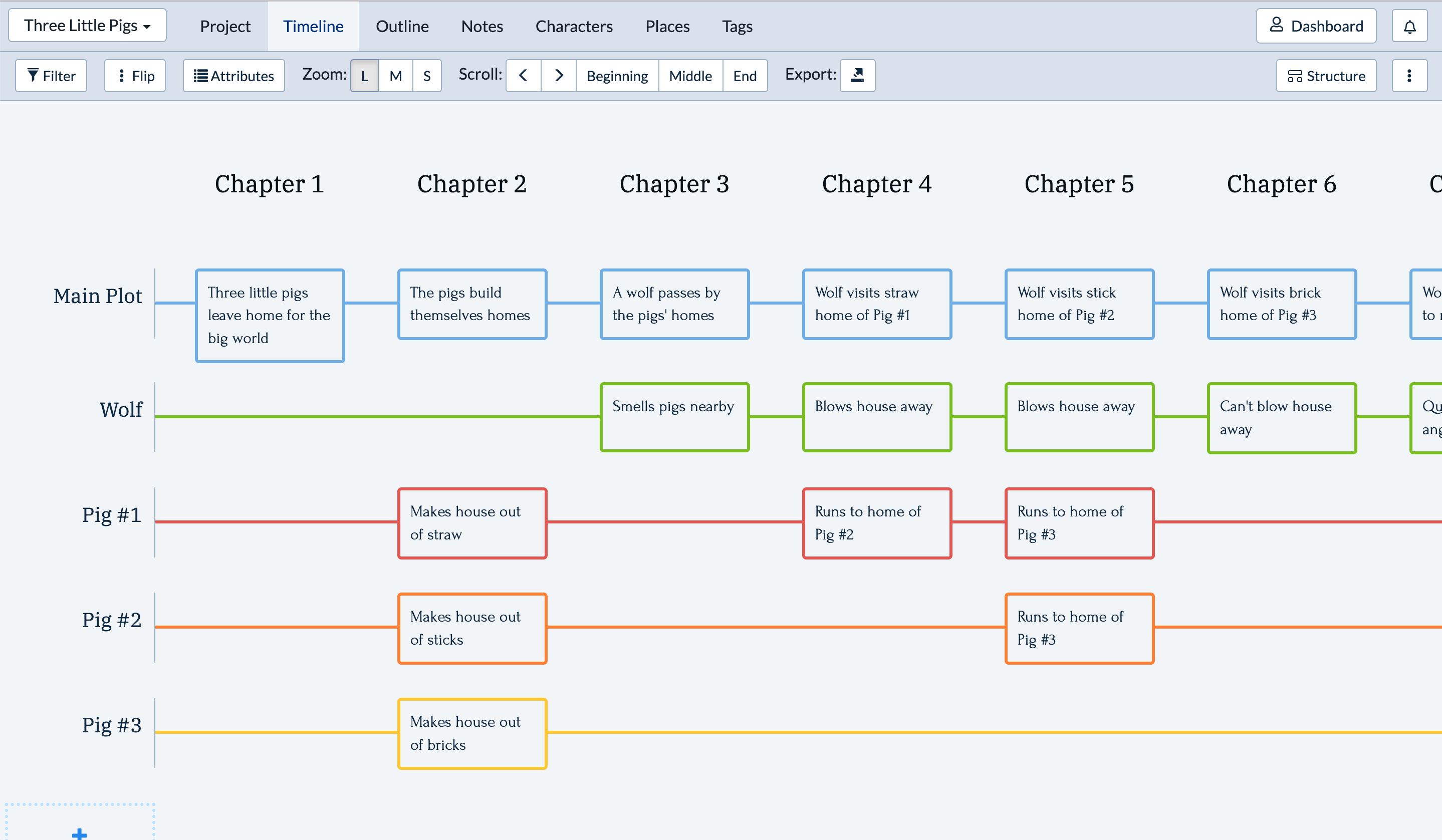
Scene Cards
Visually organize your project with scene cards to track story details, characters, places, and more.
Scene Stacks
Create stacks of scenes within your chapters or beats – just like using index cards.
Custom Structure
Setup your project in chapters, episodes, scenes, use your own idea, or try our Act Structure beta.
Plotlines
Setup your main plot alongside subplots, character arcs and more to visualize your narrative.
Scene Attributes
Track individual details at the scene level, including POV, character goals, and conflicts.
Views & Filters
Flip the timeline, zoom out, and filter your story to easily see who's doing what, where, and when!
Plot Templates
Use 30+ proven plot templates to kickstart your story planning, or create and save your own.
Scene Templates
Use proven templates to help you piece together your scenes, or create and save your own.
Colors Galore
Color-coordinate your plotlines and scene cards to keep things organized the way you like it.
Story Bibles
It's time to ditch the index cards. Use Plottr to track your characters and places. Brainstorm with notes and stay organized with tags.
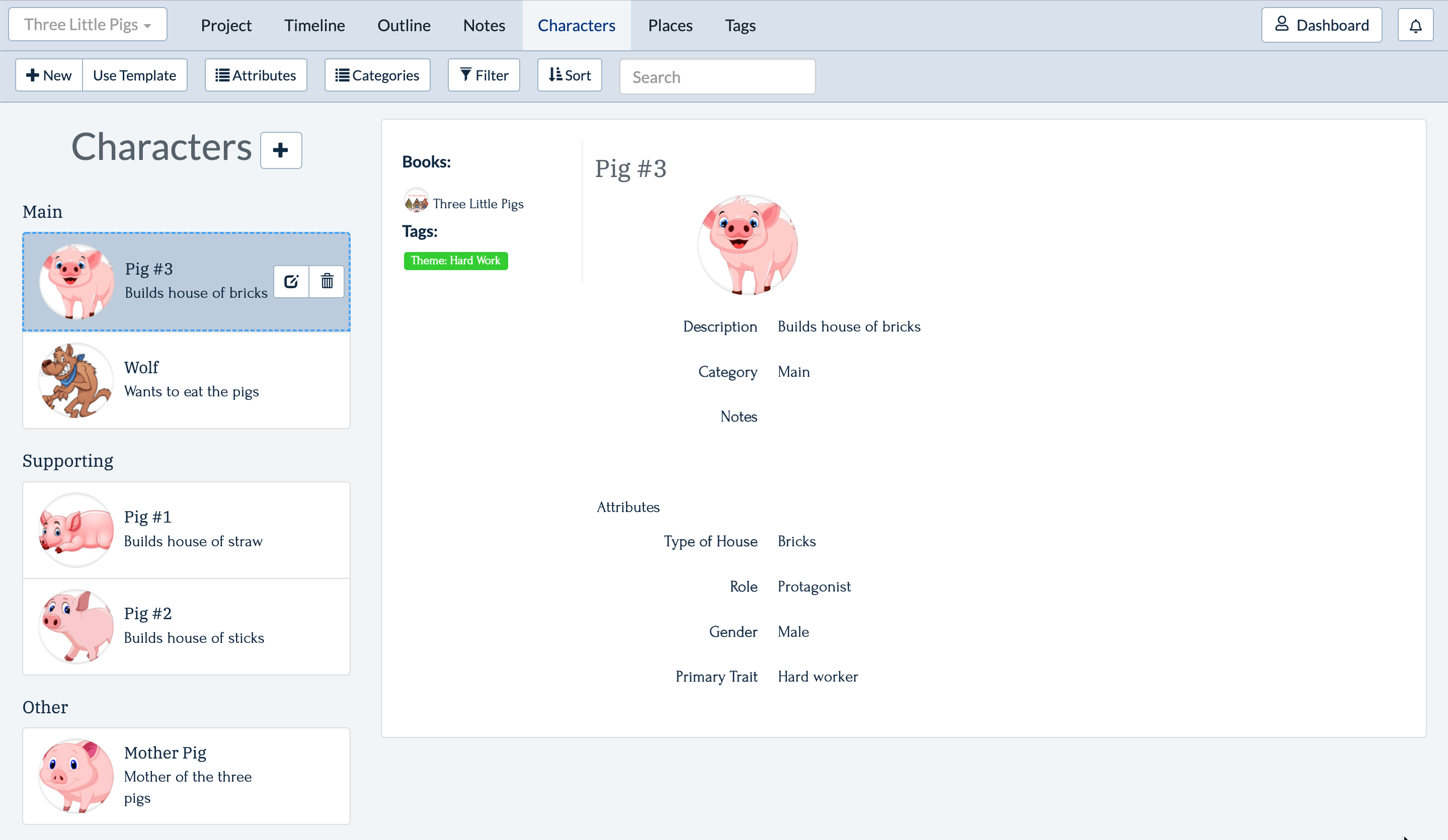
Characters
Create a full character bio customized to your story. Sort and filter by your custom attributes.
Tags
Create tags to add and link custom story elements — items, points of view, statuses, emotions, and more.
Images
Add images for your characters, places, and notes that inspire your writing process.
Places
Save all the important details of your locations so you can easily reference them when writing
Custom Attributes
Add as many custom fields as you need to track specific details of your characters, places, and notes.
Character Templates
Create characters based on a variety of established character sheets — or build your own templates!
Notes
Keep all your notes in one place. Build your world and brainstorm what's important to your story.
Categories
Put your characters, places, notes, and tags into your own categories to organize your writing project.
Sort & Filter
Quickly filter and sort your characters, places, and notes by attributes, categories, and more.
Starter Templates
Plottr comes with 30+ plot and scene templates (and counting!) based on proven storytelling structures to help you kickstart your writing project.
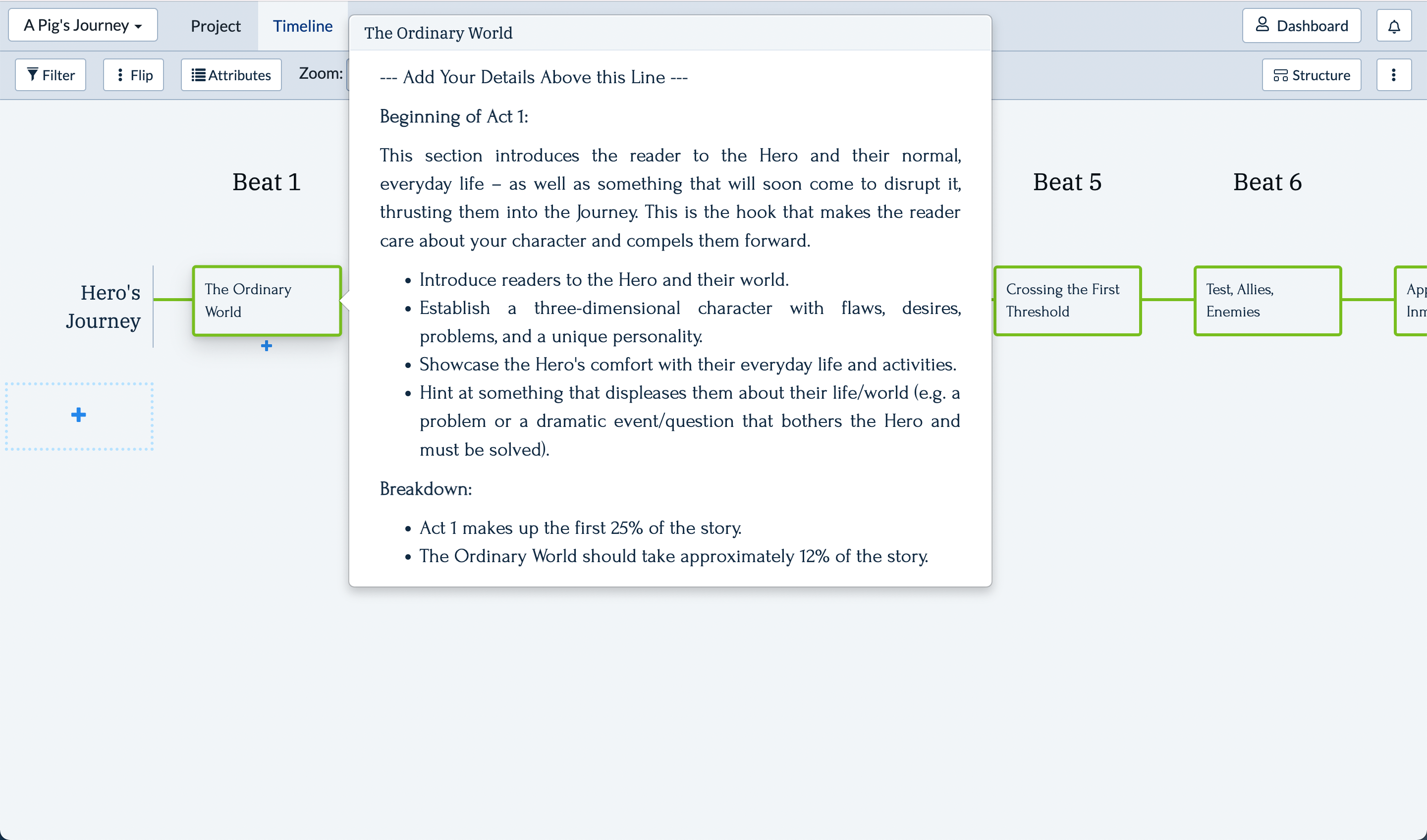
The Hero's Journey
Based on the classic writings of scholar Joseph Campbell.
Snowflake Method
Randy Ingermanson's popular framework for structuring novels.
Children's Book Plot
An easy-to-follow formula to develop stories for young readers.
Romancing the Beat
A popular romance plot structure based on the book by Gwen Hayes
Story Circle
Plot theory by Dan Harmon, creator of “Community” & “Rick and Morty.”
12 Chapter Mystery
A classic formula for writing traditional mystery novels.
Three Act Structure
The classic story structure for plotting novels and screenplays.
Lester Dent Formula
The beloved pulp short story formula by the master of the genre.
And More!
That's not all, folks! Download Plottr to discover all of our templates.
Series Planning
Planning a large series or writing project doesn't have to be a chore. These tools take the headache out of outlining.
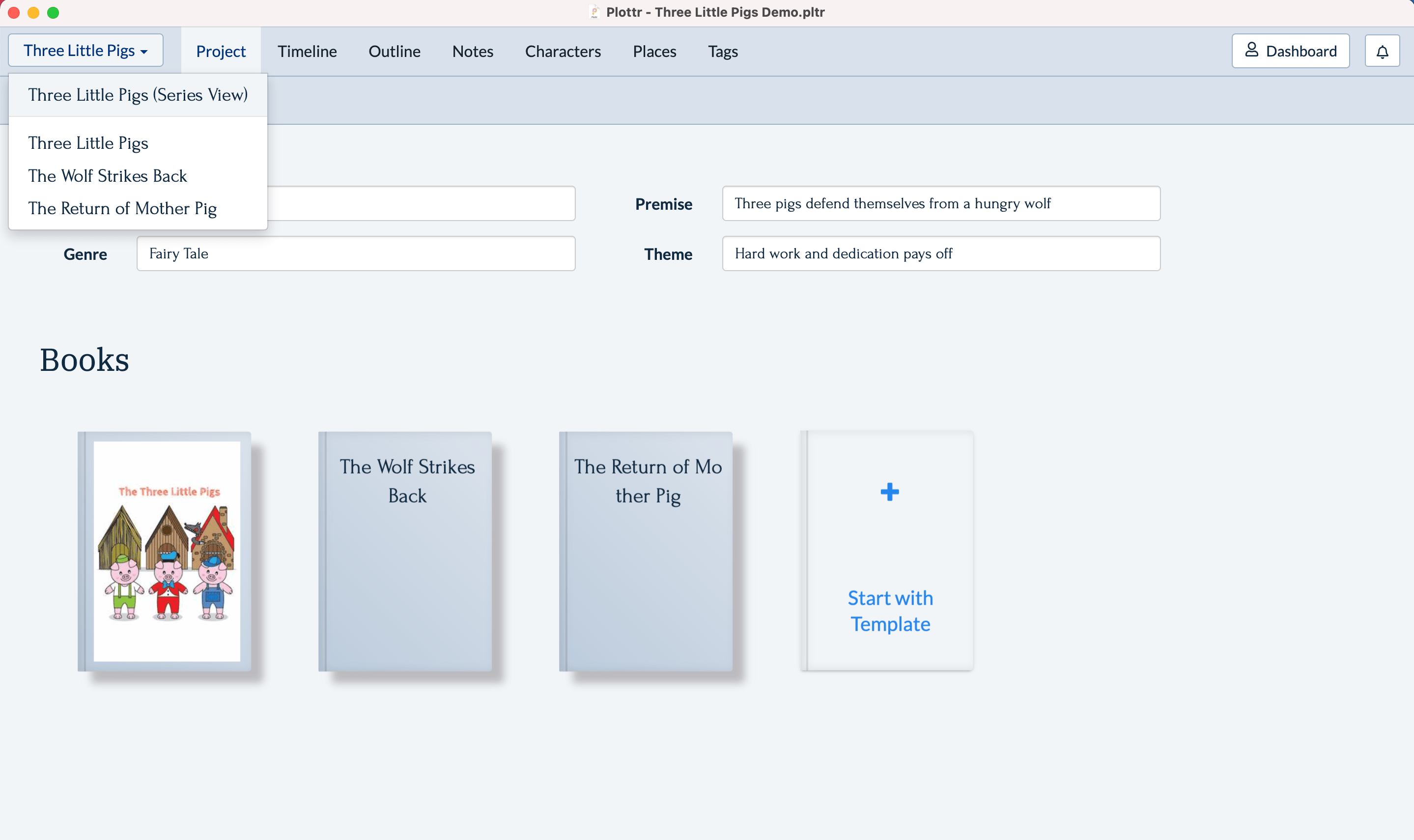
Unlimited Books
Add as many books to your series / project as you want, along with book covers and additional details.
Series View
Writing a whole series? Create a Timeline for the series as well as each individual book within it.
Automated Outlines
Plottr auto-generates an outline from your timelines that you can view, edit and export, for each book and the Series View.
Software Integrations
Plottr integrates with a number of existing popular writing tools to make your experience as seamless as possible.
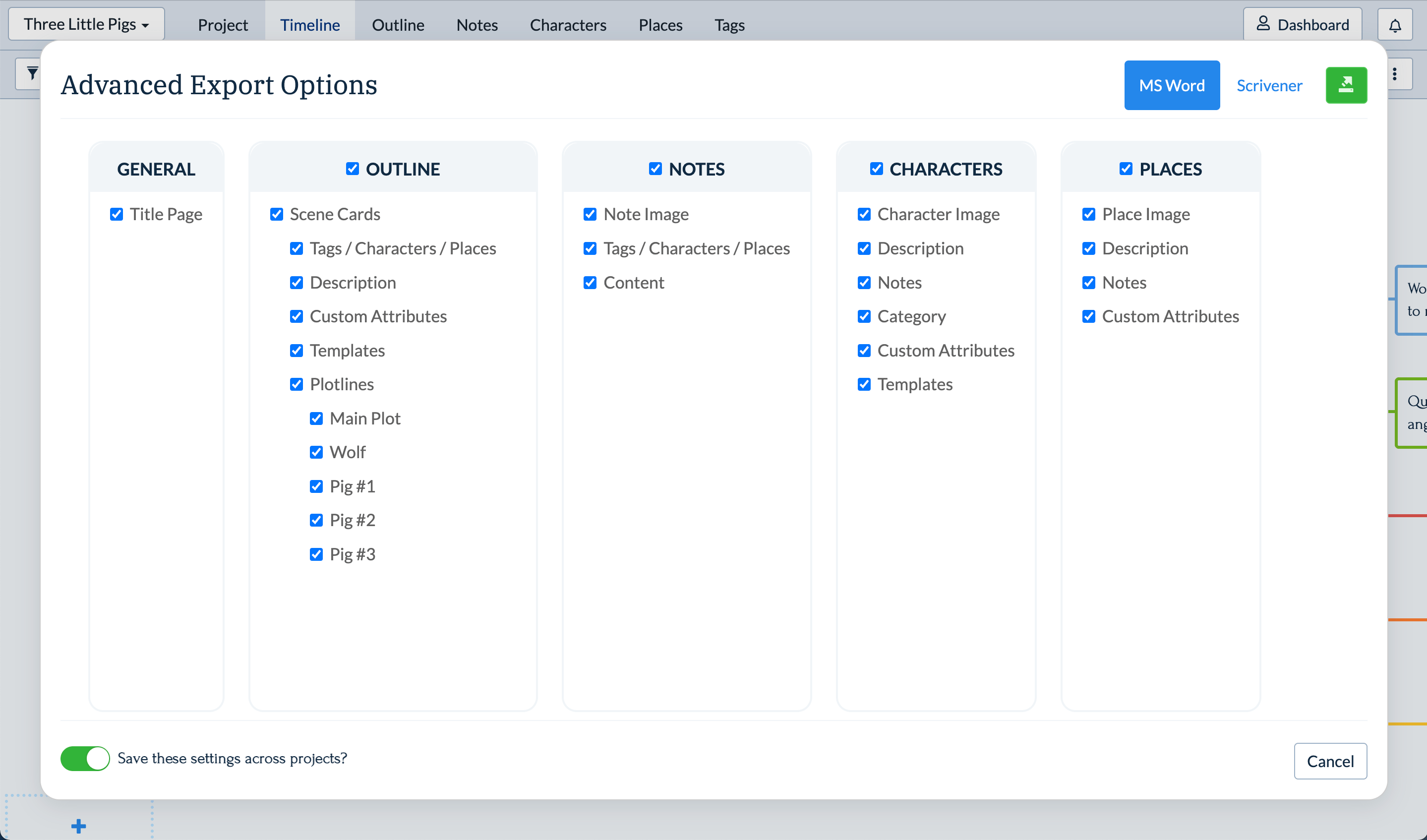
Export to Microsoft Word & Scrivener
Export your outline, characters, places, and note details so you can start writing your book.
Import Projects from Scrivener
Import an existing Scrivener file into Plottr to create a new project and work through the kinks in the story.
Import Projects from Snowflake Pro
Import an existing Snowflake Pro file into Plottr to create a new project and continue outlining your book.
Plottr Pro
Spend more time writing and less time worrying about everything else. Our Pro version brings Plottr online and enables secure, cloud-based functionality.
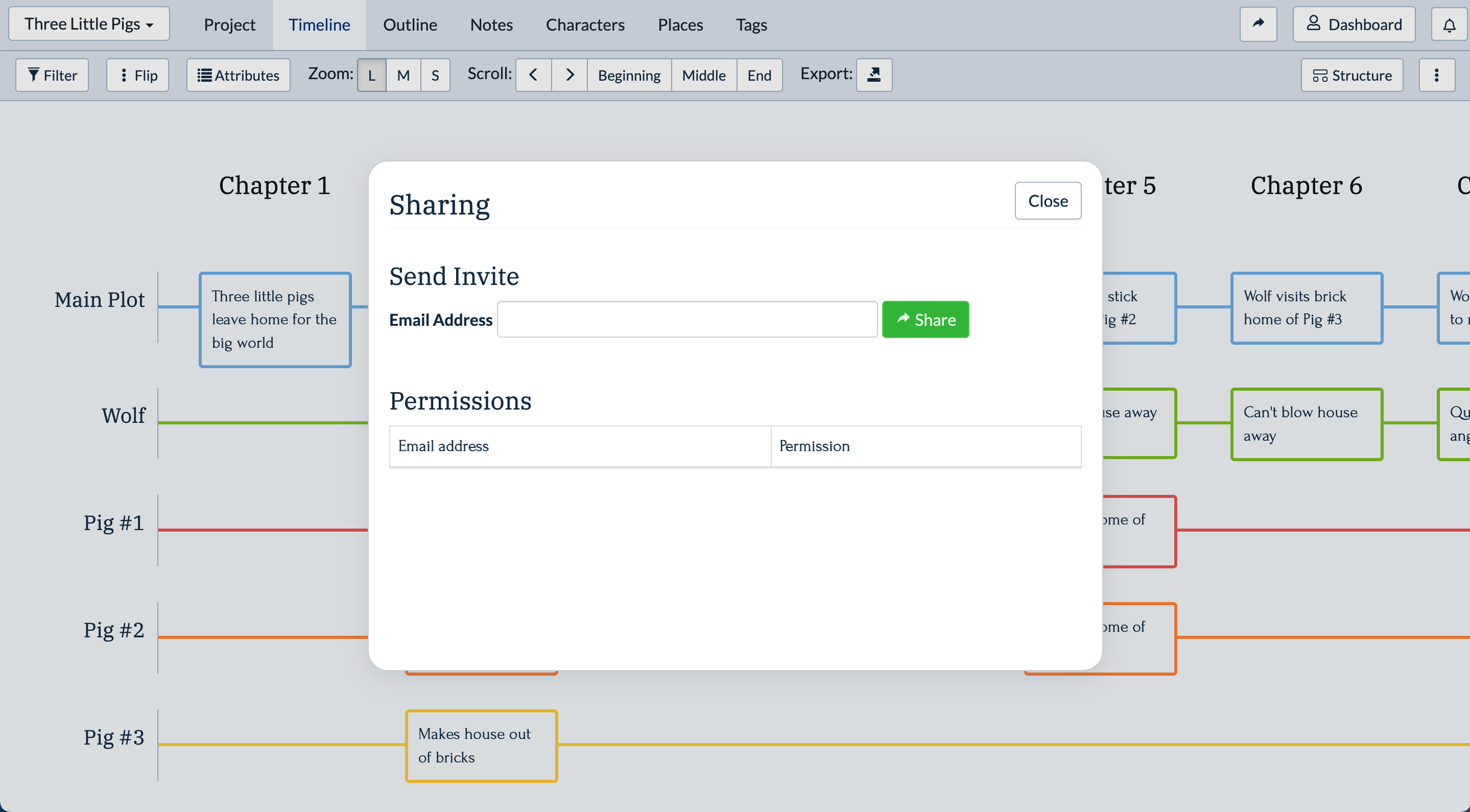
Web App
Use our web app to access Plottr online from anywhere, including via Chromebooks and Linux devices.
Cloud Storage
Store your files safely to our cloud server and don't worry about losing them on your computer.
Live Collaboration
Share work with collaborators seamlessly and make changes to your project files at the same time.
Offline Mode
Edit your existing opened files while offline so that your changes sync when you return to working online.
Auto-Syncing
Your project data automatically syncs across devices when using our web, desktop, and mobile apps.
Commenting (Coming)
In the future, collaborators will be able to add comments to resolve specific project elements.

Start Outlining Your Books with Plottr
Join thousands of aspiring, debut, and bestselling authors who plot their own path to success.
