Looking for fantasy character ideas, or planning an epic Dungeons & Dragons campaign for the holidays? Look no further than the D&D Character Sheet template in Plottr! Get your lucky dice and prepare to be rolling in fantasy character ideas!
What is the D&D Character Sheet Template?
This character template in Plottr is inspired by the classic fantasy tabletop role-playing game originally designed by Gary Gygax and Dave Arneson.
More than 50 million people worldwide have played the game according to The Conversation, making it one of the most popular cultural icons of all time in fantasy.
This template has over 60 fields you can fill out (optionally) to brainstorm fantasy character ideas. There is so much depth and detail you could easily use it to brainstorm characters in other genres, too!
How Will the D&D Character Sheet Help Character Creation?
Want to create a varied cast of characters? A bunch of misfits with starkly different traits, strengths and weaknesses? There are enough questions here to really think about each character and what they bring to the table (or melee).
Here are a few reasons to use ideas inspired by D&D to brainstorm characters:
Think Deeper about Character-Driven Cause and Effect
In a story, characters’ unique strengths and flaws may be amplified by conditions, innate vulnerabilities (like Achilles’ famous heel) or acquired abilities.
Maybe a character belongs to a class in your world that gives them advantages in some situations but disadvantages in others. The same may go for their race (for example, whether they are orcish, elvish, or belong to some other humanoid, monstrous, or hybridized group).
This template will help you think through all those details that shape what’s possible for your characters, and what hinders them, too.
Imagine Strength, Wisdom and Other Traits on a Sliding Scale
People hold different qualities in different quantities. There are spectrums for just about every human (and non-human) trait.
The D&D character sheet template in Plottr includes space to assign scores out of 30 on a sliding scale for several traits, including:
- Strength. This score represents skill in physical combat, carrying objects, and breaking physical barriers
- Dexterity. This score represents skill in dodging attacks, avoiding traps, and hiding from enemies
- Constitution. This score represents health, endurance, and general survival ability
Explore this character sheet with a free Plottr trial to see the other traits you can assign to your characters based on D&D approaches.
Assigning characters points this way will help you think through what abilities and capabilities your characters hold, and to what degree.
Brainstorm Fantasy Character Ideas Using Backstory and Beliefs
There’s space in the D&D Character Sheet Template to brainstorm paragraphs about each character’s history. The template invites you to imagine:
- Personality Traits. You can choose two traits from the D&D Player’s Handbook if you have one handy, or just make up your own
- Ideals. Pick one fundamental belief that drives your character (you can find inspiration in the Player’s Handbook for these, too)
- Bonds. Bonds may tie your character to the adventure, for example familial bonds that motivate their desires and actions
- Flaws. Vices that could stop your characters from achieving their goals (flaws, fears or weaknesses)
As you work through this character template, there is also space to brainstorm backstory. Think about key events in your character’s biography, even if they just inform who they are without being something you share directly with your reader. It’s often the case authors know way more about their characters than their readers.
The above are just some of the benefits of using the D&D Character Sheet Template to brainstorm fantasy character ideas.
Keep reading for an example of a character brainstormed using the template, and find steps to use it yourself.
D&D Character Development Example Using the Plottr Template
Let’s explore filling out the template for a real fantasy character: The White Witch Jadis in C.S. Lewis’s The Lion, The Witch and the Wardrobe.
Name: Jadis
Short Description: A tyrannical spellcaster with an insatiable hunger for power and the charisma for deception.
Class and Level: Sorcerer, Level 16 (she has enough power to stop the seasons changing and turn animals to stone, so her level must be high).
Background: Mage of High Sorcery. Jadis was once so powerful that she destroyed the entire world of Charn by speaking the Deplorable Word.
Race: Humanoid alien (an unusually tall human-like appearance).
Alignment (such as whether a character is “Lawful good” or “Chaotic evil”): Chaotic evil.
Strength: 25, due to Jadis’s height but also her incredible willpower.
Dexterity: 22 – she is quite fast (as Diggory finds out when she terrorizes London in The Magician’s Nephew, the book’s prequel). Yet she doesn’t need to be, given her cunning.
Constitution: 28 – it must be high for Jadis to have survived the destruction of an entire world!
Intelligence: 25. She has enough intelligence to be calculated and cunning and to know how to manipulate people. Yet she lacks other types of intelligence, such as emotional intelligence, empathy.
You get the idea! You could carry on brainstorming fantasy character ideas through all 60+ questions. Or, pick and choose the questions that appeal to you or feel relevant to your story idea. You might be surprised at what new ideas and nuances emerge.
Before we share steps to use the D&D Character Sheet Template in Plottr, here are some helpful D&D resources you can use:
- D&D Beyond is the official digital toolset and game companion for Dungeons & Dragons, fifth edition. It hosts many guides and resources
- Dungeons & Dragons Fanatics is a useful news resource and portal for all things D&D -related
How to Use the D&D Character Sheet Template in Plottr
Ready to brainstorm deeper characters who can conjure, sneak around, or wield devastating weapons?
First, install Plottr if you haven’t already. Make sure you have an active Plottr plan, or start with a free trial.
- Step 1: In the Plottr Dashboard, open an existing file, or choose Create Blank Project to start from scratch or Create From Template to start from a plot template
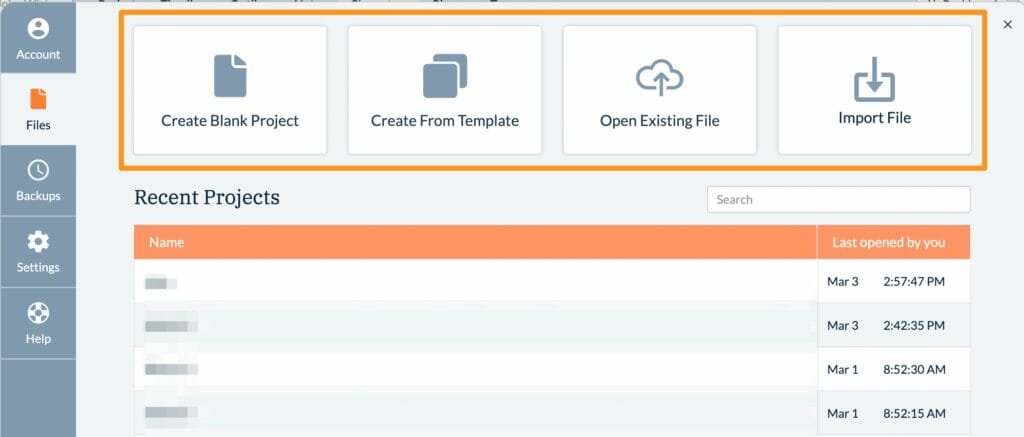
- Step 2: Click on the Characters tab, then click +Add Template
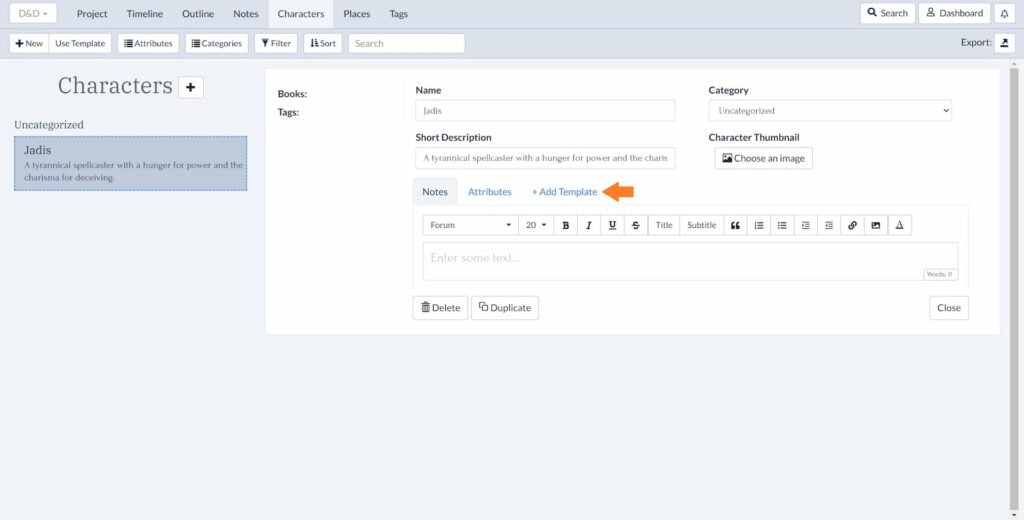
- Step 3: In the list of Starter Templates that opens, select D&D Character Sheet, then select Choose
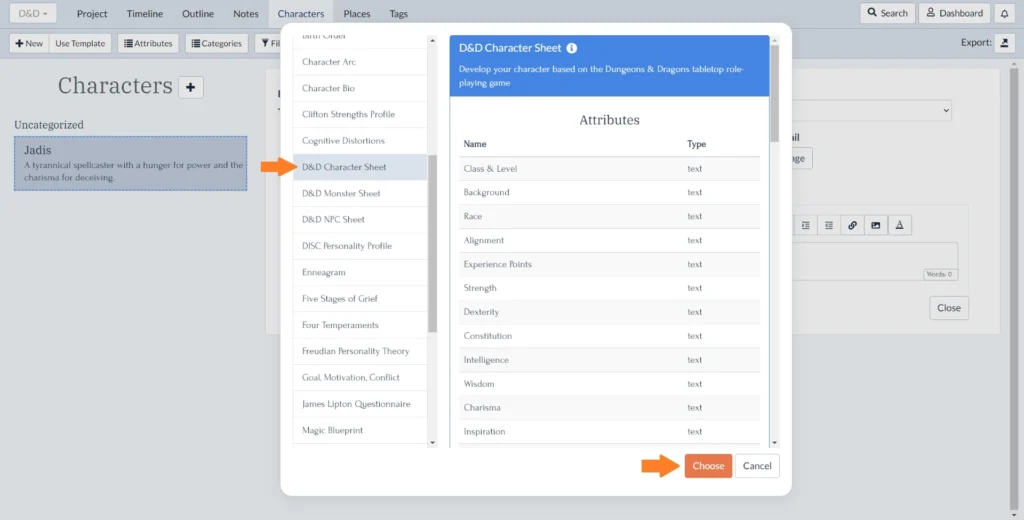
You’re now ready to start filling out fantasy character ideas!
You can use character templates together in Plottr, so try these other D&D-inspired character sheets:
- D&D Monster Sheet
- D&D NPC Sheet
Time to Break Out Your Lucky Dice
Ready for a little improvisation and adventure? Get planning with Plottr and a free 30-day trial!
Are you a D&D player? Does it inspire your fantasy character creation? Or how do you come up with fantasy character ideas? Share your process in the comments!

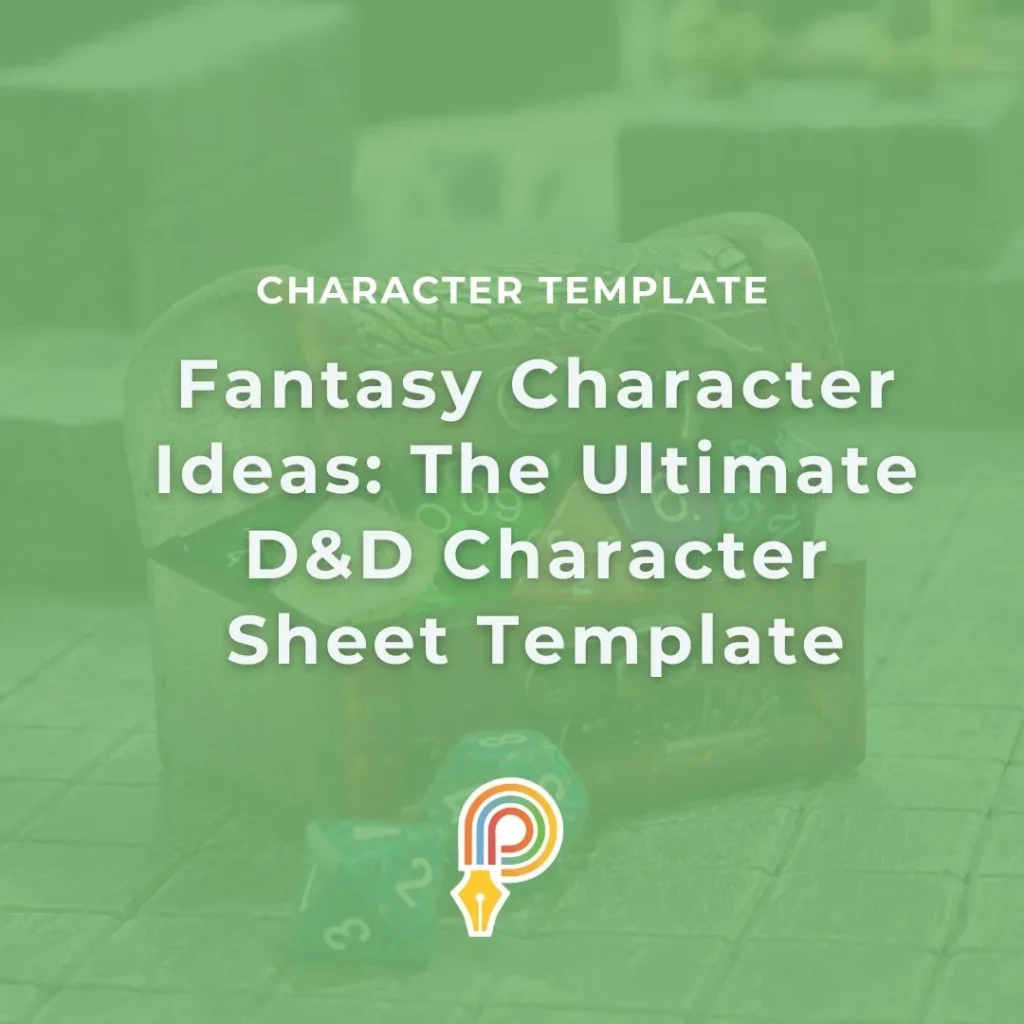

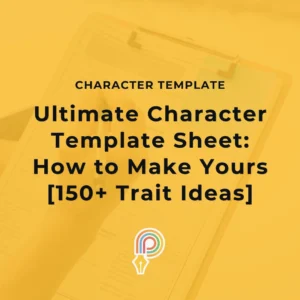
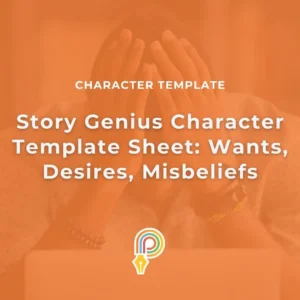
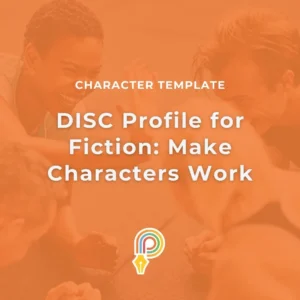

Comments