Today I’m excited to announce the release of a new free tool that I’m calling the Enneagram Visualizer!
What is the Enneagram Visualizer Tool?
It’s a free website that gives you interesting visualizations of the Enneagram. You can check it out here: enneagram.plottr.com. Make sure to bookmark it for future reference.
If you’re unsure what the Enneagram is, you can read about it in our blog post about creating character profiles with the Enneagram. My wife, Millie, is a certified Enneagram expert and knows so much more than I could put in this tool, so thanks go to her for helping me make this thing full of useful information.
How Do I Use it to Explore Enneagram Types?
You can hover over each number (corresponding to one of the nine Enneagram types) to see its wings and the numbers that it points to. These are important aspects of the Enneagram.
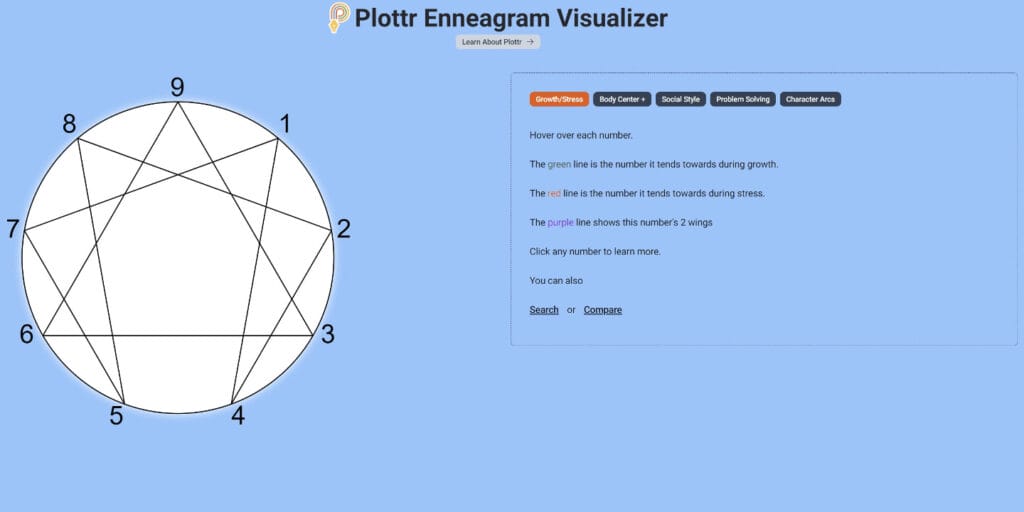
You can also toggle between different visualizations of groupings of the numbers such as body center, social style, and problem solving, and explore what I’m calling “character arcs” according to Enneagram personality type.
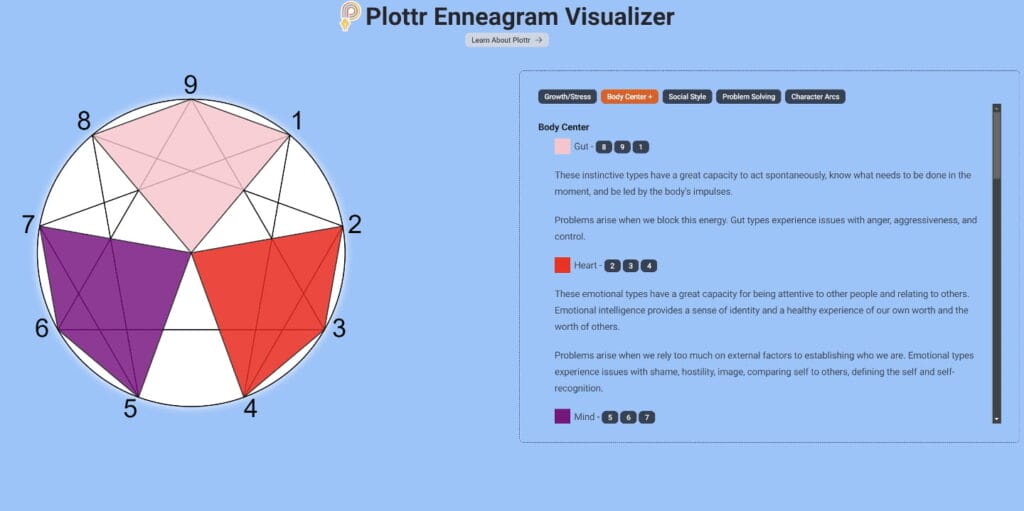
If you click on a number, it takes you to a page full of information about that personality type.
I’ve tried very hard to balance useful with data rich. I didn’t want it to be too full because that would make it overwhelming, especially to someone unfamiliar with the Enneagram, but I also wanted to have enough in there so that you can easily find a few important nuggets about someone of that personality type.
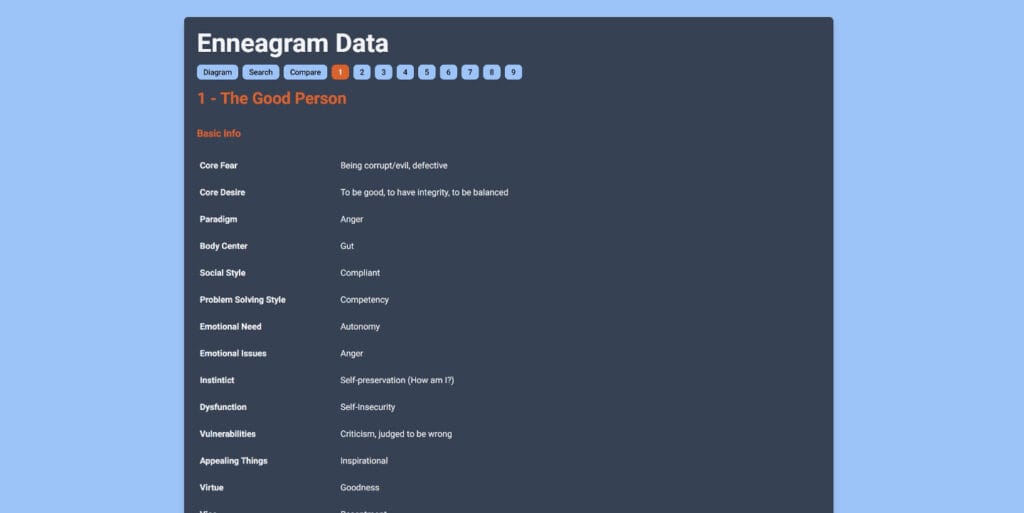
How to Use Search in the Enneagram Visualizer
On the search page you have two different ways to search:
- First, you can type in words — like a normal search bar — that will quickly find you what number you’re searching for (i.e. anger)
- Or, you can use the drop downs at the bottom of the page to quickly whittle down your results to just one or two personality type using the groupings from the diagram
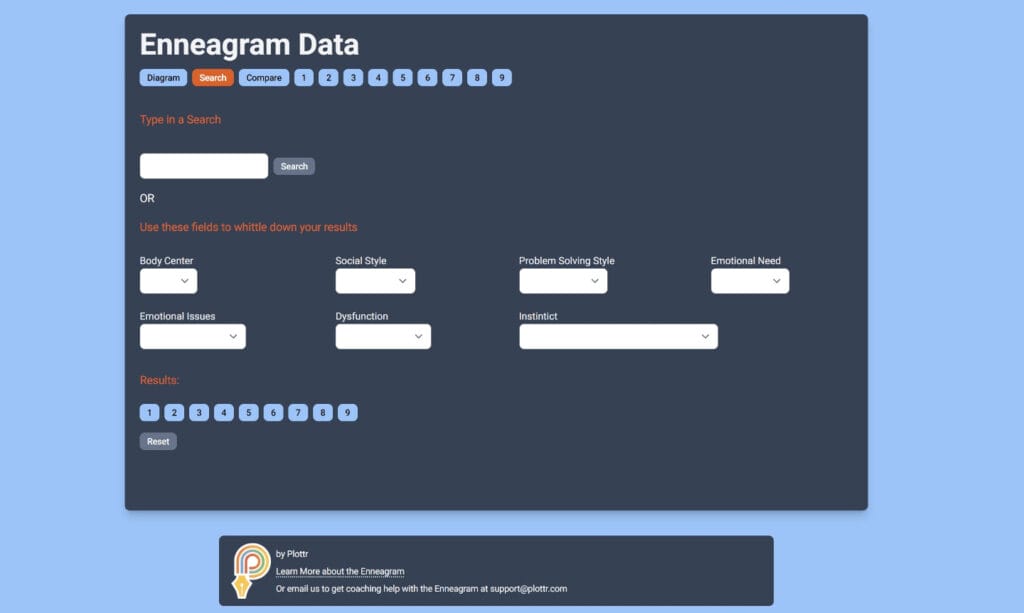
How does this work with Plottr?
Right now, it’s a separate website and therefore not connected to Plottr in any way. To use them together, simply open this Enneagram Visualizer in a separate browser window and as you find valuable information about your character, copy/paste it into your character notes within Plottr.
You can also follow the steps in the blog post I mentioned above to use our Enneagram template within Plottr and copy/paste information into that template.
Will This be Integrated into Plottr?
That’s the plan!
We still have to think about how we can best use both the visualizations and the data in Plottr, and getting it right and making it truly useful is hard work, and not always straightforward.
When Will This be Integrated into Plottr?
This was just a passion project that I built in a week of furious coding that I didn’t tell anyone on my team about, so because of that I’m still waiting for them to get over the shock of all the awesome I just threw their way 😁. When they recover, we’ll be able to start talking about ‘when’.
I hope this helps you to make more complex, realistic characters that your readers will love … or hate.
If you want more guided coaching about the Enneagram or anything in this Enneagram Visualizer, email us at [email protected] and we can help you out. We know a few Enneagram experts!

About Cameron
Cameron Sutter is a sci-fi/fantasy author and the inventor of Plottr – the popular visual story planning software. He’s escaped death by explosion, rock slide, disease, and car accident. He loves doing funny accents for his kids, but believes his life’s mission is to serve writers. He lives near Oklahoma City with his wife, six kids, and too many pets.

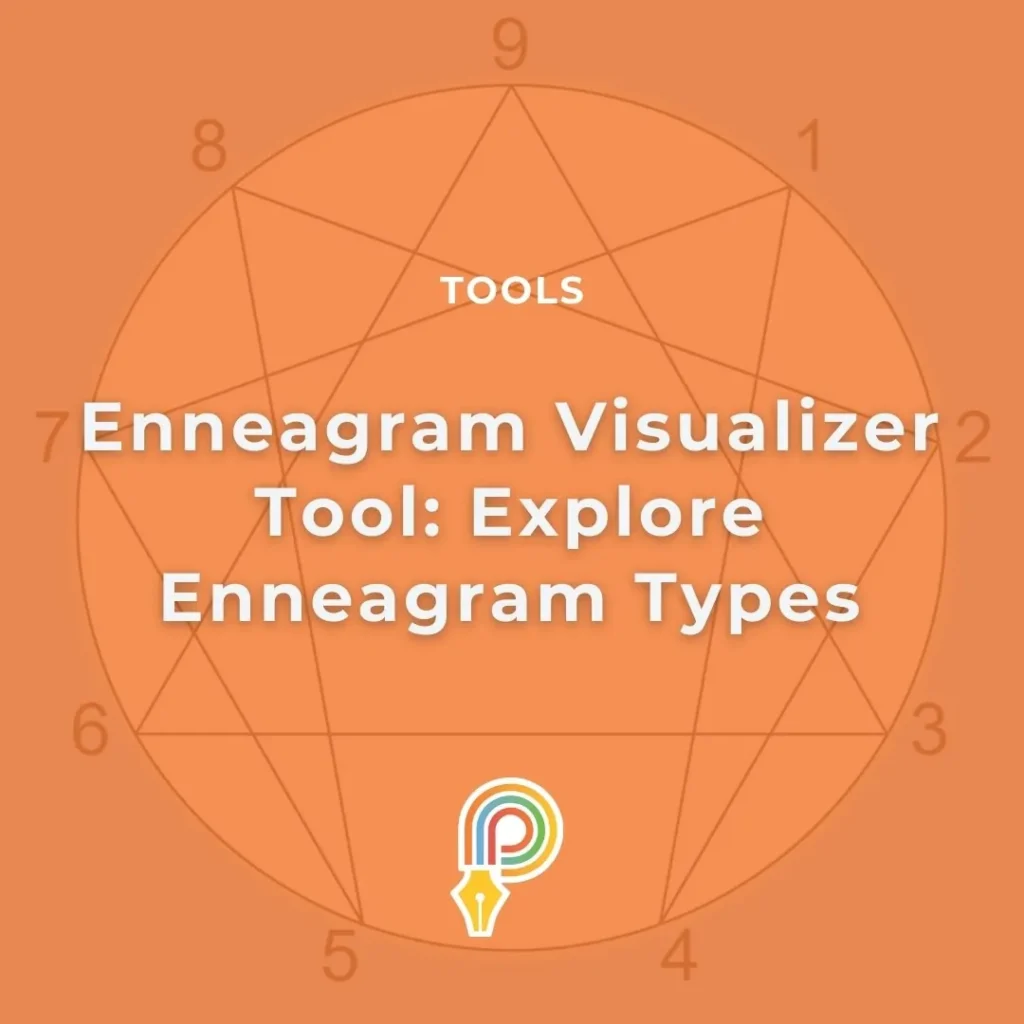



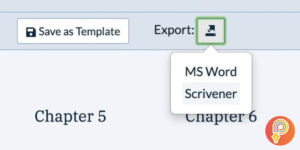

Comments