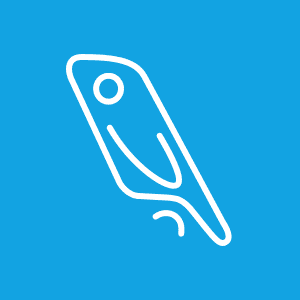Introduction
Hello, and welcome to the kickoff session for this virtual Plottr Wide Publishing Summit. My name is Mark Leslie Lefebvre. I’m gonna be talking to you about 10 things that you can leverage Draft2Digital for now. If you’re already familiar with Draft2Digital, I bet you I’m gonna share some things that you probably either didn’t know or forgot about what you can use it for.
And if you’re new to draft, to digital, don’t worry. We kind of start with the easy stuff first, just to give you an idea of what we offer for authors. And I’m not gonna be able to see the comments while I’m doing a share. So it’s gonna be about 40 minute overview. Followed by q&a, et cetera. But before I begin, I just wanna say huge thank you to Ryan and Roland and all of the wonderful people at Plottr.
I first discovered Plottr not that long. I mean, I learned about Plottr, but I’m a pantser, and so it was not necessarily a tool I thought I would love. However, my co-author Julie Strauss wanted to pre-OT a book that we were co-authoring together and we started using Plottr for it. And my life has never been better as a writer.
So thank you to Plottr for just allowing that great opportunity for collaboration. Or even when I’m not collaborating, I’m still using Plottr to, to map out the universe in the next books in this series. So, without further ado, I’m gonna jump over to screen share and I’m gonna get my. Get the presentation up in just one second.
It’s probably gonna take a quick second here and I’m not gonna be able to see the comments, so, I’m just gonna go right to the PowerPoint and I’m gonna wait a few seconds in the hopes that you can see the first screen.
So I’m the Director of Business Development at Draft2Digital. Now, I’ve been a writer since the typewriter era, way before computers been a bookseller since 1992. And ironically, as a writer, that was after hundreds of rejections the year I got my first short story published.
And I’ve authored more than 30 books, both traditionally published and self-published as well in some of the hats I’ve worn in the industry. Apart from bookseller, our president of the Canadian Books Sellers Association. Yes, I am, I’m a Canadian. I’m normally in Waterloo, Ontario. I’m in Ottawa, Ontario right now.
And apologies if there’s some weirdness with some of the wifi is that sometimes happens in hotel rooms. But I’ve worked throughout the industry also worked for Kobo for six years, but I’m really proud and honored that I get to represent Draft2Digital at the industry.
But first what I just wanted to, for anyone who’s not as familiar with Draft2Digital, what is Draft2Digital?
Well, Draft2Digital is basically a platform Draft2Digital.com. And we basically are here to help you self-publish and it’s very author centric and the support is author centric cuz the priority is you, the author. And what we’ve done is we’ve built tools that are designed to allow you to go back to focusing on writing.
They’re designed to remove some of those roadblocks, just like self-publishing and indie publishing have removed the curators from traditional publishing and the gatekeepers. We wanted to remove those other things that get in the way of publishing. And I’ll get into some of those early things on and then we’re gonna talk about more advanced tools for marketing and promoting your books.
So, like I said, should be a little bit of something for everyone here. Now the interesting thing is that we don’t make money by selling you services. We provide these services for free. We make money. When you make money, when you sell books, is how we make money. So in a nutshell, for eBooks, it’s a little bit different for print books because of the various the other factors that are involved.
But for the eBooks, for the most part, it’s basically 10% of the margin. And that would be basically if you were publishing directly to a platform, perhaps you’d be making 70% and going through Draft2Digital you’d make 60%. So that’s kind of where we don’t kind of hide where the money comes from.
The money comes from your success. And that’s one of the reasons why I’m so proud to work for a company like Draft2Digital, cuz we’re always looking for how we can help you sell more. And that’s by creating tools that allow you to get back to writing and selling your books. So in a nutshell, this is the high level formatting distribution books to read a affiliated income control over your pricing and metadata pre-orders Draft2Digital print collaboration tools.
Author Promotions and the Smashwords store, and I’m gonna get into those one by one.
#1 Formatting
So, formatting, the first thing, of course, is basically the, you know, the launch of Draft2Digital more than 10 years ago was being able to take a word or you could upload your own Moby or epub document.
Basically converting that Word document to an epub for you. And Mobi’s kind of being phased out of existence by Amazon, but a lot of people still are familiar with it. So we still do create a Moby format if you wanna make one. And we have 21 different templates. So you load your Word document in and you can choose from all these different templates.
You can do drop caps or phrase caps at the beginning of scenes or the beginning of chapters. There’s even decorations you can add based on this one here showing. Corner decoration in the all purpose. But you can see there’s various genres including a poetry. And one of the great things about this is we give you this, you load your document and give you the preview on how it’s gonna look, and then we let you take that eub away.
So for example, I do publish direct to a few platforms. By default, I usually publish directly to Google and Kindle direct publishing and often Kobo writing life. What I do is I make my epub at Draft2Digital, take that epub away, use that epub when I publish to the other platforms. Also, I. I will sell direct when I’m selling direct using a company like Book Funnel, I’ll also use that same epub there.
And so that’s another thing you can do. One of the cool things that we offer is the automated end matter. And again, this is meant to save you time. So if you have multiple books at the back of the book, we can automate also by, we can put the, also buy in the front, the back. You decide if you want it in both.
If you only want it in the front, you only want it in the back. If you forgot to put in a copyright page, we’d take care of that for you. Same thing with a title page. Even a dedication, like, oh yeah, who do you wanna dedicate this book to? So again, we wanna make that easier to make it look more like a book that came from a major publisher has all the same details.
And then you can, people can be notified through books to read for new release notifications whenever you publish new books. And they’ll automatically get that for you for your new books when they come out. You can do teasers to your other books, which will show the, basically the the copy that you put the sales copy and the book cover now.
But the cool thing is you publish a new book. Every time you publish a new book, we’ll update the automated end matter for you and add in that new book into all your other books. You don’t have to go back and redo that, and that’s really exciting. You can have the, about the author, about the publisher pages as well.
So again, meant to save you some time.
#2 Distribution
Now obviously another thing to save you some time is distribution. Now you do know that you often can get a better discount when you go publish direct to some platforms. And there’s some platforms you can’t publish direct. Most of the library platforms you’re not really publishing direct to.
You have to go through some sort of distribution service, but you have the control. So you have over on the left hand side, you have digital stores, you have subscription services, which are stores, but they’re just sort of an extra layer. And then libraries and these, this is just a look at some of the places you can choose to distribute to if you don’t wanna publish direct.
This is just a screen you have that shows, you know, the digital stores and you can see the discount, the projected royalties managing your price. And then over on the right hand side, you can see even in the libraries hoopla and odello are still in beta testing, meaning there’s just been some challenges getting the hoopla, the stuff published through the system cuz it’s taking a lot longer than all the other platforms.
So that’s sort of a flag to you to say, Hey, it’s not fully functional in the way we want it to be, so we want you to be aware that there may be some delays, et cetera. But again, you can kind of see what you’re gonna get for, you know, library sales, et cetera. Now moving on. This is a subscription services SRI and Kobo Plus.
And again, if you’re publishing to Kobo directly, you’re not gonna have access to Kobo Plus through us. But if you are publishing to Kobo through us, you can again, you know, just like you would do when you’re publishing direct, decide which territories you want to be available. And now one of the things we’ve seen is major growth in sales via script in the last few years.
And as well, Kobo, the only growth we’ve seen in Kobo in the last three years has been the Kobo Plus business. The a la carte sales has sort of remained the same, but the growth we’re seeing is Kobo Plus, which probably explains why they just relaunched in the uk. And also in the US cuz they recognize that it’s a growing market.
And one of the things Kobo recognizes that it’s not cannibalizing their a la carte book sales. It’s a different customer base, A customer base that doesn’t wanna buy books one by one, but wants to be able to treat it kinda like a library system, but except they pay, you know, 1299 a month for Kobo plus reads or lessons, or 9 99 a month for being able to read unlimited.
And so you get that. Now, the great thing about it is you can get into these subscription programs, unlike Kindle Unlimited. You can get into these without having to be exclusive to a single retailer. And that’s very powerful. The other thing I wanna mention in terms of distribution is, you know, between 2019 and 2020, library sales grew 130%.
Now that was obvious, you know, because of the pandemic. And March, 2020 is when that went up. And that was a significant increase of people discovering the joy of being able to open the Libby app, for example, on their phone, which connects to libraries that use Overdrive. But what we saw in 2022 you know, library sales were still only 11.5% of sales.
Whereas, you know, 2021, they were less than 10% of sales. So again, we’re seeing growth in subscription, we’re seeing growth in library sales retailers obviously still strong, but love to be able to see that continue to grow.
#3 Books2Read
Third thing people may not be familiar with is Books2Read. Now, Books2Read.
It can be used for any book, no matter how it’s published. You can use it if you’re exclusive to Amazon. What you do is it’s a url and you can make custom vanity URLs. So you basically drop in your book link, or if you’ve published through ddd, it’ll automatically be created for you and it’ll create books three.com/gobbledygook.
It’s just a random string of characters, but you can go and see, for example, in this particular case is haunted hospitals available. And by the way, haunted hospitals is not self-published. It’s a book that I sold through a traditional publisher, but I still wanted to be able to. Track and manage where people were going.
So I could still drop in the Amazon link, for example. And then I went and found a whole bunch of the other ebook links. I manually added the paperback links. You can see a Canadian werewolf in New York, which is in paperback, hardcover, and audio. I can have links to all the places and you can kind of change the order.
So for example, you’ll notice over there I put the pay hip, which is the direct sales, and I make the most margin. So I kind of sorted it by the most margin, then smash word store, the second highest margin, et cetera, et cetera, in the hopes that I could just earn a little bit more. What Universal Book ranks do is it creates geo targeted customizable tabs.
So for example, if I were to collect the Kindle link, it would take me to Kindle Amazon Canada. It would take someone in the US to the US site, or in the uk, does the same thing for Apple, for Kobo, for Google, et cetera. And that’s just another great way you can leverage that. You can go in and get access to a distribution.
If you look at it, you’ll kind of see the total views, total clicks, and the top three stores formats where people clicked, which ones did they click. But then I can just custom look at it and say, okay, the most click day was December 19th, 2022. And custom, if I look, you know, for the month of November, 2022 this is a Thanksgiving themed book.
You can kind of see where people were clicking all the various places. So lots of great information books to read. Also provides what I call Author Central for all the stores. So you can get a really cool author central account on Amazon, which is free and it’s a great place to create a platform, but, What if you wanna share links to your books on all the platforms?
Well, I have a couple different brands. I have my Mark Leslie brand where I write, you know, true ghost story books, urban Fantasy Horror, et cetera. And I can control and manage that with links to my website and social media. I can feature different books at the top, or with the other hat that I’m kind of wearing right now.
The Mark Leslie Lefebvre brand. I can put my, you know, books for authors, et cetera. And again, like the author pages, I can do vanity URLs. So books to read.com/mark Leslie get you the spooky guy. And if you’re able to spell Mark Leslie Lefebvre, that takes you to the guy who writes books for authors. You can also create reading lists so I can have reading lists of, you know, my Canadian werewolf series or spooky spaces where I can feature my books alongside other, any book in the industry that’s published there.
Authors have often collaborated together to put together themes of authors who write very similar stuff. So again, it’s for promotions and you can run book bob ads and things like that, or Facebook ads and drive them to these pages. So, That you’re in charge of controlling.
#4 Affiliate Income
Now, speaking of that, the next thing is a way to make income.
I’m all about common lots of streams of income from multiple sources, so not just book sales. So with books to read, if you have affiliate codes for Amazon, apple, Barnes and Noble, Kobo, Google Smash words, you can drop in your affiliate code there and we’ll embed the affiliate code into that. So if somebody clicks on books to read.com/haunted hospitals, and then they go over to Amazon it will insert the affiliate code on the way to the store and it’s not a violation.
So a lot of times with the affiliate program at Amazon, you’re not allowed to embed it in a newsletter, for example. However, you’re not embedding the affiliate link in your newsletter. You put in the books to read Link, and it’s only after they click the books to Read link that gets applied Once it either gets automatically rerouted to Amazon or if somebody clicks on the Kindle or the Amazon link on the Books to Read landing page.
So it’s a great intermediary that’s helps, helps you out. Another way you can earn money is over. If you have a Draft2Digital account, just click on account, scroll down to the bottom. There is a refer a Friend program. And basically what’ll happen is if you were refer a friend, I have a, you know, go to draft digital com slash mark Leslie, and if you sign up for Draft2Digital, I’ll make for two full years, I’ll make a small percentage of your money.
And it does not come out of the author’s account, it comes outta the Draft2Digital side. So it’s just a way of sharing the love, but also getting a little bit into your pocket.
#5 Pricing Power
Speaking of stuff in your pockets, pricing is a really important thing when you’re publishing and it’s really important, especially, you know, Amazon us.
Amazon and Draft2Digital. And so many of the other companies out there are US based. So you’re gonna often have to put in a US price. But one of the things we do for you, and you see this on the last stage of publishing the ebook, is managing your territorial prices. So you can go in and control that yourself.
And you’ll notice in this particular example, my US price is 4 99. What Draft2Digital will do, even if you don’t touch this, is we will automatically round those prices up based on a combination of the exchange rate and price normalization to make the price look normal. So 4 99 US might be $6 and 72 cents Canadian, which just looks wrong, doesn’t look natural to a consumer in Canada.
6 99 does. So what Draft digital does is it’ll normalize those prices, and in particular, you want to pay attention to Canada, Australia, New Zealand. UKs with G B P and several countries in Europe e uur. And what happens is in Canada, Australia, the US New Zealand, the nine nine price point is the most common.
It’s most acceptable by consumers. It looks more normal or naturalized and in euros or G B P because the dollars tend to be a lot stronger there. You can round to four nine or nine nine. That’s very common in those countries. And so those are the ones I tend to pay attention to. But I can also use a checkbox and override the automatic pricing if I wanna make sure it’s a particular price.
Also, and I’ll get to this in price promos, but when you do a price promo of 99 cents, it assumes you want it to be. The equivalent, like 99 cents us, 99 euros, et cetera. And you can still override that when you do that. So that’s kind of a cool thing. We do the work for you, but we still let you override it.
Now, another thing, another feature that a lot of people forget about, so I often will enter my book first into draft, to digital before I go and publish it onto some of the other platforms, whether it’s another distributor, whether it’s directly to to a retailer. I go in and when you’re looking at your book, if you hover over the cover image, you can see view metadata page, and if you click on that, it brings you to a page that’s meant to save you time.
If you want to copy and paste the various things like the description just view the pricing, et cetera, et cetera. Again, whole idea is to save you time. And money. Speaking of which, if you want to on that screen, you can get into promotions, you can click on promotions, you can price schedule in advance.
So let’s say for example, July 4th weekend, you wanna drop your price to 99 cents. It just basically will set it up and it will send the Onyx data to the retailer in advance with a notification that on July 1st or whatever, July four, July 1st in Canada, July 4th in the us. You know, you can put in that price promo and then it’ll change back when the promo is over, which is just again, meant to be handy and to save you some time.
#6 Pre-Orders
So another thing that can save you time is asset less pre-orders. And the whole idea is that setting up a pre-order. This is an example for two books that I currently have on pre-order. I have a book coming out in July, and I have another one coming out next February. Now the book in July, I’m about halfway through written.
I have to get that to the editor very soon. But the the pre-order only monsters in the building, all I have is a synopsis a cover that my cover designer did for me and I haven’t yet written the book. I’ll have to get that written over the summer to towards the fall so I can get that edited and out for for next year.
But I can set up my pre-orders without having to load a document. I can just load the cover. You can load the description and the majority of the retail platforms will accept pre-orders without assets. A lot of the retail library platforms won’t, but I can still do that. And then the other thing is I can check to see where it’s available, have my books to read links for them.
I obviously custom name those ones. And you can see, for example, on Apple and Kobo, I can see how many pre-orders I have and this, I guess when I took the screenshot at the end of April, not too bad to pay attention to that.
#7 D2D Print
The other thing is print again to save you some time. You do have lots of great print options, but if you want preset and free ESPNs and I’m proud to say that I’m pretty sure that one of the reasons why Ingram just removed their setup fee, at least for the first 60 days, is probably in response to the fact that we’re covering that for authors.
But again, with print, you load your Word document. We have the templates. You can make an interior pdf f print ready, we’ll even do a free cover wrap for you. So, for example, the short story collection, active reader, you can see I just loaded the front cover and Draft2Digital. Did the automatic system generated back cover for me.
You can still customize the text in the author photo, et cetera. Put C I S B N in for me. I did the same thing with accounting for authors where, you know, I can control the spine. You can even see that I’ve loaded a stark publishing logo to the co, to the spine cuz it was large enough to take that.
And again, variety of trim sizes and then it gets global distribution that ends up going through Ingram’s distribution. So it’s a great way to get your book beyond Amazon, for example, in print and again, free setup and option to upload your own print ready files if you have. And again, your metadata’s already there so it’s easy enough to just use most of that and then get your print book out.
#8 Collaboration Tools
Now, collaboration tools. And one of the things that’s great if you have a virtual assistant if you have an agent who wants to track your sales, for example, cuz they may use that to sell your book to a big publisher. And it keeps your accounts secure because you don’t have to give them your login.
In order to go in and update and load a cover or change your price for you or whatever, you can assign different people. You see that over in the screenshot. I’ve got friends that I’ve worked with where I can just log while I’m logged into my Mark Leslie account at Traffic to Digital. I can toggle over and update a price for David or replace a cover for Sarah or take a look at Natalie’s sales for her.
Again, you can control that. You don’t have to give people access to your login and password. You can revoke permissions. You can give them permission. The other one I’m so excited about is payment spliting, because I do, I’ve co-authored books. I’ve published anthologies where I wanted every contributor to get a share of the portions.
It’s never been easier than before. Now I’m in Canada. One of the biggest challenges is, yeah, I can take all the money from, you know, the eight different Amazons like Amazon, Mexico, where I make 18 cents in Amazon, US where it may be a few hundred bucks, and Amazon uk and et cetera, et cetera. Just Amazon alone is like eight or nine different small payments.
I don’t wanna have to take my shoes and socks off, calculate what I owe everyone for each of those platforms, and then convert it back into us to pay most of my co-authors. And I lose money every time I exchange money through Bank of Canada, for example. But with Draft2Digital payment splitting, they just have to have a free draft digital account and a way for D2D to pay them.
I invite them to be a collaborator, say, here’s your percentage, you know, 50 50 split for a lot of my co-authored books and Draft2Digital will not only pay them directly and they can even track their, own, the sales from those collaborative sales, but Draft Digital will send them a tax form at the end of the year.
I don’t have to worry about that either. So it saves so many countless hours and frustration when you’re co-authoring. Your co-authors can see the sales and your co-authors get paid directly the minute you get paid, which is just an amazing way to collaborate.
#9 Author Promotions
Now, author promotions are really important and one of the reasons why I’m so excited about Author Promotions is that’s part of the, one of the departments I work in.
And I have Megan Span who was hired and she’s just celebrated her first anniversary with the company. And Megan’s full-time job is basically promoting authors in as many. Ways as possible. She works behind the scenes. She has regular meetings with our retail partners. So we pitch books to Apple, Kobo, Barnes and Noble, et cetera.
We pitch a lot of stuff to our library partners as well. We’re always looking for curated lists that we can send them. Authors who are all writing in certain forms. But a lot of things we do behind the scenes is she sends a hot pre-order report to all of our partners on a weekly basis, which is basically, Hey, here are all the pre-orders from all the platforms.
We want you to know that these are popular. So for example, it may be selling and we don’t share where they’re selling, but maybe it’s hot on Kobo, but it’s not hot on Apple. And then Apple can see, hey, this is a title we should be aware of, but it’s not selling for us. Maybe they can give it a little bit more love and it can start selling there too.
We send a weekly top selling author report to fresh fiction.com and we’ve been doing that since the beginning of January, 2023, but we just are now starting the top 25 best sellers over at the draft digital blog. And the top 25 bests sellers are basically the top 25. We want 25 different authors.
So if one author has five books that are selling really well, we only take their best selling book and we leave room for four other authors, cuz we want 25 different authors to be featured. We do the top 25 books from last week’s sales and that by units. But then we also have a separate list by revenue.
So someone may have sold a lot of units at 99 cents. But someone else may have sold a good number of units at 4 99 or 5 99. So we sort them by units. We sort, I have a separate list, so we could have different authors, different titles. There is a lot of crossover, of course, by revenue. And then we also have a top 25 for bestsellers for nonfiction bestsellers and again sorted by units.
And another one sorted by revenue. And we also have, if you go to ddd dot tip slash ddd promo formm, or just email our, you know,
[email protected], you can fill out a form to tell us a little bit about your titles. What genres do you publish in? What platforms do you. Distribute to. So if Megan gets, for example, a promo opportunity for, you know, romantic comedy with Apple, she can invite you cuz you say you, you write com or you write romance.
But maybe if you have romantic comedy, invite you to submit to the to that submit to a lot of the overdrive and hoopla promos that we do on a regular basis. And again, the whole idea is to promote you. And now of course, because we have the smash board story, you can see over on the top right you know, Brandon Sanderson has some self-published titles.
We featured some of those are some of his Kickstarter books there cuz he has selling those directly and then even diverse reads to Devour. And Megan’s been changing up the titles on that. So we’re featuring different authors all the time who have their own voices so we can share as much diversity as we can in the industry.
#10 Smashwords Store
And then the last one is the Smashwords store. So we often are begging retailers for space, for indie authors, but the Smashwords store is the world’s largest. Store that has pretty much exclusively indie authors. Yeah, there are some small publishers using the platform, but you’re not competing with Hachette and Penguin Random House, et cetera.
Indie authors are the majority of that store. And not only that, you’re getting 80%. So this is an example of a book I sell for 6 99 where I’m making $4 and 16 cents when I sell it through Draft2Digital, but at the Smashwords store, I’m making $5 and 51 cents. So significant amount of that revenue is in my pocket.
This is another thing we can do with the Smashwords store. So yeah, we’re doing some promotions that we control. But you can control, you go into your own plot dashboard, look at your books, and you can see that I have active coupons. You can see some of the books that are payment splitting cuz it’s a co-authored title.
So you can kind of see that. So if you go into either your promotions tab which is the little green button, or you go into account and you can look at manage group group promos, you can see that this book has an active Smashwords coupon. And the reason that I, there’s a warning that says Don’t change your ebook price is cuz if I have 75% off and I drop the price to 99 cents, it’s gonna basically make it free.
So, because the lowest price you can have between is 99 cents or zero. So it kind of rounds it down to zero. So that’s just sort of a caution and a warning when you do those kinds of things. But you go in, you can make a new coupon. You can see I’ve named different coupons where I put the entire Canadian Werewolf Series on sale for the month of April, or from March 30th to April 30th.
There was six books in that. The coupon code, I can make the coupons private. I can make them public, so if they’re private, I can basically just email them to my list. If I make them public, it’ll show on the Smash Word store. You can even limit them when you set them up. You can even limit them in a way where you can say it’s by percentage or an exact price.
I can say, Hey, I’m only, I’m gonna give away 50 books for free. First 50 people to get there get it. And so you can get that sense of that sort of, that sense of I gotta get it now or I may not get the deal. And again, that’s something you can control. Another thing you should be aware of is you do have the ability to create similar coupons for Barnes and Noble when you’re publishing with Barnes and Noble Press.
And you can create them on the Google Play Store as well. So I’ll often create one for I, well I don’t use Barnes and Noble Press, but I usually create a Smashwords one, and I also create one on Google Play. And then that way in my newsletter I can give people more choices where they can get those books.
Q&A with Mark Leslie Lefebvre (Draft2Digital)
Now I’m gonna stop sharing my screen so I can see comments, questions, et cetera. So let me just stop sharing and hopefully that takes me back to the other screen where I think Ryan’s gonna help me moderate some of the questions.
Shereen asked, when will Smashwords authors be able to use Draft2Digital ebook creation tools?
Oh, that is a great question, Shereen. So we’re right now in the process of a really very long extensive multi-phase project of getting Smashwords and Draft2Digital merged into a single database, for example.
So right now, if you’ve been a Smashwords author for a long time what we had to do is we first had to build some of the things like into the draft digital dashboard, like coupon codes, which you’ve had access to in Smashwords for a long time. And probably over the next couple months you’re gonna get notifications that say, Hey We’re gonna help you get your stuff moved over into the Draft2Digital system.
Now, if you want to, you can always go and create your own account now and start playing with it to get used to it. But what we really wanna do as much as possible to make it as easy as possible for you, is not to have you create these books again, but just basically, here’s your D2D account.
Here are all your books. They’re all now loaded into the D2D system. And there’s even still the ability, if you want to use the meat grinder cuz you love that meat grinder, you’ll still have access to the meat grinder from the dash to digital. So the whole idea was we really wanted to make it as easy as possible.
Of course our dev team’s been really working hard to build those things up and hopefully by midsummer everything should be put together. So we have the best of publishing over at draft of digital and the best of, you know, an indie centric retail
[email protected].
Mark, I’ve never fully understood the difference between DDD and Ingram. Yeah. Would an author wanna use both or do they essentially provide the same service?
Yeah, Cheryl, that is a great question. So, Ingram uh, and I’ve been a bookseller since 1992. Ingram is the world’s best distributor of print books you will find in the, in English language market.
The largest largest distributor of print books. Ingram offers print on demand services. Most people know it through Ingram Spark. Most of the print on demand services are using Ingram at one form or another in the back end somewhere, cuz they have the, you know, like large large access to these massive print on demand machines.
Now, one of the things I would tell you is I think Ingram Spark is great and wonderful to use. I would use it for print only. I would never use IngramSpark for eBooks. That is one thing I will caution you because you don’t have control. They just send it everywhere, just like they do with print. So you have no control, you’ll get duplicates.
It’ll be frustrating and will not be a good experience for you. But with print it’s good. So if you’re already using IngramSpark for print, you don’t need to use Draft2Digital. For print. It’s kinda like use one or the other. And again, it’s your choice. And I always like to put that in, into, to the hands of the author and the author can make their own decision.
Now, for me, I use Draft2Digital for print, for trade paperbacks cuz I can, and I am using Ingram Spark for my hard covers, for example. But I do know in the future one of the, one of the improvements will be adding hard cover, adding large print, and creating those templates. So for authors who may find it easier to just use one platform rather than two, again, you should have that choice.
So hopefully that helped you out a little bit, Cheryl. Great.
Another question. Do your templates include accessibility features or do we still have to manually code them in?
By accessibility features? I’m not sure if for screen readers, et cetera. You know, that’s a great question.
Shirin and my apologies I’m not sure. So I’d either have to check with our, the smarter people who work in our publisher operations and customer service, or I do invite you to please email
[email protected]. I mean, you can also message me offline. We can communicate and I’d be happy to get that information for you.
But I just wanna make sure you do get the answer. I just can’t provide it now. I’m so sorry.
Asia asks, if you already have self-published with Amazon, can you link the D2D account or do you have to either delete the Amazon account or always manually publish Amazon
separately? Yeah, Asha that’s a great question.
You’re an ind author, you’re in control of your own destiny, so you can decide that. Now you don’t have to link the Draft2Digital account. You can do both. You can publish directly to Amazon through your Amazon direct account. You can use Draft2Digital and just decide, Hey, don’t publish to Amazon through my draft digital account.
Or like me, you can have some books that you publish directly and other books that I publish through D2D. And the reason I would do one book through D to Amazon rather than directly with Amazon is be cuz of the payment splitting because it’s just easier for me. But again, for every single book you publish, it’s completely up to you.
So depends on what you find easier. Again, you know, I’m not gonna try and pull the wool over your eyes. If you’re publishing direct to Amazon, you can make 70% if the book’s priced lower than 9 99 or greater than 2 99. And so that may be a reason why you may want to keep publishing direct to Amazon and then maybe use Draft2Digital for some of the other retailers.
Mary asks, does the author own the ISBNs? What’s registered to them? And does it include the price and the barcode?
Great question, Mary. So you’re obviously talking about print books on that. No the price is not embedded in the barcode. The price is part of the metadata that’s connected to that isbn, so don’t never worry about that.
I don’t think it’s that important to have the price in a barcode. Most of the bookstores I worked at as a retailer, the barcode, you scanned it, it went to the database that said, this is the price for the book. And so you always change the price in the database. If you embed the price in the barcode, which you sometimes have a choice to do, you’re locked.
You wanna you wanna increase the price, but if it’s already been printed and you have a copy of it, the price is gonna override that. So, you don’t own the I S B N if Draft2Digital is provided it for you for free. You can use it when. Can you publish anywhere through Draft2Digital, but it’s not technically your ibn, it’s the I sbn that we have paid for to allow you to publish through our system.
So, it doesn’t u you can’t use it cuz you can use it everywhere we publish to. You just can’t go and take and use that I sbn independently or for publishing directly. Some other systems may provide different IPN for you or Amazon doesn’t even require
when they use an A S I N anyways. So,
Claudia asked can you do promotions on pre-orders?
Yeah, you can do promotions on pre-orders, but one of the things I would caution you about doing price promotions on pre-orders is most of the retailers have a clause that says, let’s say I have a book that’s 4 99 and it, well, I have a book that’s 4 99 coming out in March and somebody locks in right now and pre-orders it.
And I do have pre-orders for it. If I change the price between now and the date the book comes out to anything, the customer will always get the lowest price it was ever at, even if it was only 99 cents for one day. So people who were willing to gimme five bucks for a book are only gonna have to pay a dollar.
That’s great for the consumer, but you wanna be careful about doing that. I often, I just often promote my books that are on pre-order. Sometimes you can do it and say, yeah, 99 cents, and then the day after go live it’s gonna be 4 99. So that’s something you can do. So it’s, again, it’s up to you and how you want to control it, but you can do promotions now.
A lot of the retailers who do promos like Apple and Kobo for example, they may have coupons that they were gonna give out saying, Hey, we want to get this book for a discount. They often will not include pre-order books in a lot of their promos unless it’s a pre-order promo specifically. And that’s just because of the way they’re their they want to do promos where authors can get the books right away.
Readers can get the books right away. But again, so unless it’s a pre-order specific promo, it’s probably something you control and decide how you wanna share that information.
I love the way the questions pop up. This is awesome. Can co-authored books be linked? So, Marie, great question. With that one, you’ve got so co-authored books, you mean if this is an existing co-authored book and you want to now. Do payment splitting. You can, but it’ll only do it from that point forward.
It’s not gonna go back in time and do the shared payments. So the basically one person decides who’s gonna publish it and who’s gonna be the invited collaborator. That’s the way you can link co-authored books. I hope that answers the question effectively.
And can de d do direct bank deposit for Canadians? Yes, Jody. Fantastic questions. I’m with the. It’s Toronto Dominion Bank, TD Bank here in Canada. And I get my payments directly into my into my TD bank. I have friends who are with the Royal Bank of Canada. They get direct Scotia Bank. They get direct.
So pretty much any major bank in Canada, you can link and get paid directly. And that and again, I’m getting paid in Canadian funds, so D2D will do the conversion, and that just goes into my account and you’ll see that in your account management. If you have any questions or problems with it, by all means, please contact our support team.
And the great thing is you call the one 800 number during business hours, you know, nine to five central time. You’ll actually get someone on the phone who will walk you through all of that if you’re having any trouble with it.
Okay? Christie says I’m stuck in KDP Select until mid-July. Is there any reason I should go ahead and go wide on my paperbacks now, or wait until mid-July? Well, actually the real answer to the question, Kristy, is, are you making a lot of money in KDP Select? And I will caution you, I’m an advocate for wide publishing and I love to see books available wide because I want income from multiple sources, not dependent on one retailer.
But if you’re making a killing in KDP Select, then be careful. If you go wide, you’re probably at the beginning not gonna make as much money, and it may take upwards of nine months to 12 months to, you know, a year and a half, two years in order to start making the same amount of money that you were making in Kindle Unlimited, for example.
So just be very cautious. I would advise maybe one of the ways to dip your toes in the water is take a book that’s not doing well at all, or a series that’s not doing well at all in Kindle Unlimited. And moving that wide and testing it out and trying it and seeing where that gets you. So it’s not as much of a culture shock or frustration when you say, no, I’ve lost my Kindle Unlimited money and now I haven’t gained it at the other retailers.
Cuz it does take a while to build that up. So hopefully that helps. Christie. Oh, and paperback, sorry. And paperbacks are not part of Kindle Unlimited anyway, so paperbacks, she should be fine going wide, you’re not gonna suffer the consequences. So, Sorry about that, Ryan, I had to backtrack. Evangeline asks, can I bring a book over to Draft Digital if I have my own ISPN from K dp?
If you have your own ispn, that K DP assigned? No. They own that and they don’t really oh you’re talking about a print book. I’m guessing. No, that’s that’s given to you by KDP and can only be used on K dp, but you can just get another IPN from Draft2Digital. So, again, if it more specifically email support with a specific example and maybe they can talk you through that process as well.
I hope that helps. If it’s your IPN that you already registered with B directly, yes, of course you can do whatever you want with it cuz you’re the owner of that.
Evangeline said that she purchased her own
I S B N. Oh, if it’s your I s bn, then Evangeline, you’ll be able to publish it through Draft2Digital or Ingram or other print on demand services.
Just pick one. Now, the one thing is if you used extended distribution at Amazon, you’re. We’re gonna have to get them to connect with Ingram and change the vendor of record from Amazon over to either Ingram or Draft2Digital or whatever. And that’s a process you can’t do automatically online by clicking some buttons.
It will require talking to our customer service folks, talking to K D P customer service as well. I hope that answers that question. Is there a book or pamphlet that by Randall is there a book or pamphlet that has step-by-step instructions on how to use Draft2Digital? Well, we do have help content over at our blog, and you can get to there from Draft2Digital.com. But I really love my colleague Kevin Tumlinson has a very smooth, wonderful radio voice.
He’s a good looking guy too, but he also has a great radio voice and he’s done some amazing step-by-step video walkthroughs of virtually anything you can do at Draft2Digital or books to read and you go to youtube.com/Draft2Digital you’d be able to find them there. A again our customer service team will help you and you can talk through on the phone with them but there’s no books or pamphlets, but there are, there’s blog content and step-by-step instructions as well there.
So hopefully you’ll find something that works really well for you.
Question from Anna. Do my books need to be distributed to other platforms through D in order to get the benefits and promotions? Yes. Great question Anna. And that is well for the promotions that we are doing with Apple, with Kobo, with Barnes and Noble, with Overdrive, with whatever, yes, because we can only work with the titles that are going to them through us, if you’re going to them through some other platform, work with that platform to get those.
So for example, my traditionally published books, I can’t, you know, I have to work with my publisher to get promotions on those. Good luck. But I can the ones that I self-published through Draft2Digital, I can work on, you know, with Apple Promos, for example, the ones I publish directly to Kobo, I do promotions directly with the Kobo team the Kobo Writing Life team as well.
So hopefully that helps.
Patricia, can we use D2D to create a shareable and or watermark version? Do you allow medium content, books, workbooks? Okay. Some fillable charts, et cetera. Okay. So for print books no, actually no. There, there is low content books, basically notebooks and stuff like that. That’s not a place where you’re gonna wanna publish it.
We’re looking for books. Now, a workbook that may have some fillable charts is doable, but if it’s just just blank charts and stuff like that, no. Shareable can we use to create a shareable watermarked version shareable watermarked version. No. I think there are some other tools that’ll may allow you to do that.
I know Book Funnel, for example, you make the epub with us, and then if you go to Book Funnel, I know there’s a way a book funnel can create a watermark before they send that out for ARC Readers, et cetera. And that may be a better tool for sending out those kinds of versions. It’s even how I do my my direct sales through, through Book Funnel as well.
And if you’re not familiar with bookfunnel.com, I highly recommend a great tool for direct sales, great tool for sending out digital arcs to readers and stuff like that.
Great questions, by the way. This is fantastic. Bob asks, when a purchase of an author’s book happens, how are the payments handled?
Are the payments collected on your site? How often are royalties paid? Great question, Bob. So what happens is, so authors buy the books through the various retailers. They’ll buy them on Apple, they’ll buy them on Kobo, they’ll buy ’em on Amazon, they’ll buy them through the library, distribution platforms, et cetera.
Even smash words which is part of our company. And what happens is the money comes in from those retailers. Well, it depends on, on, they all have different systems. I mean, apple has a weird weird, a unique and different calendar that doesn’t match any other fiscal calendar I’ve ever seen before.
It’s just got its own like Apple, very unique and special. But what happens is they pay on particular cycles every 45 days, every 90 days, whatever the money comes into draft digital, it gets processed into our system, and then it has to get processed through another system that says, okay. This author, you know, Bob’s book on Apple sold this many copies in this period.
Here’s the money for it. Obviously we keep our 10% and then we pay you and we’ll send you an email that says, Hey Bob, you got paid from Apple. Here’s $52 and here’s the Excel spreadsheet that shows you the sales, which book sold. And then maybe the Kobo one comes in the next week. And so you get that.
So as the payments come in, they’re pretty much turned around within, you know, 24, 48 hours, they get turned around. Cuz we don’t wanna sit on the money. We want that to go where it belongs is in your pocket. So with every single retailer like that, you’ll get those payments you’ll get those payments into your account as quickly as possible.
It a little bit different, obviously through PayPal. It’s potentially takes a little bit longer. I do advise most authors go with the direct deposit. Why not directly into your bank account as quickly as possible. And if you go over to your accounts, you can kind of see there’s a raw sales data where you can kind of see, you know, near real time.
It’s usually a day behind for most retailers. But the day after, you can kind of see what your sales were, and then you’ll see the accounting ledger. Hey Bob, you’ve earned this much money. And so you know that, you know, you’re going to be getting that money very soon and you’ll see every time that you get that deposit.
So hopefully that helps you understand that process. Okay. Dan is a new author, says, should I use D2D or smash words for my first book, Dan? Because of the fact that we’re gonna be migrating all smash words users over to Draft2Digital, I would advise if you haven’t done it before, create an account at Draft2Digital.
You’ll be able to publish to the Smash Word store and that will cause the least amount of you having to relearn a new system. So you may as well start at draft2digital.com. Set up your account there, and again, experiment. You can, you know, set up accounts directly with some platforms or some of the other platforms, but at least you can use Draft2Digital maybe to make your EPUBs and just get a feel for what that process is like, creating your own eBooks and potentially print books as well.
And Mary asks, is it worth it to publish in so many formats? Mary? One of the reasons I publish wide and that is a great question. One of the reasons I publish wide is I’m not sure where people are gonna buy my books. I want them to be available in as many formats, as many platforms as possible. You can get most of my books at most libraries.
You can request them if they’re not already carried by the library and print an ebook, and then sometimes an audiobook format. So, I would advise if you’re beginning, if it’s free and it doesn’t cost you more than a little bit of time, like to get a print book available to get an ebook available, why not make it available?
One of the things I think you may wanna hold off on is you may wanna hold off on making audiobooks, cuz audiobooks can cost a lot of money. Very first audiobook I made cost me more than 5,000 US dollars. And I think on that one, I’ve only earned a thousand dollars back in sales. So, you know, I jumped early on that one, but I know in the long run I’ll eventually make that money back.
And some of my newer audiobook didn’t cost me quite so much where I have earned my money back cuz they’ve sold better. Yeah. Part of a series. But again it’s kind of up to you, but I would say if it’s free and it doesn’t really cost you much, the main cost should be the cover. And the editing that you’re paying for, that should be the main cost you pay for everything else could be free for publishing and why not take advantage of that?
Making it available in those formats that don’t cost you more money and can potentially be more revenue for you. So hopefully that helps.
And oh that question from Dan, I think we already saw about So many great questions though, right? So, this one’s from Cornelius says, does the site have any way to create advertising materials, banners? That’s a great question, Cornelius. We just launched like I was talking about the bestseller list.
We created some little icons people can use that have the little smashwords hand holding the book, which I just kinda like. Your book Your Way was always the Smashwords logo. And so Alyssa, who does design for us, created that to give to authors so they can use it as a, Hey, I’m a, and it just says Bestseller with the Smashwords logo.
It doesn’t say Smashwords bestseller cuz it’s sales from across all the platforms. But we don’t yet have anything like that. I think for creating tools like that you may wanna look at. Book brush has some great tools for marketing materials and and I’m trying to think of the other really cool online one that has a freemium where you can Canva, right?
Yeah. Canva. Canva, thank you. Yeah. But Canva is a great place. But again, something I’ll definitely mention the, to the the design and PR marketing folks that I chat with all the time. Yeah.
Can you sell audio books from D2D as well? I’m currently with Find Way Voices ma ub. My apologies for mispronouncing your name if I did, I most likely did. But no. So we don’t do audio books, but we do partner with Find Way Voices. So one of the things we do to save you time is if you want to, you’ll notice there’s an audio tab in Draft2Digital.
You press a button and you can get all your metadata ported over into Find A Way Voices, which can save you some setup time. And then if you have the audio, you load it yourself or they can help you with Find A Way Voices Marketplace. The reason we did that is. They’re the best out there.
They’re cut from the same cloth as us. They’re really good people creating really good distribution options, giving you full choice promotional opportunities. So why reinvent the wheel when they’re doing it? Just like, for example, we didn’t really, we’re not really printing the books ourselves.
We’re working with a partner that does it now. We have a tighter control over the metadata, et cetera. But, you know, working with the best of the best is how we like to do those things. Now we are doing some experimental AI audio with Apple Books. And so if you’re publishing either directly with Apple Books or through Draft2Digital, you can use us as one of their trusted partners to get AI audio narrated audiobooks, which may be a way that is more cost effective cuz it’s completely free for you.
And one of the things about that is right now they’re only doing it for contemporary fiction and romance and they’re very soon going to be expanding into, I believe mysteries. And thrillers. And then eventually they’ll move into the speculative genres. And the reason for that is the digital voice tools are not as sophisticated, so aren’t as good at, you know, you know, names from a fantasy novel, maybe a little bit different than Bob and Jane and Joe and stuff like that.
So it’s a little bit harder for some of the terminology outside of the, you know, contemporary fiction romance genres, which is where they started working. So hopefully that helps.
Oh, do you do picture books too? I have soft cover and ebook on Amazon, but not hard cover yet. Mary, great question. To be quite honest, our tools are not optimal for picture books and primarily books that are children’s books who are even meant to be in color. That’s probably something you want to go directly to Ingram.
With through Ingram Spark, that may be something you use some other platforms that offer those services. Maybe even some of the other partners will talk about that at some of the other sessions here. But in all honesty, it’s, I think it works really well for, you know, text-based books, young reader, young adults, et cetera, et cetera, where it’s mostly, primarily text.
But when it comes to those more beautiful books that you maybe want to be in color there’s probably some other great options out there for you. Not necessarily Draft2Digital, at least at this point. Not until that becomes a an option in the near future.
Oh sure. Shereen asks Cool new end pages. Do we have to update smash boards eBooks to gain access to those automated features? That’s a great question. What will happen eventually, Shereen is. Your books that are at Smashwords will get ported into Draft2Digital, and then you’ll have the option to add those.
So again, unfortunately it’s not gonna happen right away, but it is going to happen most likely over the course of the summer as we slowly migrate our Smashwords authors into the Draft2Digital ecosystem. And of course help them with the transition. So again, we expect that to be a process that will require quite a bit of our customer service team helping you out.
But that’s something I think you’ll be able to as you’re probably already familiar with, you’ll be able to take advantage of that in a really great way. We want it to be a great experience. So it’ll probably, that’s probably why it’s taking us so long. Slowly but surely.
A question on payments from Patricia. The previous question asked, I’m assuming frequency of deposits because some banks charge us if we have too many monthly deposits. Oh, that’s a great question. Yeah, that’s a great question. We can’t really control what the bank charges you, but I think you can set thresholds in your account to only be paid at certain thresholds.
So that may be something, and that’s a great thing to ask
[email protected] about I don’t get charged by my bank, so I don’t really have a threshold. I’ll get paid whatever comes in when it comes in, but that’s a great thing. And if it’s not something that you see as an option, when you go set up your payments, well ask.
So if there’s a feature that’s really, and this is just in general, not just for your great question, Patricia, but for anyone in general, if there’s a feature you’re interested in, By all means, email support draft digital.com and say, Hey, can I, would I be able to do this? Because a lot of times we prioritize the things we build for authors based on requests.
And the more people who ask for something, the more the more encouraged we are to want to build it. So that’s something that’s something as well asked for if it’s not if it’s not working the way that you would hope it would wanna work. Does D2D handle French books? Pierre? Actually, yeah.
We handle multiple languages. I just had a French Canadian. A translation published for one of my short story collections, and I’m very excited to do payment splitting with the translator, which is awesome. And so again, it’s a 50 50 split where she’s making 50% every time it sells.
And again, yeah, basically you can load your French books and again, one of our partners, Pierre, just to let you know, one of our partners, Viv o is a major retailer in France and they’re constantly looking for French books. So if you’re publishing French books, by all means either email email supportive draft digital.com to let us know, or better yet, go to that form that I shared earlier in the PowerPoint for promotions or ask for the promo formm, but from support and let us know, Hey, my name’s Pierre.
I’m an awesome author of these books, and I publish these bing ding. And you know, obviously you would want to make sure you publish those to Viv. And then that way when promos come up through Viv Ilio, we can make sure we invite you to say, Hey, Pierre, would you like to. Participate in this promo that Viv is offering and they’re regularly looking to promote French books.
So thanks. Great question. I’m glad you asked that.
What’s the standard amount? Marietta asks the standard amount, give or take, that the publishing site will take off the top of sales. So, Marietta for four eBooks, it’s about 10%. So if you were to publish directly to, you know, Amazon for example, you’d make 70% through draft digital, you’re basically making 60%.
So that’s the 10% off the top. When it comes to print book, it’s a li print books, it’s a little bit different because there’s other factors, there’s other bookstores that are getting a cut of it. Then our distribution partners getting a cut of it. And of course there’s the print costs involved and so it’s not quite as clean cut, but we do let you know what that book is going to, what you’re gonna earn every time it sells, so you can adjust the price accordingly when it comes to libraries.
There’s just various models. There’s cost per checkout in one copy, one user, it’s about 47, 40 8% of the library list price, or one 10th of that for cost per checkout. So again, dependent upon the library price, which you control, and you can put in whichever price you want, which can be independent of the retail price that you put in.
Alec, any special advice for relaunching a series on Draft2Digital? So, Alec, I’m assuming a relaunching, it means you may be launched on Amazon first exclusively, and now you’re looking to publish wide. So this is just wide in general. What I would do is a couple key things put in. When you’re asked for the publication date, put in whatever the original publication date was.
Don’t accidentally lie to the consumers. We want the retailers to have authentic data. So if I first published a book in 2016 on Amazon and now I’m publishing it wide in 2023, I’ll still put the 2016 publication date. Cuz I don’t want a consumer to think, oh, it’s a newer version of the book or whatever.
No, it’s the same book, it’s just now available everywhere. That’s a key thing a lot of the retailers get particular cuz they don’t want to deceive consumers about a book. It’s like, Hey no, this was that original awesome book that Alec wrote in 2016 and it’s published in other places.
So, That’s one thing. The other thing is there’s a lot of different retailers and they all have different ways that they do things. I would advise you take some time and learn a little bit about a retailer. So if you’ve never gone to Apple Books and you’re an a Mac user and you got the apple on your phone already, et cetera, go and check it out and see what books are selling.
Well see what they’re featuring and stuff. Or, I’m in Canada here, so obviously Kobo is where I read a lot of my eBooks. So I often, Kobo is the first place I go to, to look and check things out and just understand a bit. Cuz you can kinda learn, you don’t have to learn them all at once, right? You can be published on all of them, but maybe you’re gonna focus on one retailer at a time.
I I’m a huge advocate for wide publishing and there’s a wide for the WIN group on Facebook. But there’s also, if you just go to wide for the win.com, you can connect. There’s a group over on circle, which is just about wide publishing and all kinds of tips and help for different people who’ve maybe done really well on Google Play or other people who’ve done well on Barnes and Noble Nook and stuff.
And there’s lots of great things to learn from other authors there. So that’s what I would that’s what I would advise. Again, if it’s a longer series, the thing to remember digital box sets, digital bundles. Of a longer series, you’re kind of limited with Amazon, where you don’t wanna publish anything that’s gonna be priced higher than 9 99, but let’s say you have a 10 book series you can’t, if you publish that on Amazon, you’re gonna be forced to make it 9 99 or you’re only gonna get 35%.
So don’t publish that full 10 book volume set on Amazon. Publish it everywhere else, cuz everywhere else you’re gonna make either the full 70% publishing direct or 60% through Draft2Digital. So you could have a, you know, a box set that’s 29 99 listed everywhere but Amazon, and you’ll still make that higher margin.
And that’s very attractive to people like Barnes and Noble. Kobo and Apple, where they actually have human merchandisers and curators who work with a lot of the big publishers. And so, you know, unlike places like Amazon where the inmates run the asylum, it’s all about algorithms and gaming the system and tricks that you can use to try and get visibility at Apple, at Barnes Noble, at Kobo, you’re gonna get a lot more human curation where merchandisers are gonna go, oh, that great 10 book series by Alec is 29 point 99.
Oh my God. We can give, that’s a great deal for authors for readers because the, all the books together would probably cost, you know, $50 and they can feature it. And it’s also, hey, 29 point 99, it only costs $10 more than this book from Penguin Random House. And it’s how many hours of reading?
36 hours of reading as opposed to, you know, eight hours of reading from the Random House book for just a little bit less. So that, that, that could be something that you may want to take advantage of when you’re publishing wide.