
How to Outline a Cozy Mystery
-
 By
Cameron Sutter
By
Cameron Sutter
- Leave a Comment
- Updated: February 12, 2024
Interested in learning how to outline a cozy mystery?
During this inaugural interview episode of Thursdays with Troy, Plottr’s Education Lead, author and writing coach Troy Lambert, spoke with cozy mystery author Victoria LK Williams about her approach to outlining her books.
Victoria also shared how Plottr has helped her keep her writing goals in sight — and even plan newsletters for her readers!
Table of Contents
Watch the Interview
Meet Author Victoria LK Williams
A native of upstate New York and current resident of Florida, Victoria writes paranormal and cozy mysteries set on the southeast coast. We were glad to discover that Plottr helps bring them to life.
"I love the fact that everything [in Plottr] stacks ... the important things that are involved in that chapter are right in my vision, so I don't miss anything."
Victoria LK Williams Tweet
Like many writers, Victoria began as an avid reader; when she’s not writing (or plotting!), she’s probably got her nose in a book. Her early attraction to Nancy Drew Mysteries built her love for cozy mysteries. Now she writes her own, including the Beach House Mystery series, while weaving some themes from her life — “animals, beaches, gardens, and small towns” — into her books.
Want to learn more about this author and her work? Check out VictoriaLKWilliams.com.
What is a Cozy Mystery?
Cozy mystery is a subgenre of crime fiction. These stories typically take place in a small neighborhood, where everyone seems to know everyone else. Crimes are almost always solved by amateur sleuths.
They are called “cozies” because they’re not quite as creepy or bone-chilling as other mysteries. They’re not as dark and, even if a murder occurs within the story, the victim is usually not someone people in the town (or readers) know and love.
The tone of a cozy mystery is more upbeat and loose ends all get tied up, so readers can sleep peacefully after finishing a book.
Transcript: How to Outline a Cozy Mystery with Victoria LK Williams
Troy Lambert 0:00
Hi, welcome to Thursday’s with Troy. Again, I am Troy Lambert, as always. I’ll probably be the same person next week.
I am here today with our first interview on this series. So far, you’ve just listened to me talk about various different things about Plottr. Again, I’m a mystery and thriller writer. I am a freelance writer and editor as well, owner of a very small niche publishing company, and I am the education coordinator for Plott, and we’re putting together all kinds of exciting things for you this year. And this is just one of them.
And today we are welcoming Victoria LK Williams to “Thursdays with Troy.” It’s our first interview with an author who uses Plottr, as well. She’s also a Cozy Mystery author, which I’m going to let her talk about in just a minute.
So Victoria, why don’t you go ahead and introduce yourself. Tell us a little bit about you, where you’re from, and what you write.
Victoria LK Williams 1:01
Hi, Like you said I’m Victoria LK Williams, and I will apologize ahead of time. I have two cats that seem to know when I am on a meeting, and they want to be involved. So if you see a tail walking by, just ignore it — it’s one of the cats.
I live in Vero Beach, Florida, which is between Melbourne and West Palm Beach, and I write cozy mysteries. And I call it cozy mysteries with a twist because all of my mysteries are set in Florida.
Troy Lambert 1:32
Oh, very nice. Very nice. Any of them set during hurricanes? Or do you just kind of pretend those don’t happen?
Victoria LK Williams 1:39
Oh, they’re a big part of my life! Of course they are. I’ve had two in or around a hurricane.
Troy Lambert 1:45
Wow. Wow. That is fantastic!
So you also work full time still?
Victoria LK Williams 1:50
I do. I own a landscape company. As a matter of fact, I just got home.
Troy Lambert 1:54
Wow, that is fantastic. Yeah, that makes things a little bit tougher. So you fit in writing where you can, I imagine?
Victoria LK Williams 2:02
Exactly.
Troy Lambert 2:04
Wow, okay, that is fantastic. But two cats. That’s gotta be a handful.
Victoria LK Williams 2:08
And a husband!
Troy Lambert 2:09
And a husband? And a husband. Fantastic. Which one is more troub…? No, I’m not gonna ask that.
Victoria LK Williams 2:17
[laughs] Don’t go there!
Troy Lambert 2:18
Okay, so let me ask you … I’m gonna ask you … So I’ve seen your various different series bibles and things for your Cozy Mystery series. Do you use a template when you create those? Or do you have your own process … your own idea?
Victoria LK Williams 2:35
I fly by the seat of my pants, I don’t use a template, because I don’t know what I’m doing when I start a series. I have a vague idea, and I just start like mind mapping, figuring out where I think I want to go with it (and it never ends up where I thought).
And that’s what’s been so great about Plottr! I can move things around, just figure it out where I want. So no, the templates I stay away from, because I know I’ll mess ’em up.
Troy Lambert 3:05
Okay, well, I understand that. I use the templates, but a little bit differently.
I’m actually going to share my screen at the moment because I’m going to share. Actually, let me see if I can find the one I’m looking for. So actually, I love how you have — here we’ll share our screen.
So I love how you have all your covers planned out, as well. So do you have those all made way ahead of time? Are these just placeholders or how do you do?
Victoria LK Williams 3:36
Those are the actual covers. I have two wonderful people that make covers for me, and I just send them the rough idea of what I want. And then we go back and forth a few times, but they always come through for me. And it helps keep me focused.
Troy Lambert 3:52
Fantastic.
Victoria LK Williams 3:53
It helps keep me focused to see the cover.
Troy Lambert 3:56
Right, exactly. That is actually .. that is fantastic. And I also like that it seems like you have created a kind of a series timeline as well.
Victoria LK Williams 4:07
Yes.
Troy Lambert 4:08
And then … So I’m just kind of scrolling through these things [referencing screenshare]. I guess I’ll let you tell us about each one of these.
So this is just, I assume as you go through the books, these are just your general outline of the books that you flesh out in each individual Plottr file.
Victoria LK Williams 4:21
Okay, you’re looking at the series bible. What I do for the series bible is … there are usually six or seven books in a series. So I’ll have … like on this one [referencing screenshare] … I knew it was going to be paranormal, so there has to be an element of, number one, a murder and a mystery, and then magical elements or our paranormal elements. I’m trying to think what else, because I can’t see that that well.
Troy Lambert 4:49
I’m actually gonna zoom in just a little …
Victoria LK Williams 4:52
There we go!
Victoria LK Williams 4:57
For this series, the paranormal element is revolving around a sea witch and a mermaid battle. So each element has to affect another element in order for it to work with “the real world.” So I have magical elements like a ring that opens up and has powers, and I make a list of everything like that and what the magical power is, and then how it affects the character, and how it affects the plotline. It gets a little bit detailed.
Plottr helps me keep everything tracked. It also helps that I’m using things equally, so that I’m not focusing on just one element. And some of the elements are used in one book and not in another.
Troy Lambert 5:49
Right.
Victoria LK Williams 5:50
And then I also keep track of what new characters are introduced in each book, who the victims are within each book, and how they affect — how they interact with — both the heroine and the protagonist and the antagonist. And each time I have another idea, I can plot it in there real easily. If I know that it’s going to continue through the series.
Troy Lambert 6:20
Right. So I see if I click over to the characters, you’ve got a lot of different characters and then you have them tagged by basically the book, it looks like. Yeah, that’s right over here.
Victoria LK Williams 6:33
Yes. And with the characters are also whether they’re main characters, supporting characters, paranormal characters, so that … I need to be organized.
Troy Lambert 6:45
Gotcha, gotcha, yes, I’m very much the same way. I like how you’ve incorporated images. And it looks like as far as characters, you use the pretty standard template. You don’t necessarily use a character template to really flesh out a personality type or things like that?
Victoria LK Williams 6:59
Yeah, because I don’t know what their personality is gonna be like until I start writing.
Troy Lambert 7:04
Right. Okay. That makes a lot of sense, actually.
I’m just always curious about how other people use things in this particular aspect of things. And so I see the same thing with places. You’ve got pictures.
Victoria LK Williams 7:21
Mm hmm.
Troy Lambert 7:22
Which is always helpful for me, as well. Oh, that’s beautiful [referencing screenshare]. I kind of want to go there.
Victoria LK Williams 7:30
No, you don’t. There’s a sea witch’s treasure in there!
Troy Lambert 7:32
Ohhh! Yeah, maybe not so much. Maybe somehow our series will cross over with my Cthulhu series and Cthulhu will somehow go into the cave.
Victoria LK Williams 7:43
There we go.Â
Troy Lambert 7:43
And he’d be much safer than I am.
Okay, well, that’s fantastic. And then. So then we’ll look … let me look at one of your individual books. If you don’t mind.
Victoria LK Williams 7:53
No, go ahead.
Troy Lambert 7:43
I’ll go ahead and pull up the first one [referencing screenshare]. And so I see in your scene cards that you know, some of them, you just have the title. And that’s really what, what the theme card is all about.
Victoria LK Williams 8:05
I think if you go to book five, you’ll find a lot more information.
Troy Lambert 8:09
Oh, okay. Let’s go to a book … which ones? [referencing screenshare]
Victoria LK Williams 8:13
That one. Mist from the Sea.
Troy Lambert 8:15
Okay, I will do that. Oh, I see you have evolved.
Victoria LK Williams 8:20
Exactly! Yeah, I got Plottr, right around book three, so I’ve gotta go back and re-enter things for the first two books.
Troy Lambert 8:30
Gotcha. Okay. Okay, that’s understandable. I actually … I really … This is really interesting to see how someone has evolved using Plottr from, you know, just the original, where,”Okay, I’m going to put the things in there,” to all of these various different timelines. That is fantastic!
I like how you’ve incorporated the location and characters into this as well.
Victoria LK Williams 8:54
The main reason I do the characters is to make sure that everybody’s getting equal billing.
Troy Lambert 9:00
Gotcha.
Victoria LK Williams 9:03
I don’t want to have it all one-sided, where everything is about the main character, and the side characters are being ignored until they’re needed.
Troy Lambert 9:11
Right? That is really fantastic. And so you end up with … let’s see how many chapters you have here … about 35 chapters. So your length of your novels is?
Victoria LK Williams 9:23
Between 55 and 60k and between 25 and 35 chapters.
Troy Lambert 9:31
Oh, beautiful. Okay. That’s, that’s actually from an editor standpoint, I’m just thinking of the cozy genre and you know …
Victoria LK Williams 9:39
Much longer than that and they don’t seem to do as well.
Troy Lambert 9:44
Right.
Victoria LK Williams 9:44
Cozy readers like to read fast.
Troy Lambert 9:47
Right? Yes, yes, they love that. I have a capital city murder series and they’re all very short, novella length, you know, type things, because that’s just that’s the tolerance for length.
Victoria LK Williams 9:57
Mm hmm.
Troy Lambert 9:58
With other thrillers, I can get away with longer, but more cozy things, you know, that’s kind of different.
So okay, well, I’m going to actually … I’m going to switch screens, because I’m going to look … now we’re going to look at your goals [referencing screenshare].
Now, we don’t have to look in-depth at your goals. If you don’t want me to open something, just tell me.
Victoria LK Williams 10:17
It doesn’t matter.
Troy Lambert 10:18
Don’t do that! [laughs]
But let me see here, and then make sure this is yours, not mine, since, you know … [laughs]
Victoria LK Williams 10:24
Yeah, that’s mine.
Troy Lambert 10:27
Yeah, because it looks much more organized than mine.
So um, yeah, so actually, let me zoom in on this one, too. [pulling up a new screen] Oops. Come on, zoom. There we go.
Oh, man, I love that. But basically, you have a general goal, and then you’ve broken them down into various months by quarter, even on the personal side.
Victoria LK Williams 10:48
Yeah.
Troy Lambert 10:49
Botanical concepts? I’m assuming that as your company, you’re gardening?.
Victoria LK Williams 10:52
Yes, mm hmm. If I don’t have everything in front of me, it gets pushed aside. So this works.
Troy Lambert 10:57
Right? Exactly. So we’ll concentrate on the writing and editing parts, so that we don’t get too deep into there.
So basically, your January, you have a very simple ‘finish rough draft of’ (I’m assuming) book six.
Victoria LK Williams 11:09
Yes.
Troy Lambert 11:13
And then you just basically move through the various different months, various different goals throughout the months? Oh, some of them don’t have goals yet.
Victoria LK Williams 11:20
Yeah, some of them I’m …
Troy Lambert 11:23
Yeah, and mine are kind of the same. So a friend of mine has what she calls “rolling goals” … rolling 12 month goals, that if she finishes some faster, then obviously, the timeline moves up. And if she finishes some slower, that timeline gets pushed. And I’ve actually started doing that a little bit this year, just because it feels a little more reasonable than really beating myself for missing goals.
Victoria LK Williams 11:48
Exactly. Yeah.
Troy Lambert 11:50
Especially after 2020, for some reason.
Victoria LK Williams 11:51
Yeah, I feel like 2021’s gonna be much better.
Troy Lambert 11:50
Oh, we’ve got a couple days in. Things are interesting.
Victoria LK Williams 12:03
Yeah. That’s definitely a way to put it. [laughs]
Troy Lambert 12:05
[laughs] Yes, without going down any strange roads or anything like that.
So, I’m fascinated by this … the way you’ve organized your goals by month. I’ve done it similarly, but in a much more spread out way. I like the way you add things underneath each timeline. That actually is really … I think that’s a really brilliant way of doing things.
Victoria LK Williams 12:29
Oh, thank you.
Troy Lambert 12:30
To be honest with you. But I do want to switch over to one other thing, and that is simply because I do want to share your newsletter planning, because I know that authors sometimes don’t focus super well on this.
Now, I have an advantage over many of those authors because my wife, who we were talking about beforehand, who is my dearest and closest friend just because — not just because, but for one reason because — she does all my Excel files. But I find that Plottr was much easier. She does my newsletters for me, but we both talked about it, and I was like Plottr is actually much easier to look at your newsletter things, as far as what actually you’re going to include in them per newsletter. So I think this is very fantastic. So talk to us about how you came up with this idea.
Victoria LK Williams 13:28
The biggest reason I started doing it is because I couldn’t keep track. Well, I could have but I didn’t — I don’t like Excel. So I was having a hard time keeping track of who I was doing newsletter swaps with.
Troy Lambert 13:40
Ah, gotcha. Okay.
Victoria LK Williams 13:42
So, from there, I started looking at what do I include in my newsletter? And I do and a big newsletter and then I do a news blast, which is much smaller, and it’s just a couple of promos, and maybe a word from the cats and, you know, just one or two extra things…whereas the first the first of the month “true newsletter” has a lot in it. And if you click on [referencing screenshare] if you keep going down, and you click on the promos…just click on anybody.
Troy Lambert 14:26
Let’s see here.
Victoria LK Williams 14:27
I want to grab my mouse and do it for you.
Troy Lambert 14:28
Okay! Haha.
Victoria LK Williams 14:33
Try Barbara Walkman. Pamela Workman.
Troy Lambert 14:39
Pamela, okay. Gotcha. Okay. Yes, yes, yes.
Victoria LK Williams 14:42
So you can see, because I don’t like to have to go back and forth between screens. I put a copy…a picture of their book, where their link is, and usually I also put what the blurb is. So when I’m ready, when I’m working on my newsletter, I have everything right there in front of me and I just copy and paste.
Troy Lambert 15:01
Oh, that is beautiful. That is actually a brilliant idea.
So I’ll ask you just from a marketing standpoint, what size is your newsletter? And do you use swaps to grow it a lot? How do you do that?
Victoria LK Williams 15:15
I have done 90% of my newsletter through swaps and book funnel. There’s a few paid promos that I’ve done. But those are my big ones.
It’s a fairly intensive newsletter for the first of the month. There’s probably seven or eight items above and beyond then this book swaps. And then the news blast, like I said, is short and sweet. Just a couple of promos and one or two blurbs for me.
I don’t necessarily spend a lot of my newsletter space on promoting my own books. I do that more when I have something on sale or a new release, because I feel the information that I’m putting out should keep my readers coming back rather than making them feel like they’re always getting an advertisement.
Troy Lambert 16:15
Right, exactly.
Okay. Well now, for now, we’re gonna go back to books. I actually absolutely love that. But we’re gonna go back to books, because, you know, I guess we should talk about books.
Victoria LK Williams 16:28
It’s what we do!
Troy Lambert 16:29
Yes, yes, yes, yes. So as far as Plottr is concerned, I mean, pull this up again [referencing screenshare]. What are the features that are…I mean…I see how you use tags and things like that. What are some of the other features that you use? That you like best, perhaps?
Victoria LK Williams 16:49
Well, I love being able to have my chapters outlined like they are, because it’s just a brief paragraph, and I can change it if I want. As a matter of fact, that’s what I was doing at lunch today. I had a couple chapters I had to rearrange. And it’s so easy to do. I mean, you just pull, you know, pull it over to wherever you want, or delete it and add something different.
And I love the fact that everything stacks, so that if I’m in one chapter, I can look and I can see what the timeline is, where it’s located, and who’s involved. So the important things that are involved in that chapter are right in my vision, so I don’t miss anything.
Troy Lambert 17:34
Right, exactly. So yeah, I actually love that. Now, so do you stack [referencing screenshare] underneath here? Do you add new scenes here? I’m gonna add, since this is my copy that won’t mess you up. Do you add new scenes underneath, stacking like that? Or do you just like stack your timelines, like the location,
Victoria LK Williams 17:52
No, I do add a new scene. My chapters are short. So there’s usually just one scene in a chapter. But if I do have a second scene, I do what you just showed. I stack it right underneath.
Troy Lambert 18:04
Gotcha. Okay. I noticed that with your goal. So yeah, I like that.
Victoria LK Williams 18:08
And if I’ve added a second scene, I also, under location, if it’s in a different location, I can stack underneath that, where the location is. And if there’s, under characters [referencing screenshare], if there’s other characters in the second scene that weren’t in the first scene, I can add them.
Troy Lambert 18:27
Wow, yeah, I like that, actually. So that makes a lot of sense. Because if you just, if you added a second scene here…[referencing screenshare] I’m just gonna pretend like I say, since this is my copy it won’t mess you up or what you’re actually trying to do [talking to the screen]…but yeah, so if you had a second scene here, then you can add a second location, you can add a second set of characters if that’s necessary. So actually, I really think that’s a really great idea. [tries some different things with the app]
Anyway, alright. Well, anyway, I won’t I won’t mess around with that too much. But yeah, that’s actually a brilliant idea. And obviously you use characters, it looks like you use tags a lot. What all do you use tags for?
Victoria LK Williams 19:28
Just so that when I look at the character, I know what — especially for characters — which book they’re in. Because I try to, you know, I don’t repeat criminals or victims. They’re always new for different books. And I try and bring in a new paranormal object, or a part of a legend, different into each book. So I want to keep track of what book those things have been added into.
Troy Lambert 19:58
Gotcha. Okay. That’s really cool. And again, you have places and those type of things.
Victoria LK Williams 20:06
Yeah, I’m really visual. So I do a lot of dropping pictures from Pinterest down, and that way I kind of have an idea what I want. And character casting, that’s probably the most fun when you’re starting an outline of a book, is going through and going on the Internet and seeing who you think would play your character.
Troy Lambert 20:28
Yeah, that’s always really fun. And I’ve used the thing where I want a character, and I don’t want it to actually be a real person. So I just go on those AIs that create a person.
Victoria LK Williams 20:38
Mm hmm.
Troy Lambert 20:40
So here, let me I’m gonna try to expand this
[Troy demonstrates stacking in Plottr.]
I just wanted to show people stacking so people don’t understand what’s how that works, or like how to do it.
Also, I’ll show you guys a secondary thing that I showed somebody earlier today in the group who was looking for…So let’s say you wanted to move this to like chapter 17. But it’s like, so you can still do chapter notes, but then if you hit down here in chapter 17, it will actually move that scene card for you. All the way over to chapter 17.
Victoria LK Williams 22:03
Oh, wow.
Troy Lambert 22:04
So people were talking about how they create things on the end, “…and I have to drag and drop it…” I’m like, “No, you don’t have to drag and drop it, you just have to tell this ‘I didn’t really want it in chapter 17. I wanted this in chapter three’.” And then when you scroll back to the beginning, it pops up under Chapter 3.
Victoria LK Williams 22:18
Oh, that’s a timesaver!
Troy Lambert 22:20
The way I have found this the most useful is especially on the iPad app. If you’re working on the iPad app, and you’re working mobile, sometimes trying to drag and drop over multiple screens…because I have mine blown up, you know. I have a big monitor, I have it blown up so I can see it easily. I don’t like straining my eyes…so if you do that type of thing. This is just a really simple way to move things.
Even if you wanted to change the timeline — in this case, I’m not going to do it — but you can go to chapter notes, timeline, location, or characters. And you can drop it into the timeline you want, and underneath the chapter that you want in that timeline.
Victoria LK Williams 22:56
Oh, that’s great!
Troy Lambert 22:58
So that drop down that’ll save you tons and tons of time, I thought I’d take the chance to showcase that since we’re here. And since I mentioned that somebody earlier and a group that you know, just as a way to to make that faster.
Now, when you export, do you export yours to Word or Scrivener? Or how do you…what you write in?
Victoria LK Williams 23:19
I write in Scrivener and I have exported it to Scrivener, but what I usually do to be honest is I have two screens and I have Plottr on one screen and Scrivener on the other screen, and I’ve got them both going at the same time.
Troy Lambert 23:33
Gotcha. Okay, cool. Yeah, I was wondering that. Some people export. I have exported to Scrivener, but also, sometimes when I change things as I go, then I will go back and change them in Plottr as well. So when I go into the editing process, I actually use Plottr in the editing process, too. So if you’ve done that if you use Plottr as part of your editing process, too, as far as rewriting and self writing process.
Victoria LK Williams 23:59
No, Plottr is strictly for outlining for me.
Troy Lambert 24:00
Just for outlining.
Victoria LK Williams 24:00
No, Plottr is strictly for outlining for me.
Troy Lambert 24:01
Okay, sweet. I have some — I’ve done some — interesting things with writers, with editing, using Plottr to … when you change your plot as you go along … to rearrange your plot in your rewriting process. So I was just curious if you tried anything like that.
Um, now, what did you use to outline before Plottr? Was there anything you used in particular? Or were you just … other than Excel?
Victoria LK Williams 24:25
The note cards in Scrivener?
Troy Lambert 24:26
Oh, gotcha. Okay. Yeah.
Victoria LK Williams 24:29
Which was, you know okay, and that was fine. But then it was constantly closing one screen and opening another screen, whereas this way, like I said, I’ve got them both going at once. So if I can’t remember I can just look real quickly over at the other screen and see what Plottr tells me and then I can go back to Scrivener.
Troy Lambert 24:46
That is excellent, because I’ve got the same thing. I got multiple screens and I just … Things are on each screen that basically lets me look back and forth without moving and doing research.
Okay, let me see here, I think there’s a question someone asked that I haven’t been paying any attention to, which is a shame on me. So someone has asked if Plottr has helped you write faster?
Victoria LK Williams 25:12
Yes. And much more organized.
Troy Lambert 25:15
Yes.
Victoria LK Williams 25:16
Yeah, I’m not having a look back through all kinds of notes to try and figure out what I did four chapters ago.
Troy Lambert 25:23
Right. And I would say exactly the same thing. I always took … When I first adopted Scrivener … from when I was just writing in Word and word processing … when I adopted Scrivener, my writing speed went up by about 30% because it was just everything was faster, it was easier and easier to do stuff. When I added Plottr to that. It accelerated things even further. I would just say it was game-changing. And so when did you start to use Plottr? I think you’ve used it for a long time.
Victoria LK Williams 25:52
Yeah. It’s been I think, probably … oh, I don’t know. It’s been four books.
Troy Lambert 26:02
Four books. Yeah, yeah.
Victoria LK Williams 26:03
That’s how your life revolves.
Troy Lambert 26:04
Exactly. Yeah, I bought it at the initial offering at LTV a long time ago. And even at the beginning, when it didn’t have near the features it has now. I get so excited every time there’s a new release. I’m like, “Oh, yes! New stuff!”
Victoria LK Williams 26:23
New toys!
Troy Lambert 26:24
“New toys! Yay!” And so, yeah, I get really excited by that. But yeah, I’ve had it from the very beginning.
Are there any other features that you use in Plottr that you want to tell me about that are just like game-changers for you? Anything.
Victoria LK Williams 26:39
Probably the biggest game-changer for me is being able to use Plottr on the iPad because most of my writing is done by dictation with Dragon. So I, if I’m in the car at lunch, I’m dictating. But I don’t have my Scrivener in front of me, I can pull up my iPad and see what Plottr’s doing, and all my information’s right there. So I’m not having to flub over things, or get the wrong scenes in order. It just makes it so much easier when you’re away from, you know, your office area.
Troy Lambert 27:17
Gotcha. Okay, well, I am going to actually stop sharing screen. I’m going to go here.
So I’m going to ask you, what’s next for you? And where can people find you, if they want to find you? Other than stalking … you don’t have to give an address or anything like that. [laughs]
Victoria LK Williams 27:34
[laughs] What’s next for me is finish the series. Book six? I’m three quarters of the way done with it, and then the dreaded editing phase. And then I have the outline. Actually, over Christmas, my husband and I went away to bed and breakfast and I spent the weekend outlining. So my next series is outlined and ready to go.
Troy Lambert 28:01
Fantastic. Okay. And I know you can be found on Facebook because that’s where we found each other. Where else can people find you?
Victoria LK Williams 28:10
Probably the easiest way to do it is just to go to my website, and that’s VictoriaLKWilliams.com. And it’s got links to everything.
So I have two different blogs going. I have a gardening blog, I have a writing blog, which right now my writing blog for the last year has been nothing but author interviews, which I’m having a blast with. And then and then my gardening blog. Actually I tie that into my newsletter.
There’s little “poison secrets” that we share poisonous plants and you can only find the answers — when you’re reading it in the newsletter — you can only find the answers by going to my blog. I’m trying to try to share both. Multiple use of your platforms just gets your word out there.
Troy Lambert 28:58
Okay, well, only one last question! As it’s “Thursdays with Troy” we’re gonna try to solve some of the world’s biggest questions by asking authors to define them for you, for us, because we know that authors always have the best ideas.
So are you ready for your final question of the interview?
Victoria LK Williams 29:19
Sure.
Troy Lambert 29:22
Does pineapple belong on pizza?
Victoria LK Williams 29:25
Absolutely!
Troy Lambert 29:26
Fantastic. A woman after my own heart. That is fantastic.
Victoria LK Williams 29:29
And on ham.
Troy Lambert 29:32
Yeah and on everything else.
Victoria LK Williams 29:33
Yes, pineapples. Yeah.
Troy Lambert 29:35
Yes, that is fantastic. I am thrilled by that answer. Of course, I would not expect a different answer from anyone who wrote cozy romances with a tropical twist. Of course you’re going to love pineapple on pizza and everything else.
Well, thank you very much for joining us, if you will, when you go to the Facebook group, if you can drop your website and maybe a link to the subscription to your newsletter and The comments below this post can find you.
Again guys, if you have additional questions that you haven’t had a chance to ask during the live, feel free to tag myself or Victoria in the comments underneath. If you have questions about her process, questions about the different things we talked about, feel free to tag us in the comments below the post will be in an hour to answer and see Victoria in the group all the time. That’s how I got the idea of outlining my goals with Plottr and I’m very happy to see that she does it so much better than I do.
So thank you all for joining us. Feel free to feel free to reach out to us. And we’ll see you again next Thursday for another “Thursday’s with Troy” and you never know who we’re going to interview. And we’ll also try to solve the biggest questions in the world by asking writers. So thanks for joining us.
Victoria LK Williams 30:50
Thank you very much.
Troy Lambert 30:51
Thank you Victoria. We’ll see you around.
Victoria LK Williams 30:54
Take care.
Download: Free Cozy Mystery Plot Demo


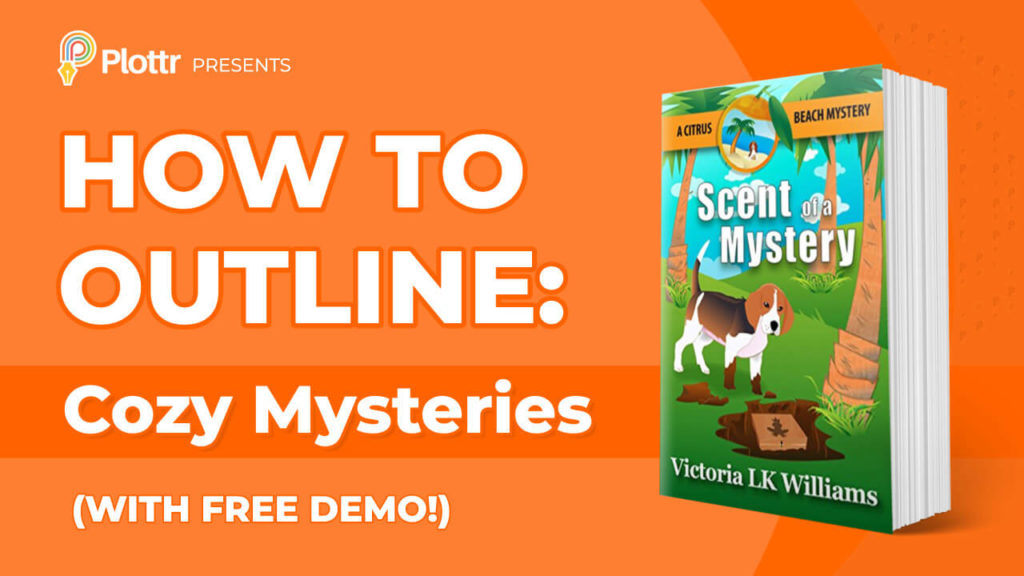

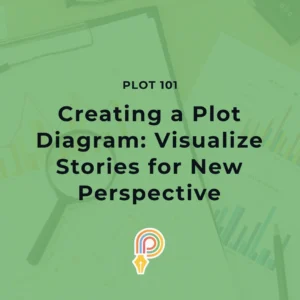
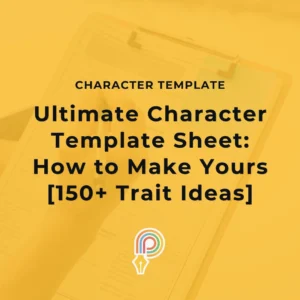


Comments