After a busy month of July, we have continued mowing down our feature list with a couple notable updates this August, along with some smaller tweaks and improvements.
Let’s take a look!
Introducing Scrivener Export
We’re excited to share the long-awaited ability to export your Plottr file directly as a Scrivener file!
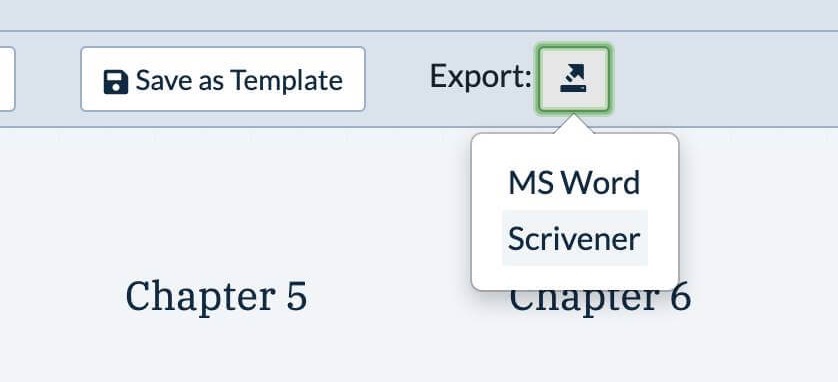
The exported Scrivener file currently contains the following data:
- Chapters and Scenes in order
- Scene Card Details
- Plotline Details
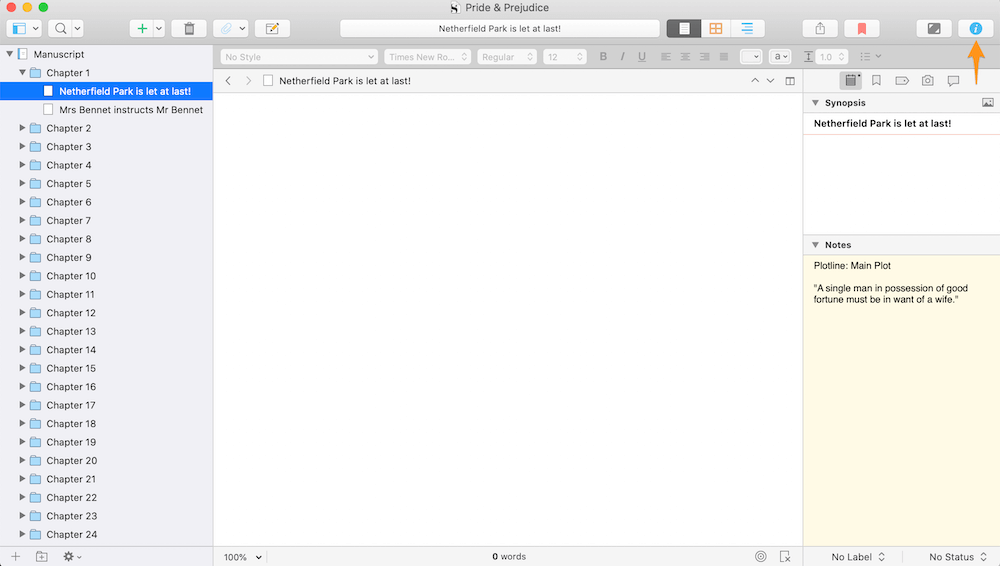
This is the first part in our planned Scrivener integration, with the ability to import Scrivener files to Plottr to come. We also plan to support configurable exporting in the future, so you can choose what is exported.
You can export your file one of two ways:
- Click Export on the toolbar and choose the Scrivener option
- Go to File > Export > Scrivener
You can learn more about Scrivener export here and contribute to the convo in our Facebook Group.
Clear the Timeline
Want to start your Timeline over from scratch? With the latest update (v2020.8.31), now you can!
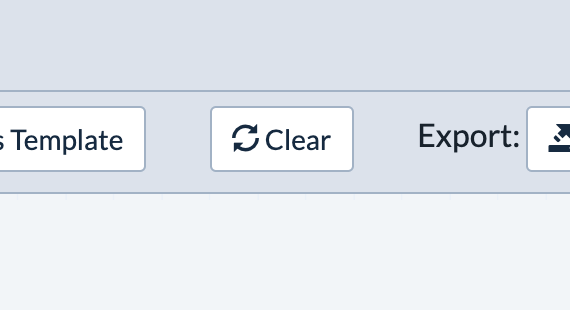
We’ve heard from many authors who like to experiment with different ideas or templates for outlining their books… but don’t want to spend time manually removing all of their chapter and plotline data.
With the “Clear” button, you can now easily remove all of the chapters, plotlines, and scene cards from your book’s Timeline at once so that you start over with just a couple of clicks.
To clear the Timeline:
- Click “Clear” on the Timeline toolbar
- Confirm that you’d like to clear the Timeline
IMPORTANT: Your Characters, Places, and other non-Timeline / Outline sections will NOT be cleared. This functionality only affects the current book’s Timeline. You can also Undo this change.
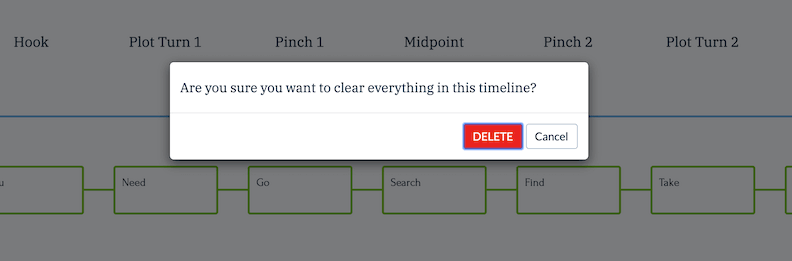
Discover Our Demo Library
Want to see Plottr’s features in action? We’ve created a library of demos featuring a growing number of classic works, including:
Now you can see the way Shakespeare might’ve outlined his work… if Plottr had been available in 1601 ; )
Click here to view the demo library and download our demos.
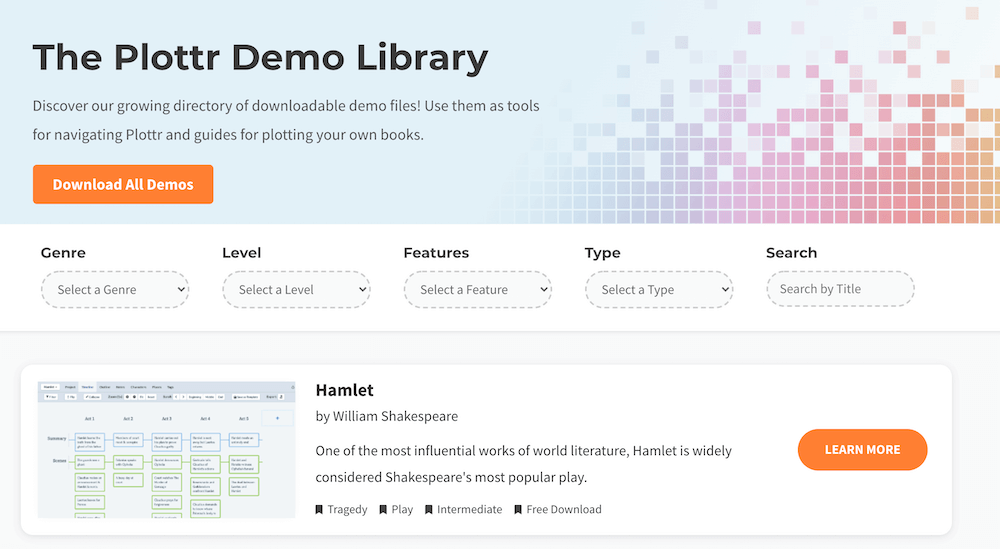
Additional Updates
We also have a number of other handy smaller updates we made this month, including:
- Export Series View: You can now export your Series View as an outline in MS Word or Scrivener.
- Custom Attributes Fixes: You can edit your Custom Attribute names without appearing to lose data.
- Documentation: Our documentation (an always moving target) has been overhauled.
To discover more details on our updates from August, you can review our changelog here.
What’s Coming Next
While we should have some smaller updates, September will be primarily focused on our next big project: the release of a dedicated Plottr iPad app, along with significant functionality improvements to the iPhone app (with Android support coming soon afterwards).
These updates will allow you to edit your desktop Plottr files on your tablet or smartphone – and vice versa!
If you’d like to have your voice heard, please join our Facebook Group, or leave a comment below! We’d love to hear from you.

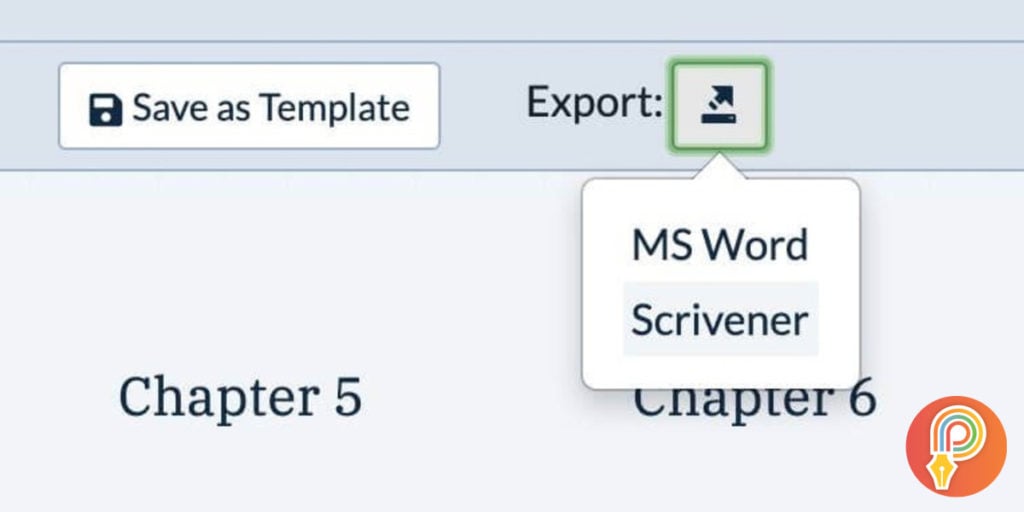

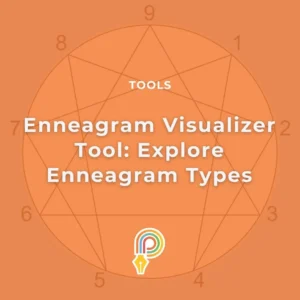



6 thoughts on “August 2020 Update: Scrivener Export, Plottr Demos, And More!”
Hi there! Thanks for all the new features so far! Been especially enjoying adding scenes to a timeline 😀
I was wondering if it was possible tot stop the zoom button from moving? Sometimes I need to zoom in or out a couple times quickly, and when I hit +/-, the button moves to accommodate the percentage text. The results in me usually hitting the wrong button because the + has moved to where the minus was sitting and vice versa. It’s a very small thing, but it does slowdown workflow for me.
Many thanks!
Thanks, Anna! Appreciate the feedback and we’ll take a look into that 🙂
This is getting more and more interesting. Keep the updates coming!
Thanks, Justin!
Loving Plottr. Any plans in the works to be able to have more than one timeline per book? Sure would help.
Yes, that’s definitely something we’re considering! I’d also recommend adding the idea to our roadmap so other folks can vote on it: https://plottr.com/our-roadmap/