Writing memorable stories requires knowing what drives gripping narrative. How do you turn scattered plot ideas into exciting cause and effect? Learn how to use the Story Genius Scene Card Template in Plottr to assess your plot and scene ideas and find strong ideas to develop further.
Why is the Plot Problem Evaluation Template Great for Testing Plot Ideas?
This scene template is based on Lisa Cron’s book, Story Genius. It helps you test plot ideas to see if they fit your story’s premise and characters’ misbeliefs, emotions, and journeys of inner change.
The template belongs to the wider Story Genius starter template in Plottr. Yet you can use it independently of the wider process, too.
Keep reading to learn how this template will help you find good plots for a story. It’ll help you ensure every scene idea fits with characters’ misbeliefs and inner struggles.
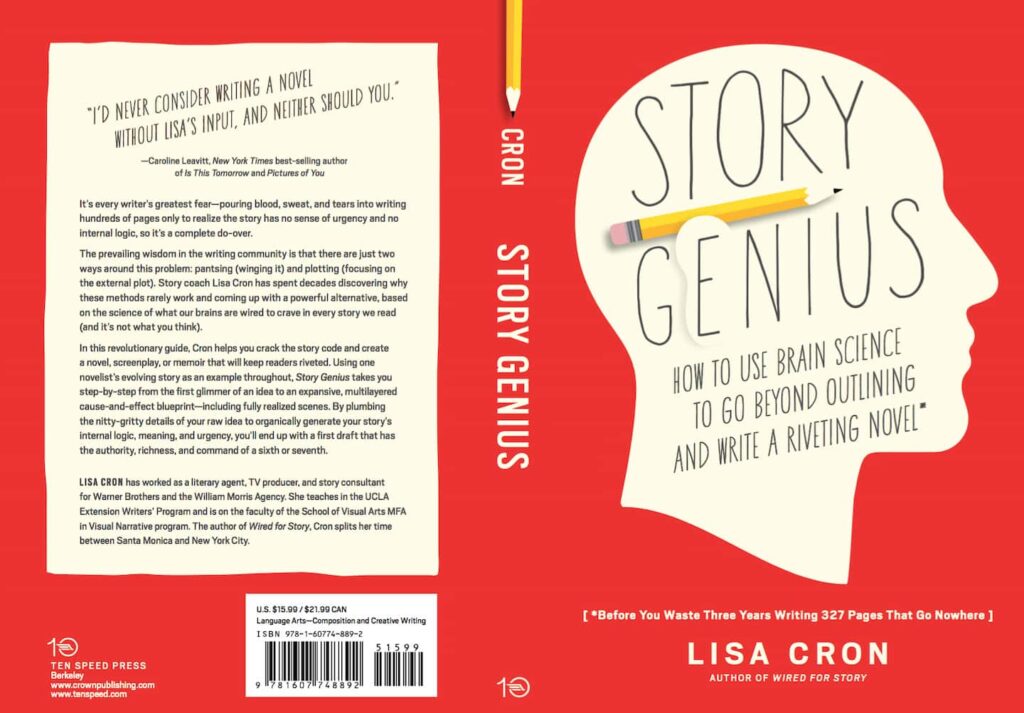
Three Ways the Plot Problem Evaluation Template Helps You Craft Better Stories
The Plot Problem Evaluation scene template asks three key questions. In Plottr’s Story Genius Plot Guide starter template, it helps you examine plot points you’ve come up with so far. These you place on a plotline labeled Ideas List to decide which ideas you’ll move forward with.
How will the Plot Problem Evaluation template help? You’ll be able to:
Decide Whether or Not a Plot Idea is Right for Your Story
Not all ideas are created equal. The right plot points fit with your story’s cause-and-effect. They help your reader understand your main character’s “why”.
Using the Plot Problem Evaluation questions will help you see which ideas aren’t worth pursuing further (before you spend precious time doing so).
Anchor Plot Events in Characters’ Inner Changes
Your characters’ inner struggle and change are crucial for an exciting read, which Cron emphasizes in Story Genius. Writes Cron:
“Remember […] when you thought about what your story’s point is, what you want to communicate to your readers? The question now becomes, who is the person whose transformation–whose inner change–will embody that point?”
– Lisa Cron, Story Genius, p. 57.
The Plot Problem Evaluation scene template asks whether the problem your idea raises is capable of forcing your characters to make the inner changes your story is really about.
Create Emotional Arcs Showing Misbeliefs Characters Hold and Consequences of Confronting Them
The Plot Problem Evaluation scene template will help you find how plot problems lead characters to struggle with their misbeliefs. It’ll also help you explore how pursuing their goals leads to costs and consequences.
Why is it important to show these cause-and-effect arcs?
- Emotional arcs make readers care. Holding misbeliefs that cloud our judgment is relatable. Wanting something badly and paying a price for pursuing it? Ditto
- Conflict and inner struggle create satisfying tension. Great stories create tension and release. A stressful situation gets down to the wire, then decisive action (or fortuitous chance) saves the day
Let’s explore the Plot Problem Evaluation scene template in detail.
Example Using the Plot Problem Evaluation Scene Template
The Plot Problem Evaluation Scene Template puts these questions to plot ideas:
- Is the problem capable of forcing my character to make the inner change that my novel is actually about?
- Will the problem force my character to struggle with their misbelief?
- Will the approaching consequence cost my character something big emotionally speaking even if he/she doesn’t achieve their goal?
Sample Story Idea for Evaluating Plot Ideas
Say we have the following simple romance premise:
Jenna and Tom are childhood friends who lost touch in high school. They bump into one another again randomly at a music festival, stirring up old feelings that turn romantic over the festival’s duration.
There’s one small snag: The festival ends soon and they live on different continents now. Will they reconnect, and what will happen after they part again?
Let’s assess some plot ideas! We’ve completed previous stages of the Story Genius method. These include:
Prewriting. According to Cron’s method, we’ve written a “misbelief triggering scene” as part of the prewriting process. This scene idea is where the character’s misbelief took root. It’s a defining moment that will constantly be at war with what the character wants in the story. It’s something we write for ourselves, to understand the character, even if we don’t necessarily include it verbatim in the story.
Jenna’s misbelief-triggering scene. Jenna once believed that childhood friendships like the one she had with Tom will always last, but Tom cut contact with her completely with no explanation in early high school.
This, paired with the death of a parent when she was young, entrenched her misbelief that people will abandon you so it’s better not to get attached or to care as little as possible to protect oneself.
Tom’s misbelief-triggering scene. Tom once believed in being there for others, but experiences with his dysfunctional family made him decide that cutting people off is better than risking hurting them or getting hurt.
These are rough ideas, but the Plot Problem Evaluation scene template will help us test and assess further plot ideas. How will these two avoidant types come together?
Example of Testing Plot Ideas Using the Template
Let’s say we’re working on Jenna and Tom’s story.
Using the Plot Problem Evaluation template, here’s how two potential scene ideas stack up:
Idea #1: Meet Cute on the Underground
Jenna and Tom spot each other on a crowded train, but the situation doesn’t force any real interaction. They can avoid talking or quickly exit without any deeper connection.
- Inner Change Trigger: Limited—neither character must confront their misbeliefs
- Emotional Cost: Low—there’s no real consequence if they don’t engage.
Verdict: This idea lacks the stakes or cause-and-effect momentum that drives character growth. It may work for setting atmosphere but not as a turning point. We can put it on the Romping Around Ideas plotline in the Story Genius starter template (random scene ideas that don’t quite connect to characters’ inner struggles).
Idea #2: You Dropped Something
In this plot point, Jenna notices a cherished item she remembers from childhood fall from Tom’s jacket pocket as they exit the train. Her desire to ignore him clashes with her conscience, compelling her to pick up the item and race to catch up with him.
- Inner Change Trigger: High—Jenna’s choice to return the item challenges her misbelief about staying detached, and Tom faces his own urge to distance himself
- Emotional Cost: Higher—reconnecting could rekindle feelings they’ve buried, introducing stakes that complicate their lives.
Verdict: This scene forces both characters to confront their avoidance tendencies. It sets the stage for meaningful change, though it may come at a cost. We’ll put it on the Developing Scenes plotline in the project template where we’ll tease out a chronology of scenes to include.
This process helps you identify plot ideas that challenge characters’ beliefs while you create stakes that resonate emotionally.
Using the Plot Problem Evaluation scene template, we could continue in this way, testing ideas and finding good plots for a story about second chances.
Ready to get testing your own plot ideas?
How to Use the Story Genius Scene Card Template in Plottr
Ready to explore the Story Genius starter template and the Plot Problem Evaluation template?
First, install Plottr if you haven’t already. Then make sure you have an active Plottr plan, or start your free trial.
Then, in your Story Genius starter template (if you’re working through the full method), start adding plot ideas to the Ideas List plotline:
- Step 1: From the Plottr dashboard, click Create from Template and choose Story Genius Starter Template
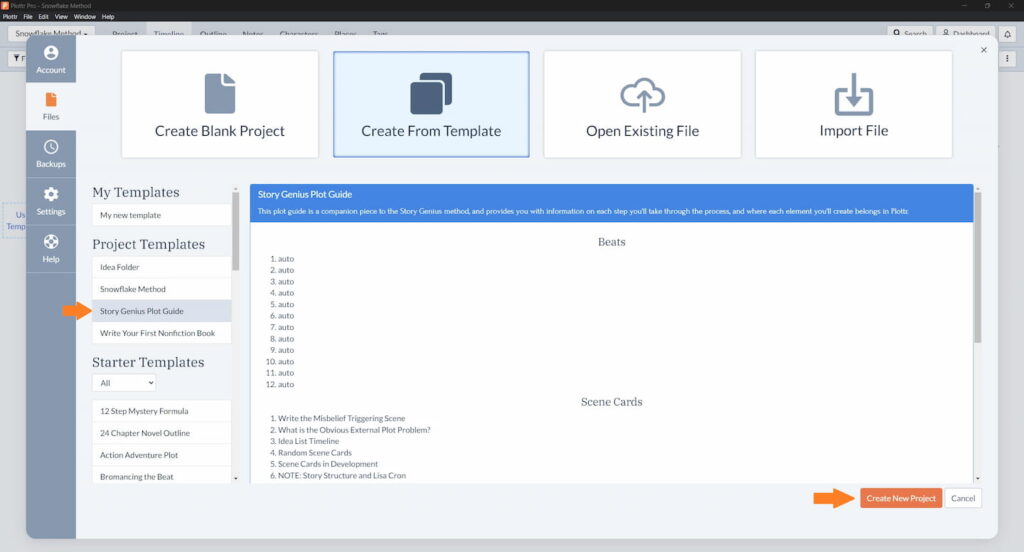
- Step 2: On the Ideas List plotline in the Timeline tab that opens, hover over the plotline and choose Use Template
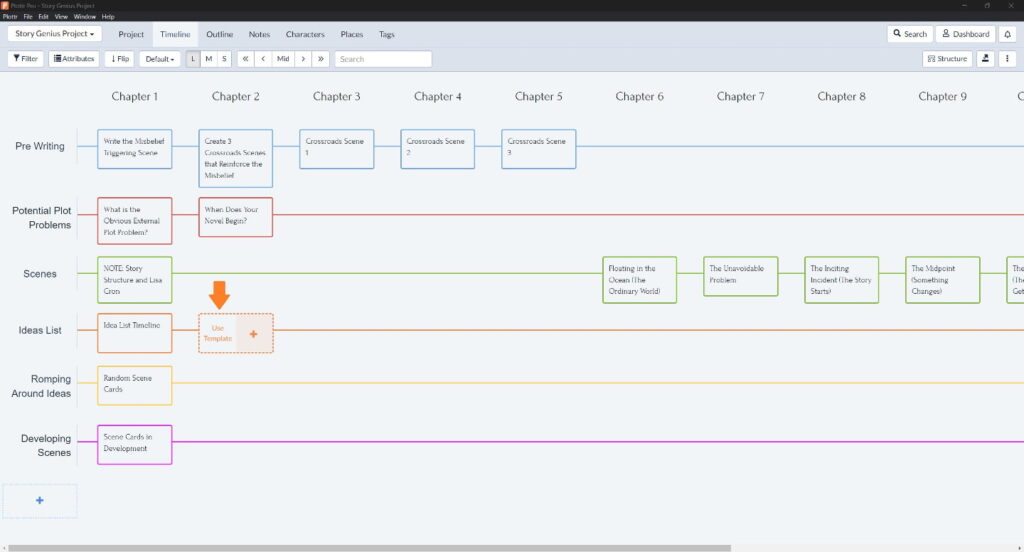
Step 3: Select Story Genius under scene Starter Templates, then click Choose and give your scene card a title reflecting your plot idea
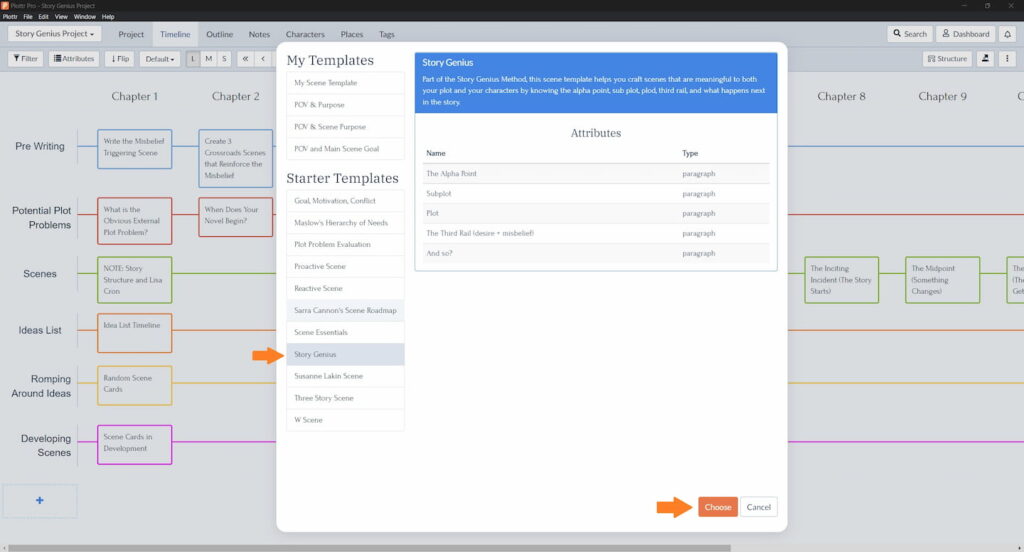
Step 4: Open the scene card and click the Story Genius tab and start to answer the questions about your plot idea (summarize the idea in the Description tab of your scene card)
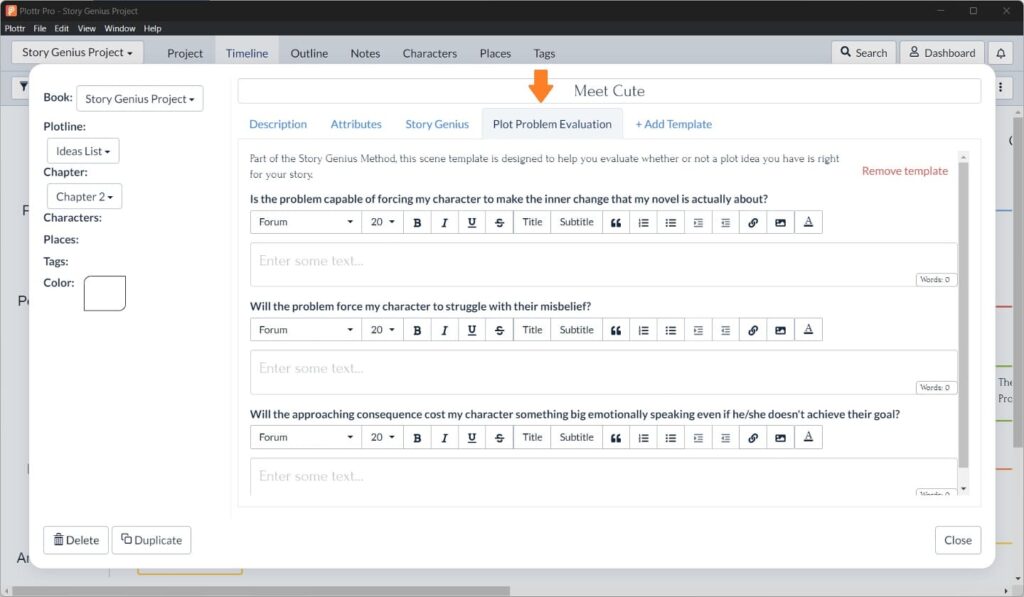
Once you’ve completed this process, see if your plot idea satisfies all the criteria. If not, move it to the Romping Around Ideas plotline of random scene cards. If it does satisfy the requirements, move it to the Developing Scenes plotline. This is where you’ll arrange plot ideas that fit into a timeline that makes sense for your story.
Scene templates in Plottr work well together. If you want to brainstorm other aspects of a scene to think further about characters’ inner struggles and more, try adding these templates, too:
Ready to Write Scenes Full of Cause and Effect?
Curious if your plot ideas would pass the test? Try Plottr now with a free 30-day trial. Tell us in the comments what you think of the plot problem evaluation method, or which plot structure is your favorite and why!

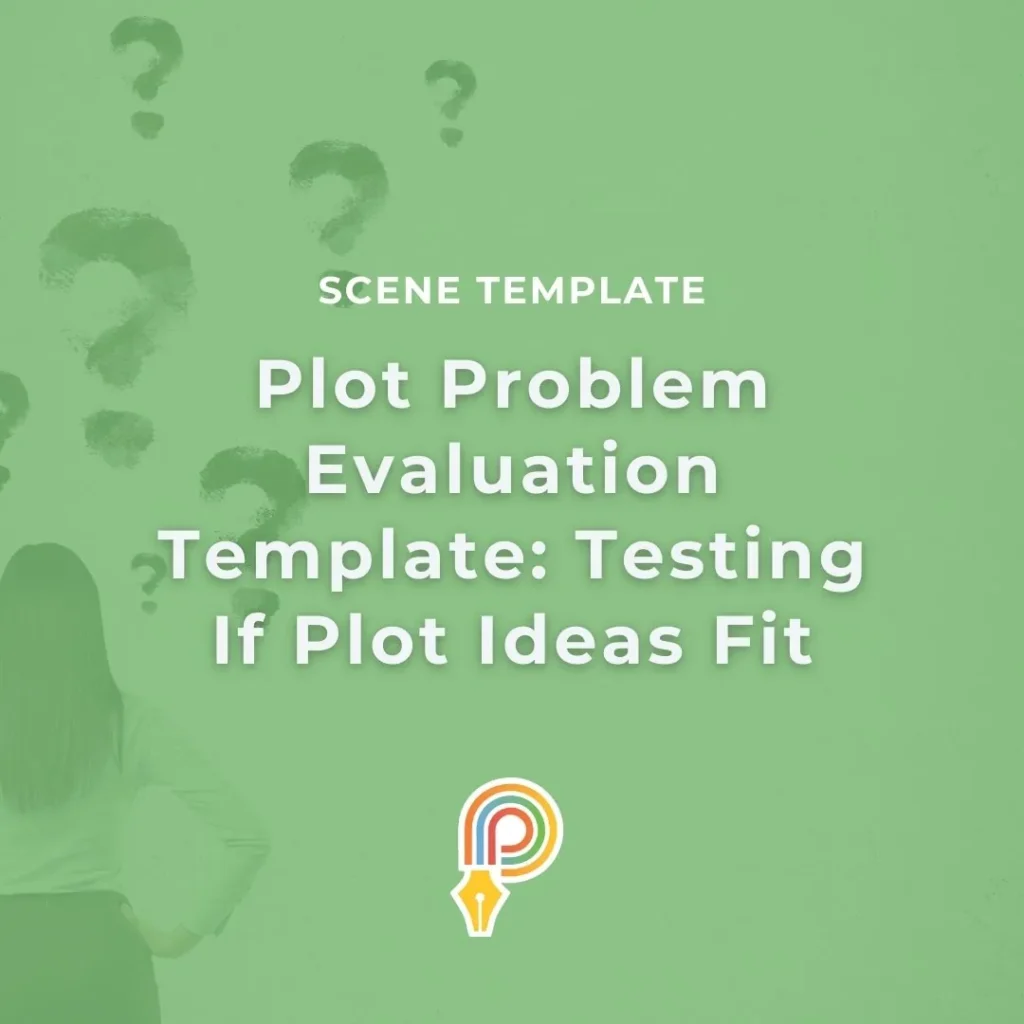

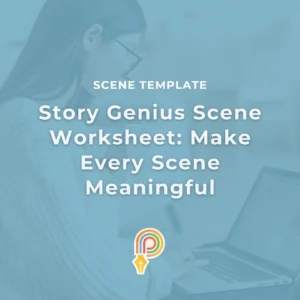

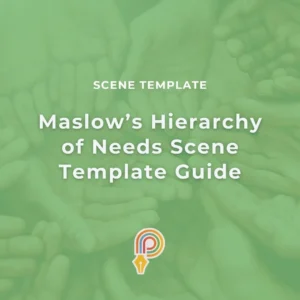

1 thought on “Plot Problem Evaluation Template: Testing If Plot Ideas Fit”
I wanted to take a moment to commend you on the outstanding quality of your blog. Your dedication to excellence is evident in every aspect of your writing. Truly impressive!