You’ve finished your draft. That’s great! Yet what if your manuscript is meandering and overstuffed with scenes that don’t go anywhere? That’s … not so great.
Fortunately, Plottr has a Scene Essentials Template to help you discern whether scenes have enough focus. You can even use it to work out scenes’ purpose before you dive into writing.
What are the Scene Essentials?
Think of Scene Essentials as the backbone of your story. They help you establish important details that drive the scene itself, as well as its place in the broader plot and the progression of your characters’ goals.
Writers often have this birds-eye view sense of scenes’ essential points, to ensure every beat serves a purpose and keeps readers engaged.
Scene Essentials in Plottr dig a little deeper than the usual “who, what, when, where” basics: they prompt you to consider the “why” of your scenes.
Our recommended Scene Essentials included as input fields in the template in Plottr are:
POV: Is your book going to be in 1st person (“I heard a strange noise”), or 3rd person (“John heard a strange noise”), or the rare 2nd person (“You hear a strange noise”)? Who is the POV character for this scene — which character is narrating, or whose eyes are we seeing the events through in narration?
Time Period: Is the book set in the past, present, or future? Is it set on a specific date, or in a more unknown period, like “five years into the future”?
Hook: What will stoke the reader’s interest and get them to continue? Is your first sentence or first paragraph of the scene engaging, and does it have enough mystery to make the reader curious about the answer?
Purpose: Why is this scene in the story? Does it help the reader get to know or understand the character, or does it set up or expand the plot?
Conflict: What opposing forces must the character face in this scene? Do they need to overcome another person, a society, or a personal flaw?
Climax: Does the character win or lose the conflict? Do they live to fight another day? How does it connect to the overarching development of your plot?
Character Goals: What does the character want or need in this scene? Do they achieve it? What will happen if they don’t?
Character Development: Does the character change or develop in the scene? Do they embrace change or resist it?
Sensory Detail: How do you set the scene? How can you bring the scene to life with the five senses? What scent is in the air, what’s the color of the sky, what sounds does your narrator hear?
3 Ways to Use the Scene Essentials Template for Writing and Revision
George R.R. Martin once said, “I think there are two types of writers, the architects and the gardeners. The architects plan everything ahead of time, like an architect building a house … The gardeners dig a hole, drop in a seed and water it … But as the plant comes up and they water it, they don’t know how many branches it’s going to have, they find out as it grows.”
It may seem that gardener-type writers would have little use for a structure such as the Scene Essentials Template. As with all tools, though, it depends on how you use it. Try these three ways:
Build Key Story Elements Ahead of Drafting
The architect-type writer can plan to their heart’s delight. They can fill out each scene card with all the details that would bog them down if they tried to come up with them while drafting.
With all these details plotted, all the architect-type writer has to do is write the scene by assembling these pieces.
Keeping Retroactive Notes
The gardener-type writer, in Martin’s metaphor, knows what genre they intend to write, maybe the main conflicts and character objectives of the story. Yet they may not wish to plan any further than that.
Using the Scene Essentials template, though, gardener types (who we also refer to as “pantsers”) can note down what happened in each scene after writing it.
If you’re a gardener type, this helps you track the threads of your plot as you go, so that when you reach the climax, you can look back at your notes and compare where the story was going to where it ended up. These notes will be useful when it’s time to revise and edit (and fix any plot holes!)
Revising Your Book
Keeping a scene-by-scene summary of the story you’ve written will help you revise better. Your Scene Essentials summary will help you see, from a bird’s eye vantage point, what to tighten, what to drop, or what to make stronger.
Explore the Scene Essentials Template in Plottr
In Plottr, the Scene Essentials template helps you plan or record the details of each scene. This helps you pinpoint whether each scene fulfills its purpose — to develop a character, push the plot forward, and do what you need it to do.
Here are the components of the Scene Essentials template in Plottr:
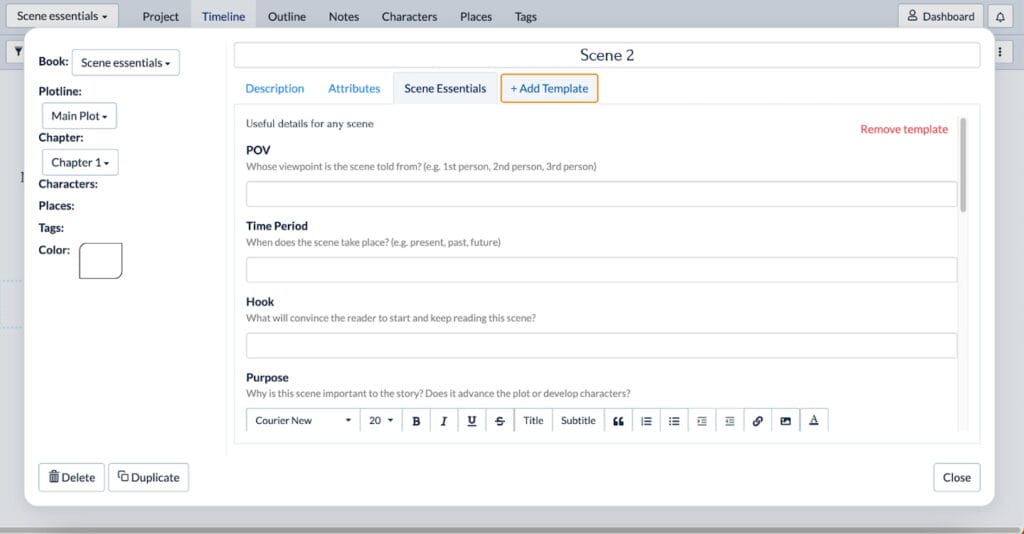
- POV: Whose viewpoint is the scene told from? (e.g. 1st person, 2nd person, 3rd person)
- Time Period: When does the scene take place? (e.g. present, past, future)
- Hook: What will convince the reader to start and keep reading this scene?
- Purpose: Why is this scene important to the story? Does it advance the plot or develop characters?
- Conflict: What two forces or characters are on opposing sides in this scene?
- Climax: How does the scene end, and how does it hook the reader into the next scene?
- Character Goals: What does your character want or need to achieve in this scene?
- Character Development: How does the character change or develop in this scene?
- Sensory Detail: How do the five senses (taste, touch, sight, hearing, smell) impact this scene?
Example Using the Scene Essentials Template in Plottr
In William Goldman’s The Princess Bride, the princess, Buttercup, is kidnapped by three criminals: Inigo Montoya, Fezzik, and a Sicilian criminal genius, Vizzini. They are pursued by the man in black, a mysterious figure about whom little is known aside from the color of his clothes. Vizzini leaves Inigo at the top of the Cliffs of Insanity to defeat the man in black.
At this point, the reader knows Inigo’s story: his father was a master sword-maker, but was killed when Inigo was a boy, by a man with six fingers, who also left scars on Inigo’s face. Inigo spent years studying the sword so that when he faced the six-fingered man again, he would be the greatest swordsman alive and would avenge the death of his beloved father.
Now, as he sits waiting, he admires the moonlight on his sword and hopes the man in black is a great swordsman so that he may have a challenge for the first time in a long time.
Using the Scene Essentials template, we can break the scene down like this:
- POV: Third, Inigo Montoya
- Time Period: Before Voltaire, after mirrors, after Paris but before Europe…
- Hook: Why is the man in black chasing them? Does he want Princess Buttercup for himself? Will he be a good enough swordsman to defeat Inigo?
- Purpose: To increase the seriousness of Buttercup’s situation, to demonstrate the skills of the man in black, and to tell Inigo’s backstory and how those events affect him now. In a broader sense, Vizzini and his group kidnapped Buttercup for a reason, but the reader doesn’t know that reason yet
- Conflict: Inigo Montoya vs. the man in black
- Climax: The man in black is an excellent swordsman. He defeats Inigo
- Character goals: Inigo wants to defeat the man in black, but he hopes it won’t be easy. He hasn’t been challenged for a long time
- Character development: We learn about Inigo’s backstory and his desire for a true challenge. We also learn that the man in black has a wry sense of humor and a strong sense of chivalry
- Sensory detail: The Cliffs are a thousand feet high, sheer, and straight. It is nighttime and the moon is out. The ocean is a thousand feet below, too far away to hear the waves and smell the salt. The cliff itself is a plateau ideal for sword-fighting, with scattered trees and roots and small rocks
How to Use the Scene Essentials Template in Plottr
Does this sound like a helpful device for building your scenes? Then you’re in luck: Get started with a free 30-day Plottr trial.
Once you have Plottr set up on your computer, just follow these five steps to add the Scene Essentials template to a scene card:
- Step 1: Open Plottr and start a new project (or open an existing one)
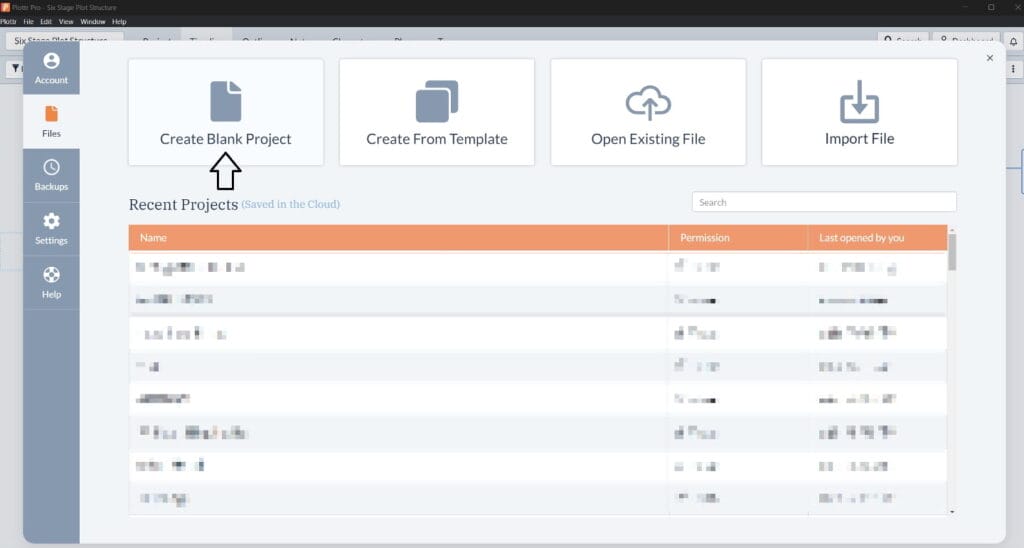
- Step 2: Hover over the plotline where you want to add a Scene Card and click “Use Template” in the box that appears
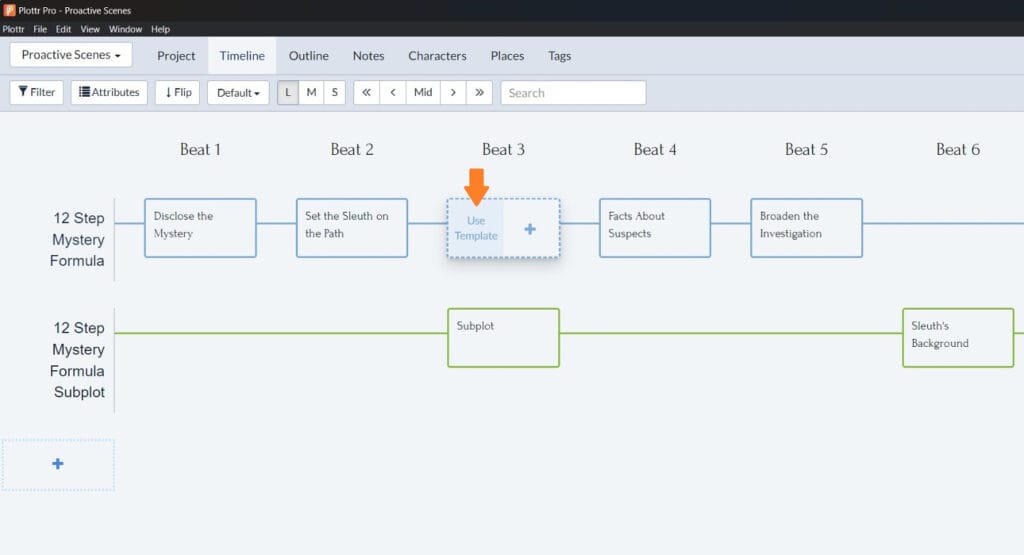
- Step 3: Select Scene Essentials template from the list of scene templates and click Choose to add it to your Scene Card
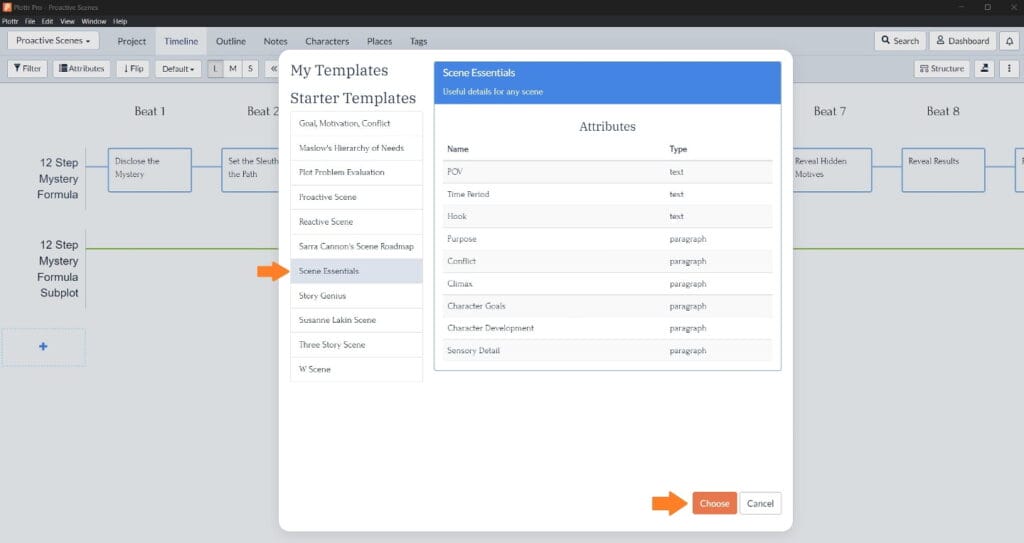
- Step 4: Name the Scene Card and hit Enter to save it
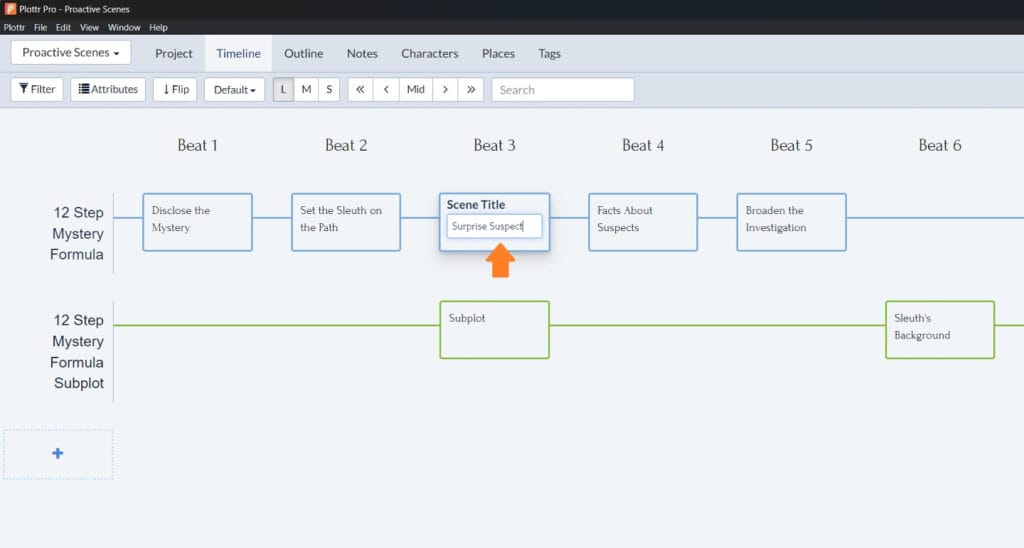
- Step 5: Open the card and start filling out the template!
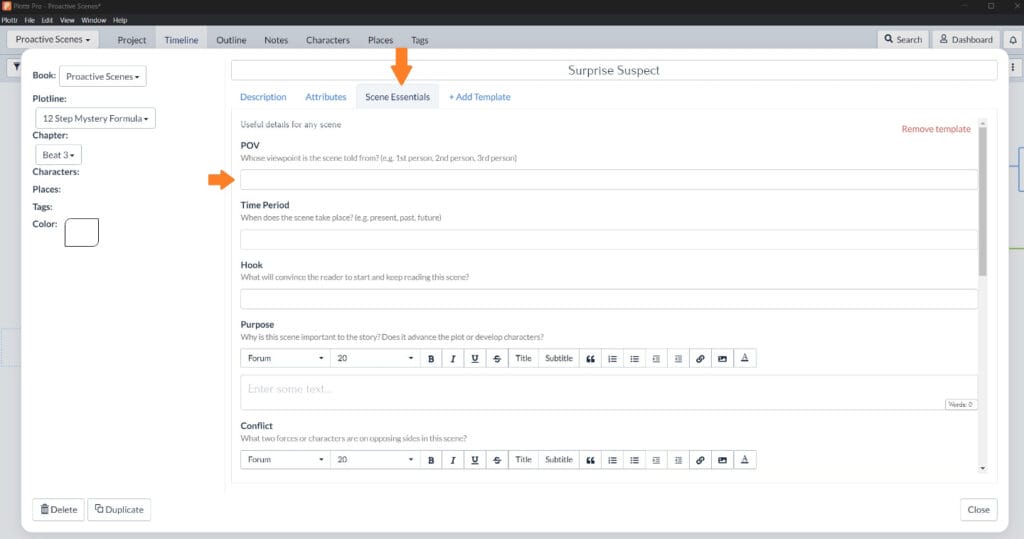
You can also add a template to an existing Scene Card by clicking the +Add Template button within the scene card, much like you would with a character profile.
Try these other scene templates out:
- Goal, Motivation, Conflict [scene template]
- Proactive Scene
- Three Story Scene
Keep to the Essentials
The Scenes Essentials template helps you focus on the purpose of each scene and cut the filler. It helps you approach each scene as its own little story, with a hook, a conflict, and a climax. Ready to try it out? Start with a free 30-day Plottr trial.
Do you have a favorite scene template in Plottr? Let us know in the comments below.

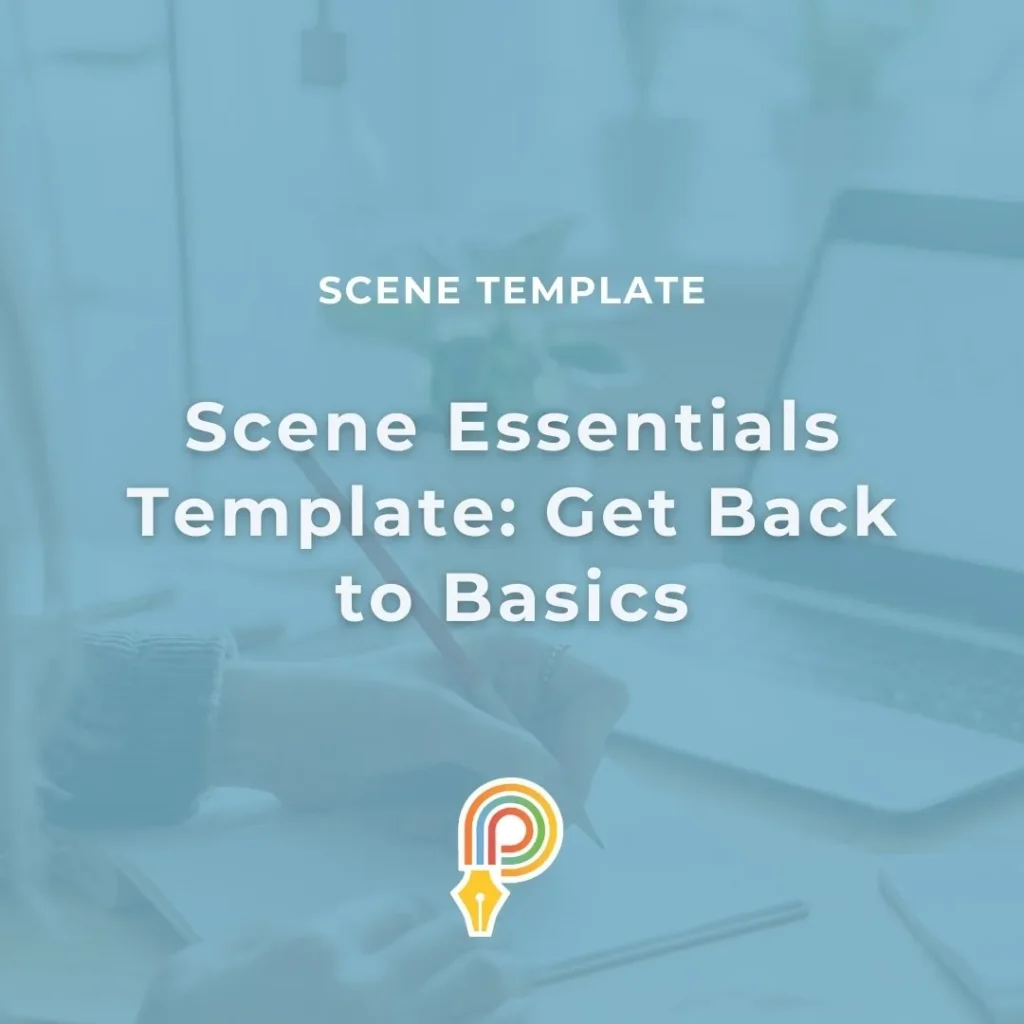

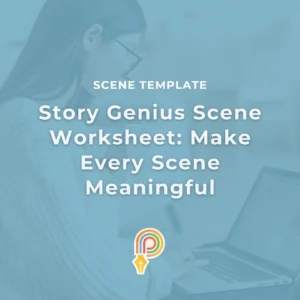
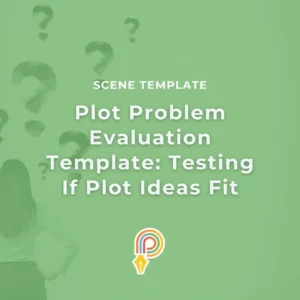


Comments